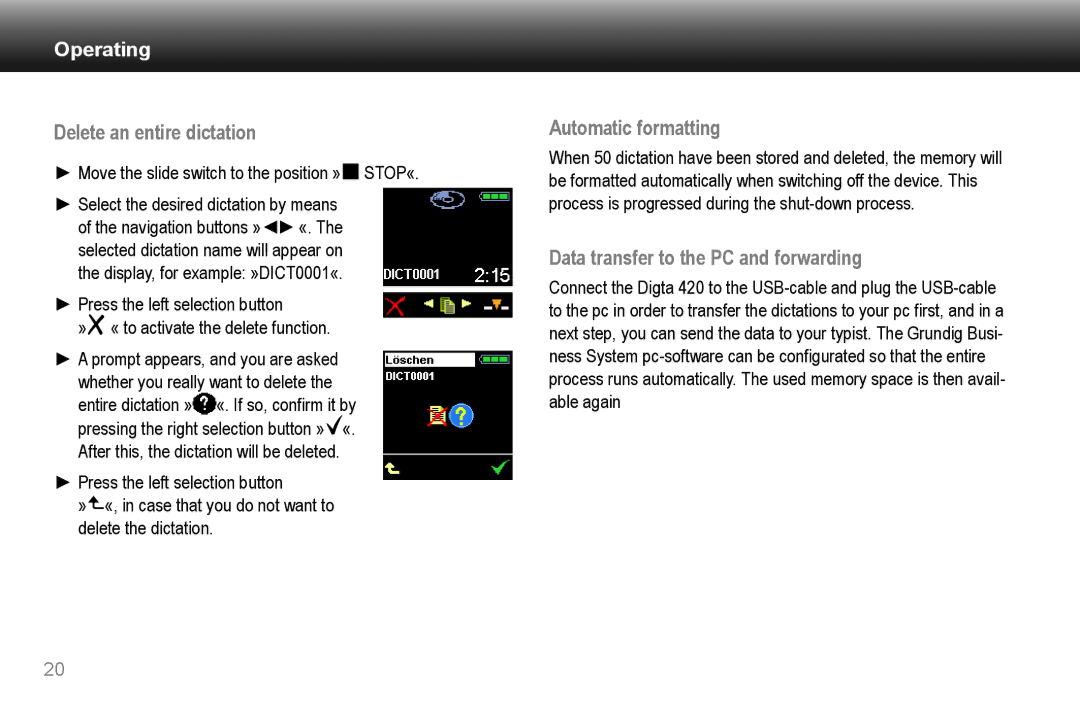Operating
Delete an entire dictation
►Move the slide switch to the position » ![]() STOP«.
STOP«.
►Select the desired dictation by means of the navigation buttons »◄►«. The selected dictation name will appear on the display, for example: »DICT0001«.
►Press the left selection button
»![]() « to activate the delete function.
« to activate the delete function.
►A prompt appears, and you are asked whether you really want to delete the entire dictation »![]() «. If so, confirm it by pressing the right selection button »
«. If so, confirm it by pressing the right selection button » ![]() «. After this, the dictation will be deleted.
«. After this, the dictation will be deleted.
►Press the left selection button
»![]() «, in case that you do not want to
«, in case that you do not want to
delete the dictation.
Automatic formatting
When 50 dictation have been stored and deleted, the memory will be formatted automatically when switching off the device. This process is progressed during the
Data transfer to the PC and forwarding
Connect the Digta 420 to the
20