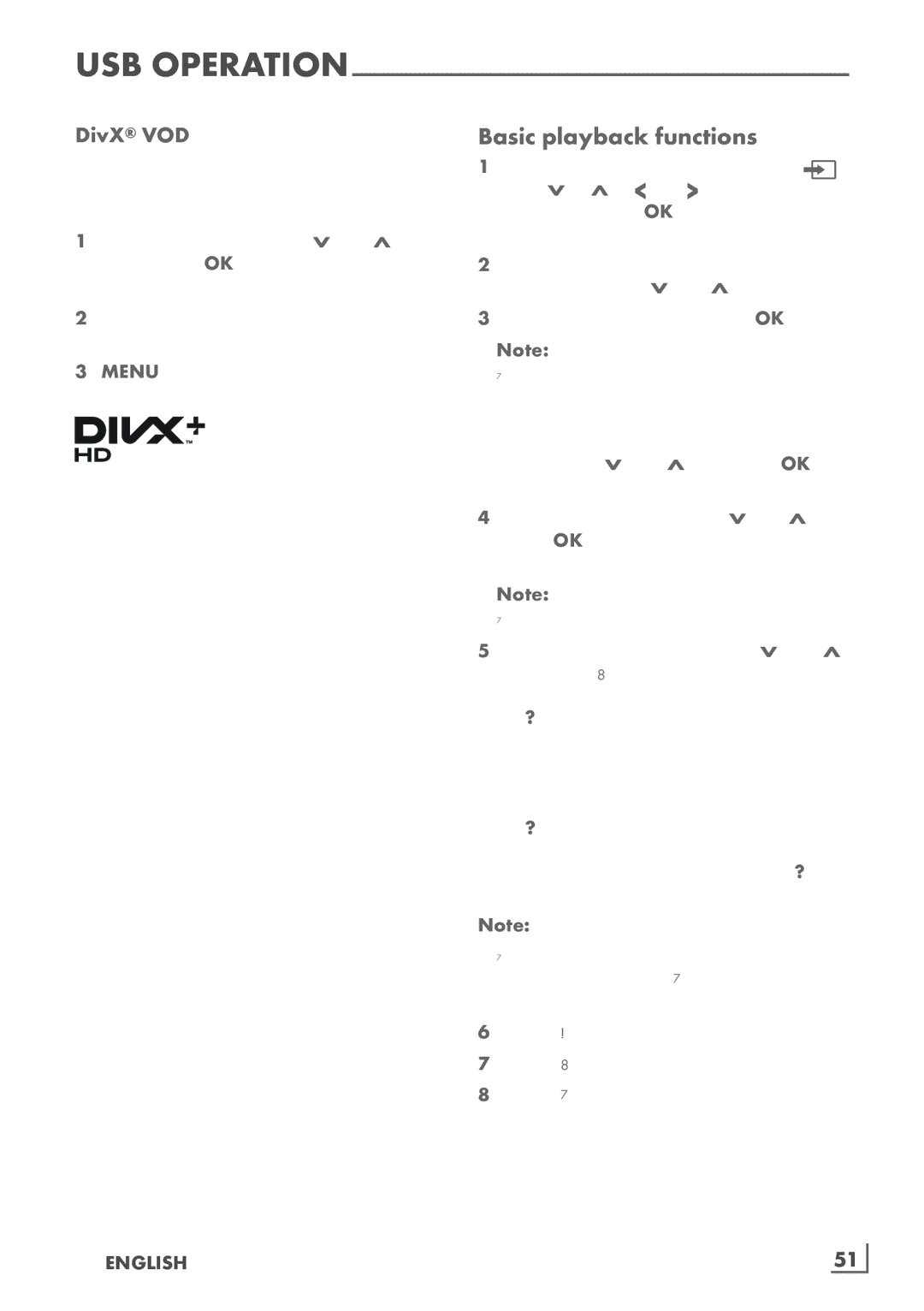USB
DivX® VOD
You must have your device registered in order to play the protected video that you will buy from DivX®.
1Select »DivX® VOD« with »V« or »Λ« and confirm with »OK«.
– Registration Code appears.
2Visit “http://vod.divx.com” and register the device with the registration code.
3Press »MENU« to end the setting.
DivX Certified® to play DivX® and DivX Plus™ HD (H.264/MKV) video up to 1080p HD including premium content.
ABOUT DIVX VIDEO: DivX® is a digital video format created by DivX, Inc. This is an official DivX Certified® device that plays DivX video. Visit divx.com for more information and software tools to convert your files into DivX video.
ABOUT DIVX
your registration.
Basic playback functions
1Select the data medium by pressing »![]() «, use »V«, »Λ«, »<« or »>« to select the option »USB« and press »OK« to confirm.
«, use »V«, »Λ«, »<« or »>« to select the option »USB« and press »OK« to confirm.
– The file browser appears.
2Select the file format (video files, audio files, picture files) with »V« or »Λ«.
3Switch to the folder/file list with »OK«.
Note:
7USB data medium with several partitions is connected to the USB sockets, the letter for the respective drive (e.g. C) appears behind the folder symbol. Select the letter of the drive with »V« or »Λ« and press »OK« to confirm.
4Select the folder or file with »V« or »Λ« and press »OK« to open it.
– A list of subdirectories appears.
Note:
7Switch back to the main folder with »<«.
5Select the track or picture with »V« or »Λ« and press »8« to start playing.
–You can view information on the film data by pressing »?«.
–When playing MP3 or WMA data, infor- mation on the album, track and singer is displayed at the left of the menu.
–When playing picture files, you can use »?« to display information about the reso- lution and size.
–When playing picture data, press »?« twice to enter the DivX® Settings menu.
Note:
7When playing picture data, the file browser switches off. Press »7« to display the file browser again.
6Press »!« to pause playback.
7Press »8« to resume normal playback.
8Press »7« to end playback. The file browser appears.