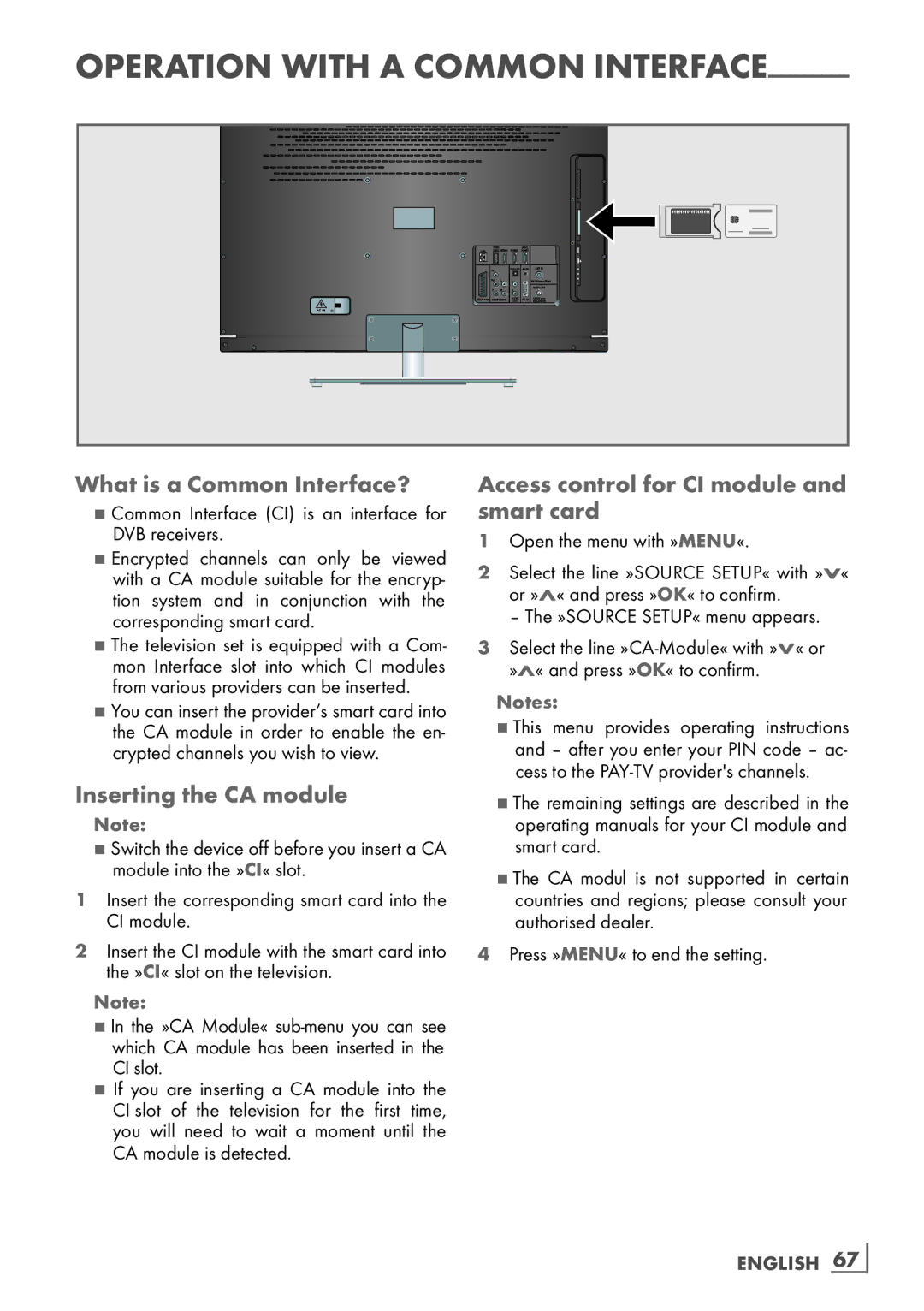Operation with a Common Interface------------------
What is a Common Interface?
7Common Interface (CI) is an interface for DVB receivers.
7Encrypted channels can only be viewed with a CA module suitable for the encryp- tion system and in conjunction with the
correspondingsmart card.
7The television set is equipped with a Com- mon Interface slot into which CI modules from various providers can be inserted.
7You can insert the provider’s smart card into the CA module in order to enable the en- crypted channels you wish to view.
Inserting the CA module
Note:
7Switch the device off before you insert a CA module into the »CI« slot.
1 Insert the corresponding smart card into the CI module.
2Insert the CI module with the smart card into the »CI« slot on the television.
Note:
7In the »CA Module«
CI slot.
7If you are inserting a CA module into the CI slot of the television for the first time, you will need to wait a moment until the CA module is detected.
Access control for CI module and smart card
1Open the menu with »MENU«.
2Select the line »SOURCE SETUP« with »V« or »Λ« and press »OK« to confirm.
– The »SOURCE SETUP« menu appears.
3Select the line
Notes:
7This menu provides operating instructions and – after you enter your PIN code – ac- cess to the
7The remaining settings are described in the operating manuals for your CI module and smart card.
7The CA modul is not supported in certain countries and regions; please consult your authorised dealer.
4Press »MENU« to end the setting.