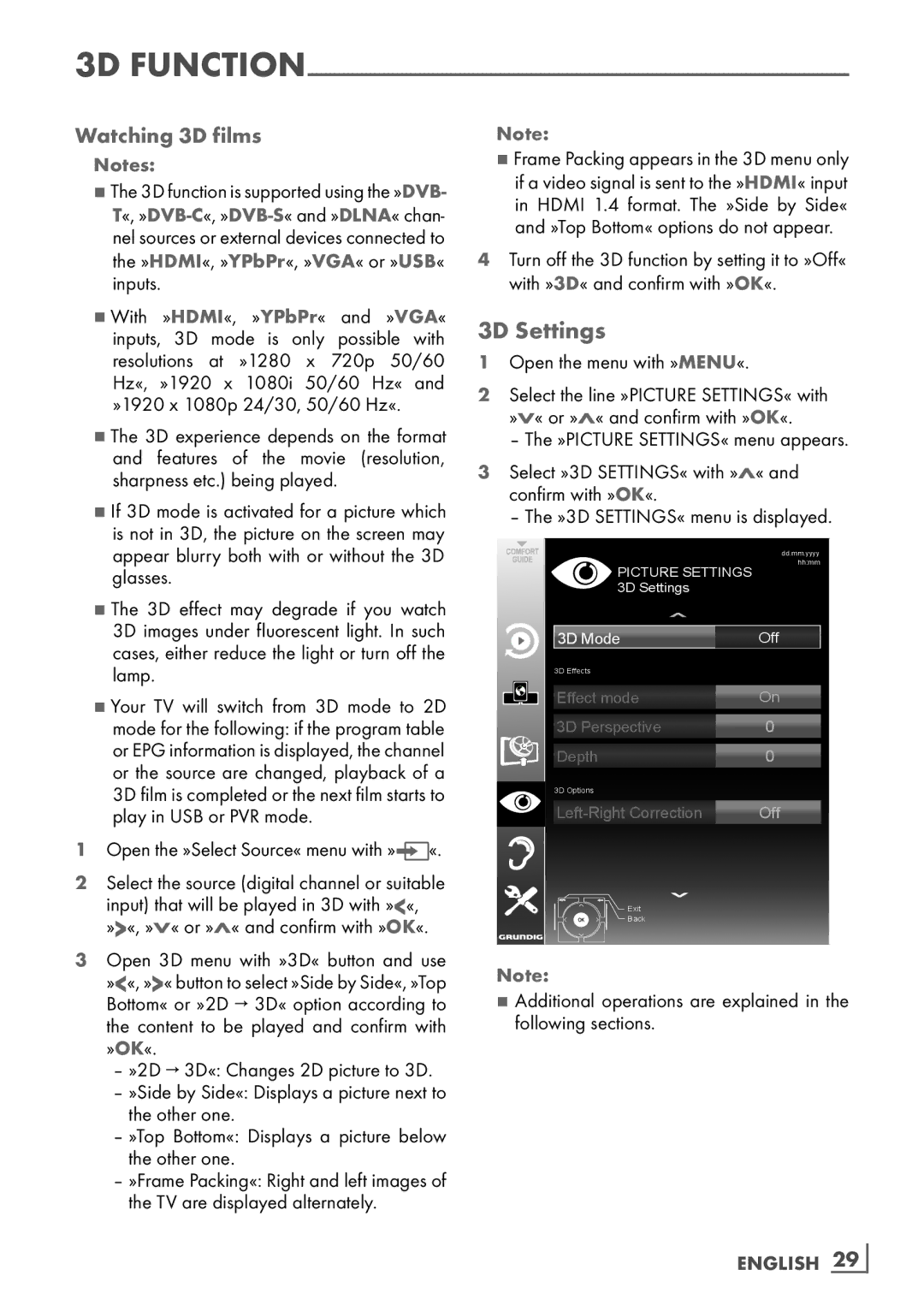3D
Watching 3D films
Notes:
7The 3D function is supported using the »DVB- T«,
7With »HDMI«, »YPbPr« and »VGA« inputs, 3D mode is only possible with resolutions at »1280 x 720p 50/60 Hz«, »1920 x 1080i 50/60 Hz« and »1920 x 1080p 24/30, 50/60 Hz«.
7The 3D experience depends on the format and features of the movie (resolution, sharpness etc.) being played.
7If 3D mode is activated for a picture which is not in 3D, the picture on the screen may appear blurry both with or without the 3D glasses.
7The 3D effect may degrade if you watch 3D images under fluorescent light. In such cases, either reduce the light or turn off the lamp.
7Your TV will switch from 3D mode to 2D mode for the following: if the program table or EPG information is displayed, the channel or the source are changed, playback of a 3D film is completed or the next film starts to play in USB or PVR mode.
1Open the »Select Source« menu with » «.
«.
2Select the source (digital channel or suitable input) that will be played in 3D with »<«, »>«, »V« or »Λ« and confirm with »OK«.
3Open 3D menu with »3D« button and use »<«, »>« button to select »Side by Side«, »Top Bottom« or »2D → 3D« option according to the content to be played and confirm with »OK«.
–»2D → 3D«: Changes 2D picture to 3D.
–»Side by Side«: Displays a picture next to the other one.
–»Top Bottom«: Displays a picture below the other one.
–»Frame Packing«: Right and left images of the TV are displayed alternately.
Note:
7Frame Packing appears in the 3D menu only if a video signal is sent to the »HDMI« input in HDMI 1.4 format. The »Side by Side« and »Top Bottom« options do not appear.
4Turn off the 3D function by setting it to »Off« with »3D« and confirm with »OK«.
3D Settings
1Open the menu with »MENU«.
2Select the line »PICTURE SETTINGS« with »V« or »Λ« and confirm with »OK«.
– The »PICTURE SETTINGS« menu appears.
3Select »3D SETTINGS« with »Λ« and confirm with »OK«.
– The »3D SETTINGS« menu is displayed.
| dd.mm.yyyy |
PICTURE SETTINGS | hh:mm |
| |
3D Settings |
|
3D Mode | Off |
3D Effects |
|
Effect mode | On |
3D Perspective | 0 |
Depth | 0 |
3D Options |
|
Off | |
Exit |
|
Back |
|
Note:
7Additional operations are explained in the following sections.