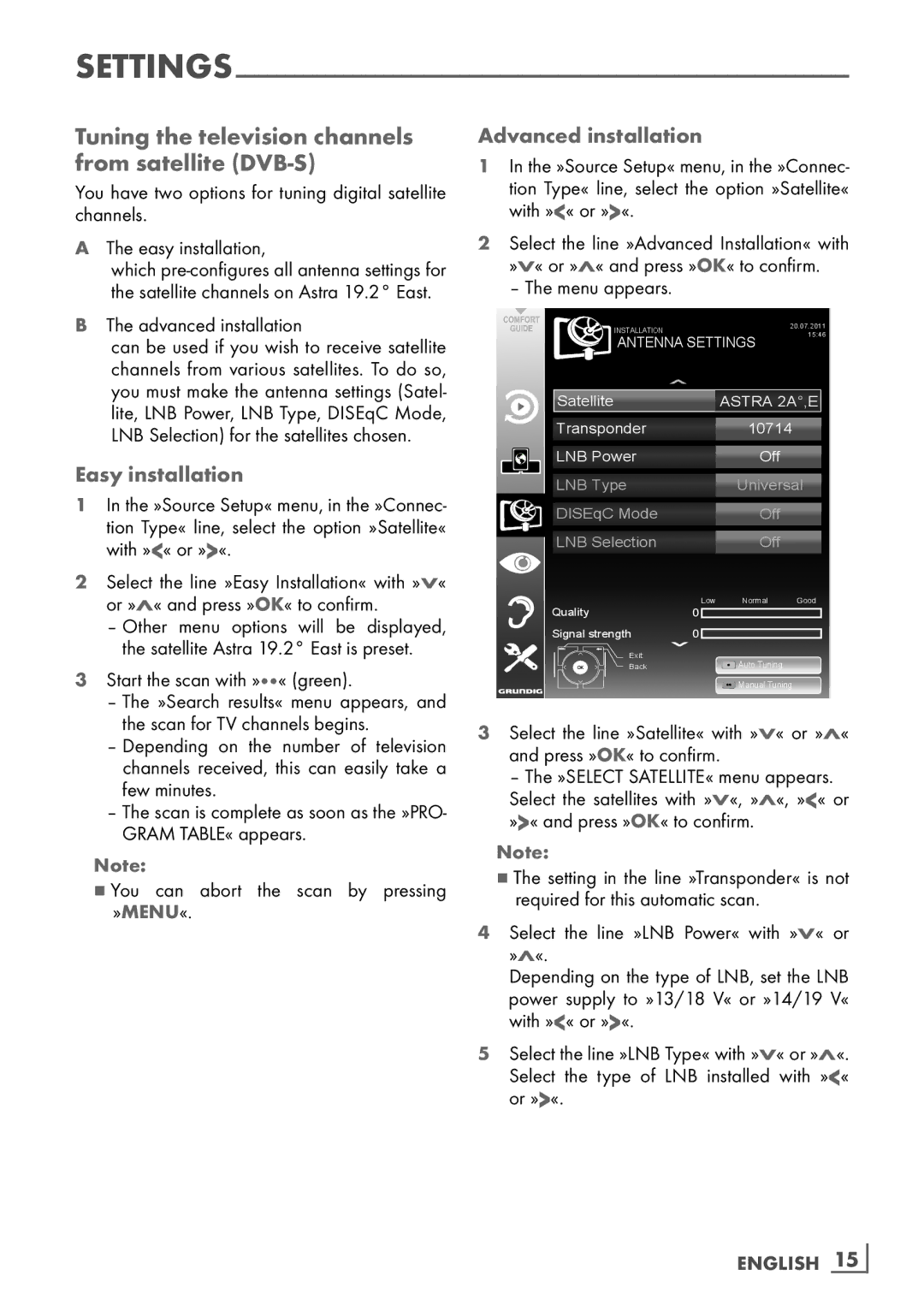Tuning the television channels from satellite (DVB-S)
You have two options for tuning digital satellite channels.
AThe easy installation,
which
BThe advanced installation
can be used if you wish to receive satellite channels from various satellites. To do so, you must make the antenna settings (Satel- lite, LNB Power, LNB Type, DISEqC Mode, LNB Selection) for the satellites chosen.
Easy installation
1In the »Source Setup« menu, in the »Connec- tion Type« line, select the option »Satellite« with »<« or »>«.
2Select the line »Easy Installation« with »V« or »Λ« and press »OK« to confirm.
–Other menu options will be displayed, the satellite Astra 19.2° East is preset.
3Start the scan with »« (green).
–The »Search results« menu appears, and the scan for TV channels begins.
–Depending on the number of television channels received, this can easily take a few minutes.
–The scan is complete as soon as the »PRO- GRAM TABLE« appears.
Note:
7You can abort the scan by pressing »MENU«.
Advanced installation
1In the »Source Setup« menu, in the »Connec- tion Type« line, select the option »Satellite« with »<« or »>«.
2Select the line »Advanced Installation« with »V« or »Λ« and press »OK« to confirm.
– The menu appears.
20.07.2011
INSTALLATION15:46
ANTENNA SETTINGS
Satellite | ASTRA 2A°,E |
Transponder | 10714 |
LNB Power | Off |
LNB Type | Universal |
DISEqC Mode | Off |
LNB Selection | Off |
Low | Normal Good |
Quality |
|
Signal strength |
|
Exit | Auto Tuning |
Back | |
| Manual Tuning |
3Select the line »Satellite« with »V« or »Λ« and press »OK« to confirm.
– The »SELECT SATELLITE« menu appears. Select the satellites with »V«, »Λ«, »<« or »>« and press »OK« to confirm.
Note:
7The setting in the line »Transponder« is not required for this automatic scan.
4Select the line »LNB Power« with »V« or »Λ«.
Depending on the type of LNB, set the LNB power supply to »13/18 V« or »14/19 V« with »<« or »>«.
5Select the line »LNB Type« with »V« or »Λ«. Select the type of LNB installed with »<« or »>«.