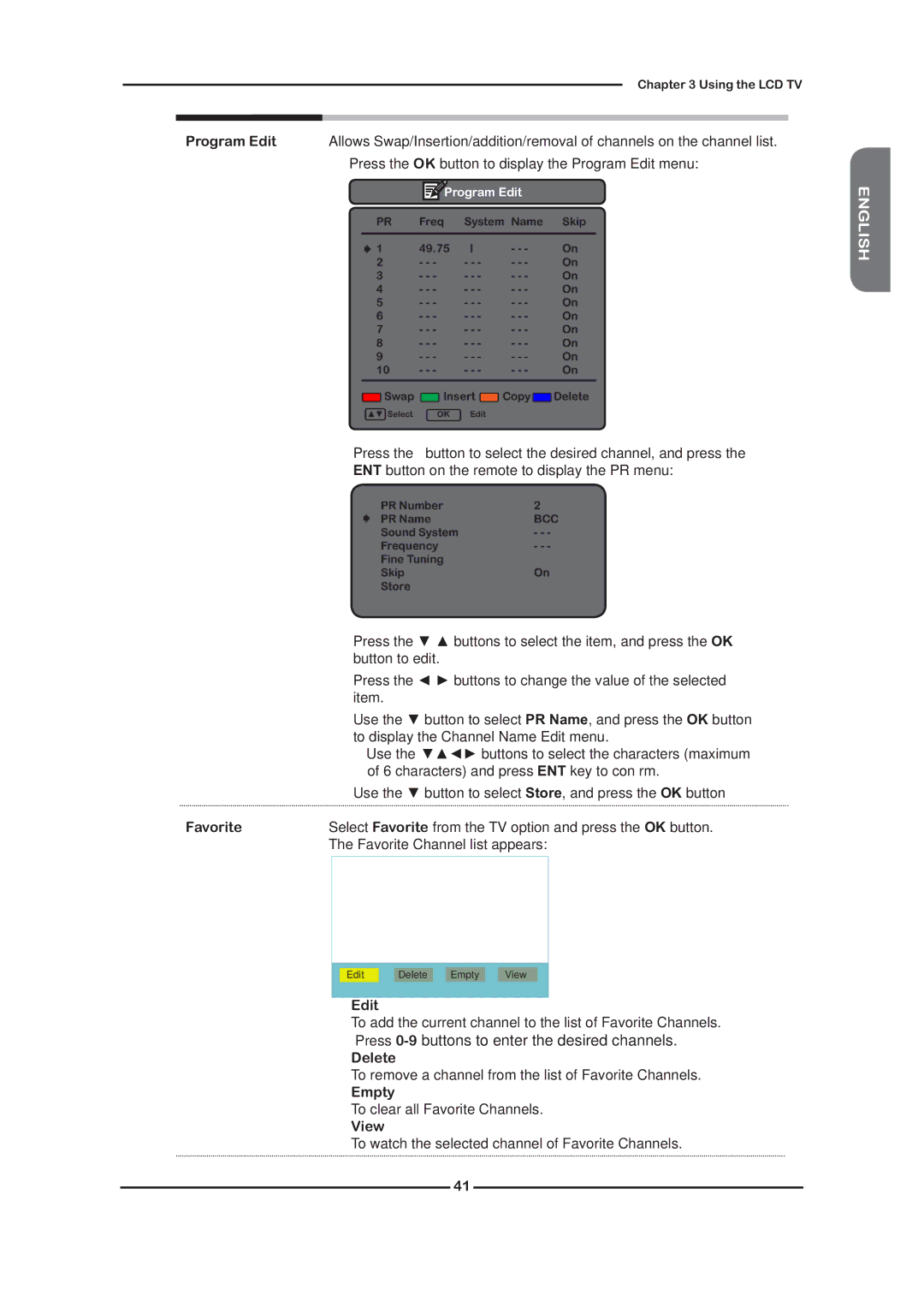Chapter 3 Using the LCD TV
Program Edit | Allows Swap/Insertion/addition/removal of channels on the channel list. |
Press the OK button to display the Program Edit menu:
![]()
![]()
![]() Program Edit
Program Edit
PR | Freq | System | Name | Skip |
|
|
|
|
|
1 | 49.75 | I | - - - | On |
2 | - - - | - - - | - - - | On |
3 | - - - | - - - | - - - | On |
4 | - - - | - - - | - - - | On |
5 | - - - | - - - | - - - | On |
6 | - - - | - - - | - - - | On |
7 | - - - | - - - | - - - | On |
8 | - - - | - - - | - - - | On |
9 | - - - | - - - | - - - | On |
10 | - - - | - - - | - - - | On |
|
|
|
|
|
![]() Swap
Swap ![]() Insert
Insert ![]() Copy
Copy![]() Delete
Delete
▲▼ Select | OK Edit |
Press the ▼ button to select the desired channel, and press the
ENT button on the remote to display the PR menu:
PR Number | 2 |
PR Name | BCC |
Sound System | - - - |
Frequency | - - - |
Fine Tuning |
|
Skip | On |
Store |
|
Press the ▼ ▲ buttons to select the item, and press the OK button to edit.
Press the ◄ ► buttons to change the value of the selected item.
Use the ▼ button to select PR Name, and press the OK button to display the Channel Name Edit menu.
▪Use the ▼▲◄► buttons to select the characters (maximum of 6 characters) and press ENT key to confirm.
| Use the ▼ button to select Store, and press the OK button |
Favorite | Select Favorite from the TV option and press the OK button. |
| The Favorite Channel list appears: |
ENGLISH
|
|
|
|
|
|
|
|
|
|
|
|
|
|
|
|
|
|
| Edit |
| Delete |
| Empty |
| View |
|
|
|
|
|
|
|
|
|
|
▪Edit
To add the current channel to the list of Favorite Channels. Press
▪Delete
To remove a channel from the list of Favorite Channels.
▪Empty
To clear all Favorite Channels.
▪View
To watch the selected channel of Favorite Channels.
41