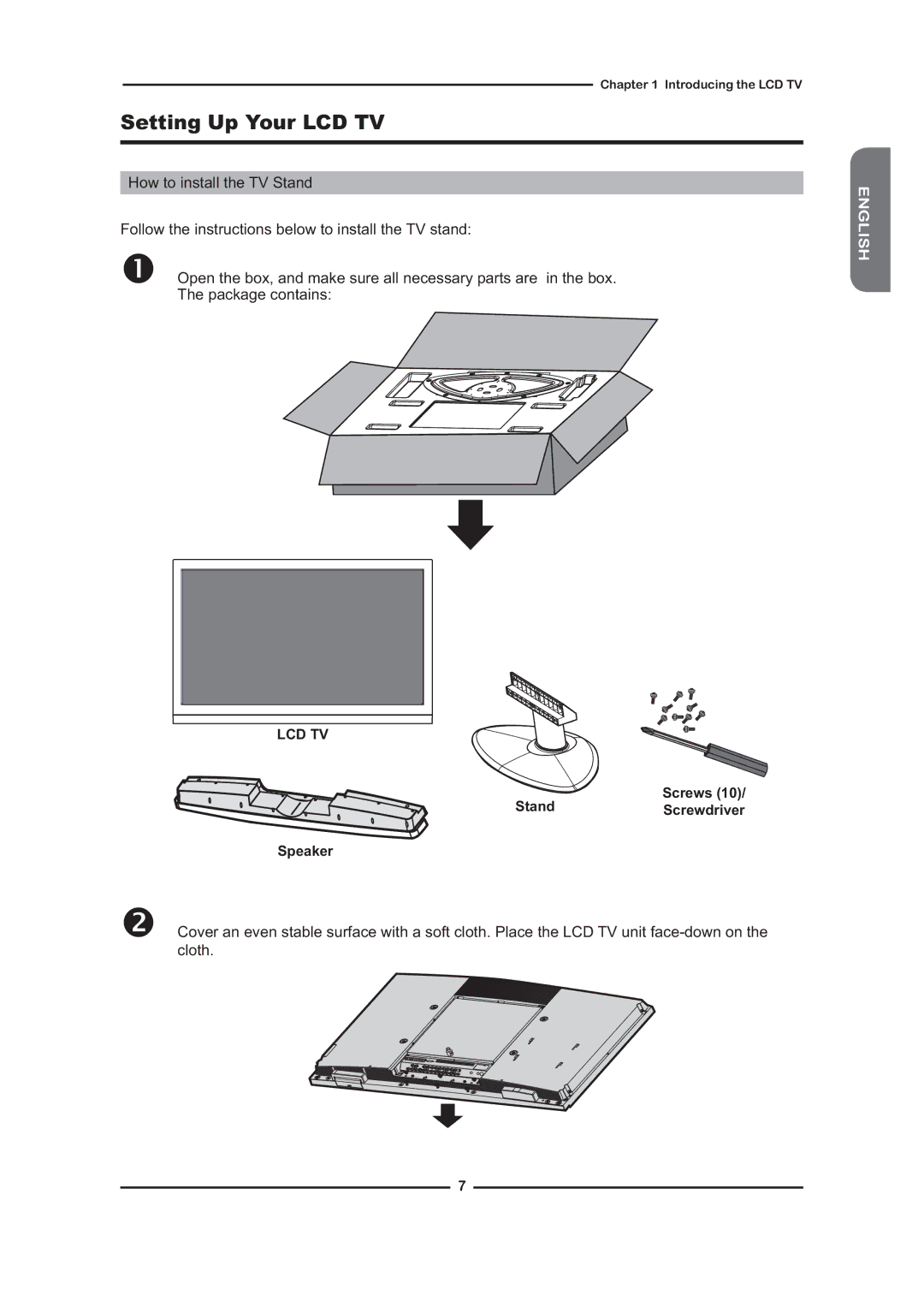Chapter 1 Introducing the LCD TV
Setting Up Your LCD TV
How to install the TV Stand
Follow the instructions below to install the TV stand:
Open the box, and make sure all necessary parts are in the box.
The package contains:
LCD TV
Screws (10)/
StandScrewdriver
Speaker
Cover an even stable surface with a soft cloth. Place the LCD TV unit
ENGLISH
7