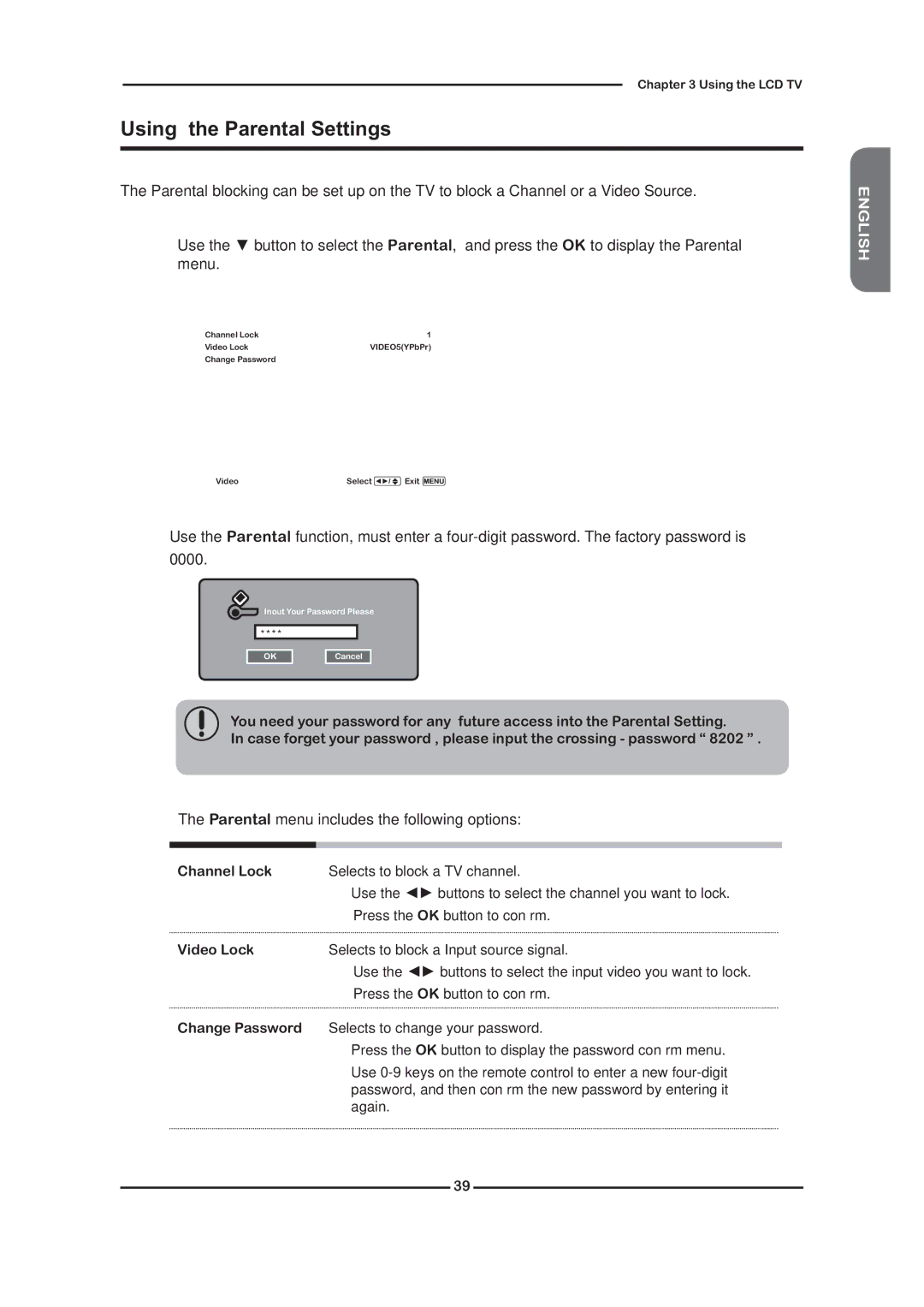Chapter 3 Using the LCD TV
Using the Parental Settings
The Parental blocking can be set up on the TV to block a Channel or a Video Source.
Use the ▼ button to select the Parental, and press the OK to display the Parental menu.
Channel Lock | 1 |
Video Lock | VIDEO5(YPbPr) |
Change Password |
|
Video | Select | Exit |
Use the Parental function, must enter a
0000.
Inout Your Password Please
* * * *
OK | Cancel |
You need your password for any future access into the Parental Setting.
In case forget your password , please input the crossing - password “ 8202 ” .
The Parental menu includes the following options:
Channel Lock | Selects to block a TV channel. |
Use the ◄► buttons to select the channel you want to lock.
Press the OK button to confirm.
Video Lock | Selects to block a Input source signal. |
Use the ◄► buttons to select the input video you want to lock.
Press the OK button to confirm.
Change Password Selects to change your password.
Press the OK button to display the password confirm menu.
Use
ENGLISH
39