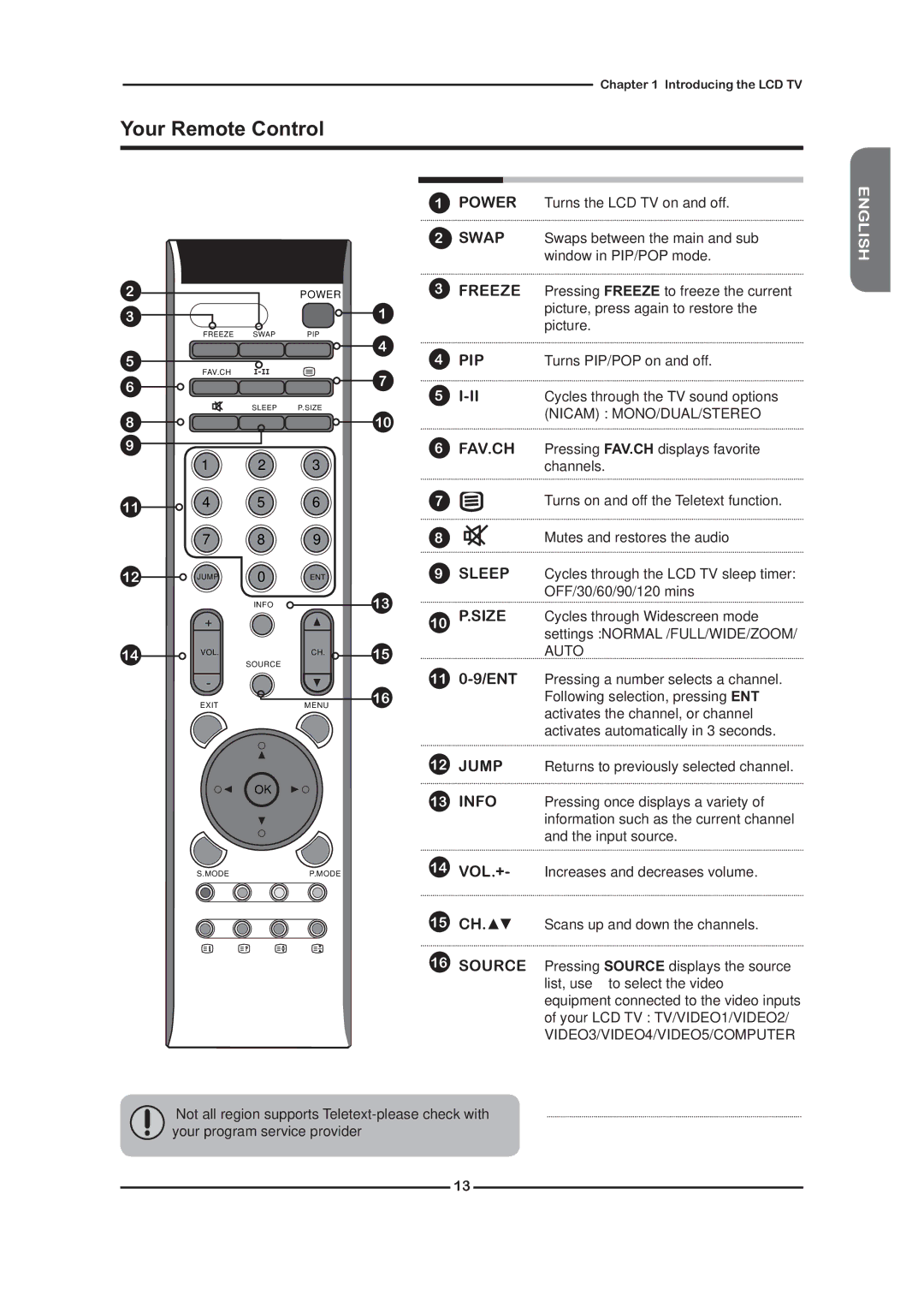Chapter 1 Introducing the LCD TV
Your Remote Control
2
3
5
6
8
9
11
12
14
POWER
FREEZE SWAPPIP
FAV.CH
SLEEP P.SIZE
1 2 3
4 5 6
7 8 9
JUMP | 0 | ENT |
| INFO |
|
VOL. |
| CH. |
| SOURCE |
|
EXIT |
| MENU |
OK
S.MODE | P.MODE |
1POWER Turns the LCD TV on and off.
2SWAP Swaps between the main and sub window in PIP/POP mode.
3FREEZE Pressing FREEZE to freeze the current
|
| 1 |
| picture, press again to restore the |
|
|
| picture. | |
|
|
|
| |
| 4 |
| Turns PIP/POP on and off. | |
| 4 | PIP | ||
| 7 | Cycles through the TV sound options | ||
| 5 | |||
| 10 |
| (NICAM) : MONO/DUAL/STEREO | |
|
|
| ||
6FAV.CH Pressing FAV.CH displays favorite channels.
7 | Turns on and off the Teletext function. |
8 | Mutes and restores the audio |
9SLEEP Cycles through the LCD TV sleep timer: OFF/30/60/90/120 mins
13
10 P.SIZE Cycles through Widescreen mode settings :NORMAL /FULL/WIDE/ZOOM/
15AUTO
11
16 |
| Following selection, pressing ENT |
|
| activates the channel, or channel |
|
| activates automatically in 3 seconds. |
12 | JUMP | Returns to previously selected channel. |
13 | INFO | Pressing once displays a variety of |
|
| information such as the current channel |
|
| and the input source. |
14 | VOL.+- | Increases and decreases volume. |
15CH.▲▼ Scans up and down the channels.
16SOURCE Pressing SOURCE displays the source list, use ▲▼ to select the video equipment connected to the video inputs of your LCD TV : TV/VIDEO1/VIDEO2/ VIDEO3/VIDEO4/VIDEO5/COMPUTER
ENGLISH
“Not all region supports
13