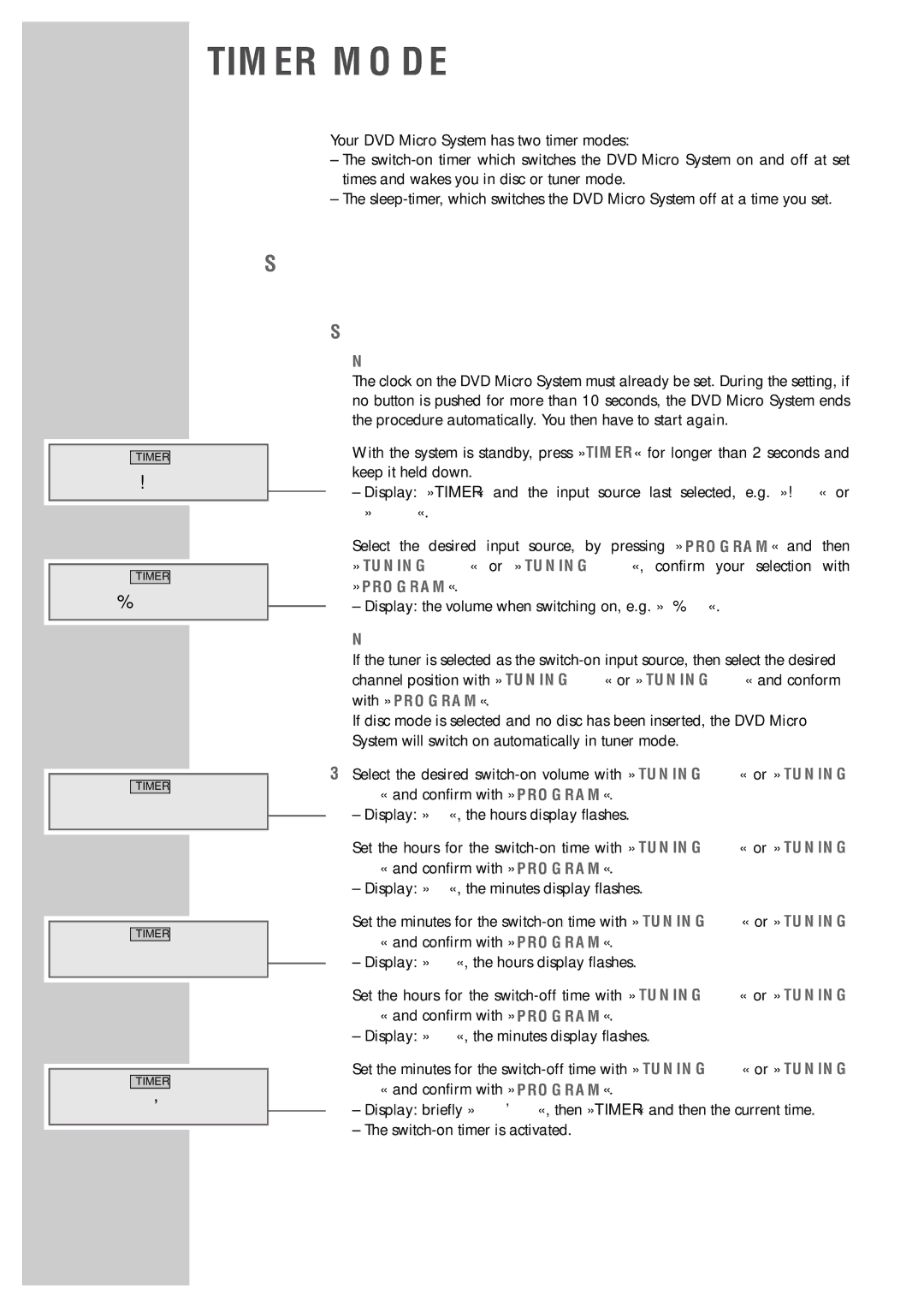TIMER MODE __________________________________________________________________
TIMER
DISC
TIMER
VOL 12
TIMER
ON 12:24
TIMER
OFF 13:50
TIMER
TIMER OK
Your DVD Micro System has two timer modes:
–The
–The
Switch-on timer
Setting the switch-on timer
Notes:
The clock on the DVD Micro System must already be set. During the setting, if no button is pushed for more than 10 seconds, the DVD Micro System ends the procedure automatically. You then have to start again.
1With the system is standby, press »TIMER« for longer than 2 seconds and keep it held down.
–Display: »TIMER« and the input source last selected, e.g. »DISC« or »TUNER«.
2 Select the | desired input source, by pressing » PROGRAM« and then |
» TUNING | 3« or » TUNING 4«, confirm your selection with |
»PROGRAM«.
– Display: the volume when switching on, e.g. »VOL 12«.
Note:
If the tuner is selected as the
If disc mode is selected and no disc has been inserted, the DVD Micro System will switch on automatically in tuner mode.
3Select the desired
–Display: »ON«, the hours display flashes.
4Set the hours for the
–Display: »ON«, the minutes display flashes.
5Set the minutes for the
–Display: »OFF«, the hours display flashes.
6Set the hours for the
–Display: »OFF«, the minutes display flashes.
7Set the minutes for the
–Display: briefly »TIMER OK«, then »TIMER« and then the current time.
–The
40