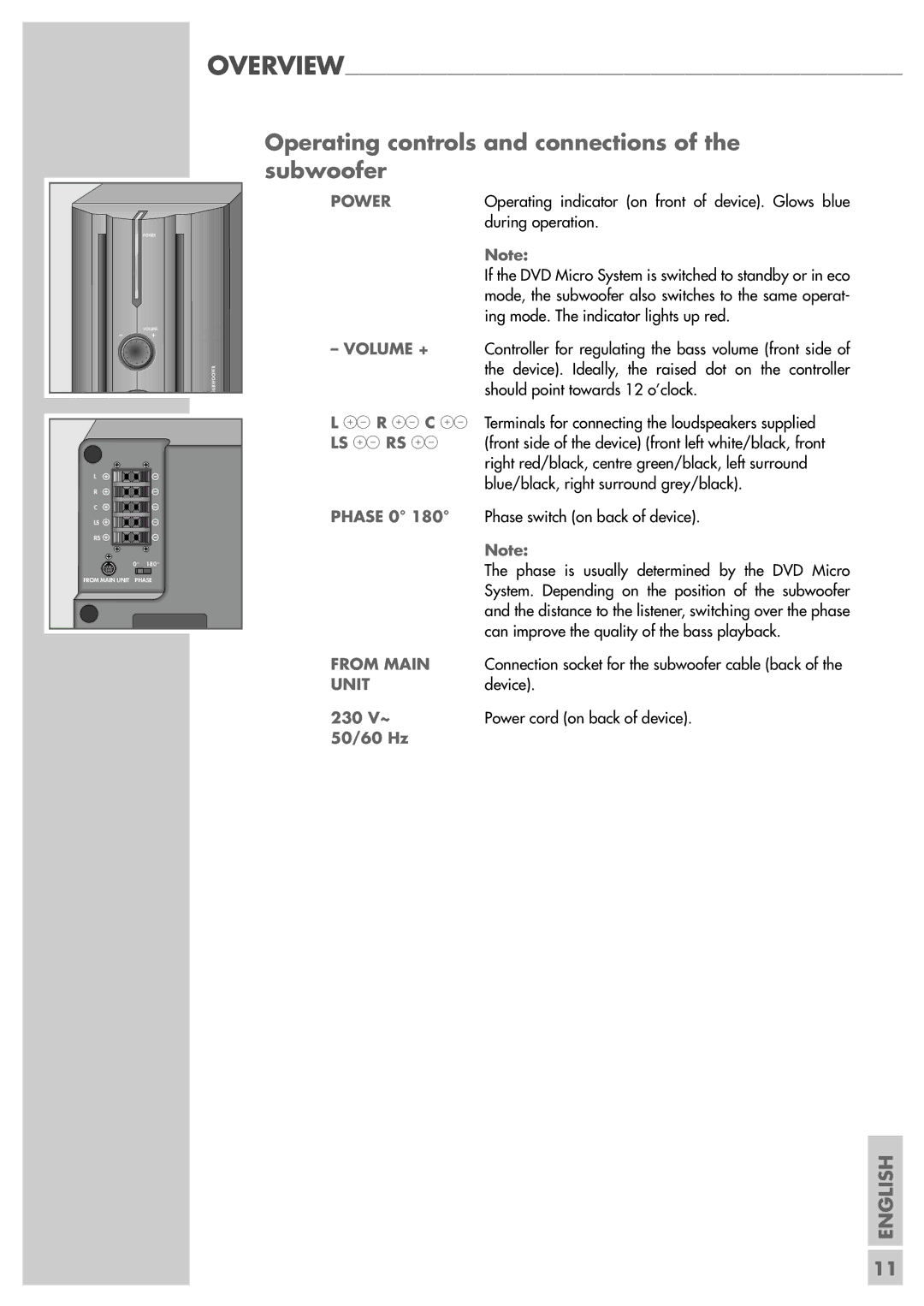OVERVIEW__________________________________________________________________________________
POWER |
VOLUME |
SUBWOOFER |
L |
|
R |
|
C |
|
LS |
|
RS |
|
0° | 180° |
FROM MAIN UNIT PHASE
Operating controls and connections of the subwoofer
POWER | Operating indicator (on front of device). Glows blue |
| during operation. |
| Note: |
| If the DVD Micro System is switched to standby or in eco |
| mode, the subwoofer also switches to the same operat- |
| ing mode. The indicator lights up red. |
–VOLUME + Controller for regulating the bass volume (front side of the device). Ideally, the raised dot on the controller should point towards 12 o’clock.
L xy R xy C xy | Terminals for connecting the loudspeakers supplied |
LS xy RS xy | (front side of the device) (front left white/black, front |
| right red/black, centre green/black, left surround |
| blue/black, right surround grey/black). |
PHASE 0° 180° | Phase switch (on back of device). |
| Note: |
| The phase is usually determined by the DVD Micro |
| System. Depending on the position of the subwoofer |
| and the distance to the listener, switching over the phase |
| can improve the quality of the bass playback. |
FROM MAIN | Connection socket for the subwoofer cable (back of the |
UNIT | device). |
230 V~ | Power cord (on back of device). |
50/60 Hz |
|
ENGLISH
11