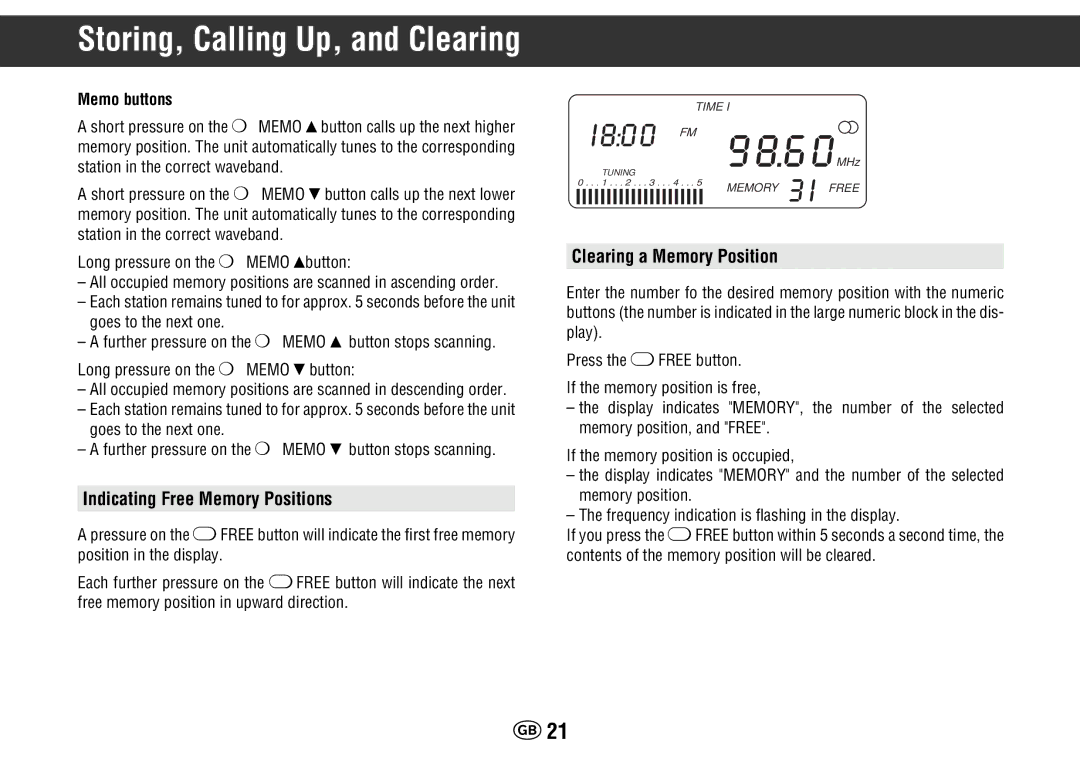Storing, Calling Up, and Clearing
Memo buttons
A short pressure on the ¢ MEMO w button calls up the next higher memory position. The unit automatically tunes to the corresponding station in the correct waveband.
A short pressure on the ¢ MEMO q button calls up the next lower memory position. The unit automatically tunes to the corresponding station in the correct waveband.
Long pressure on the ¢ MEMO wbutton:
–All occupied memory positions are scanned in ascending order.
–Each station remains tuned to for approx. 5 seconds before the unit goes to the next one.
–A further pressure on the ¢ MEMO w button stops scanning.
Long pressure on the ¢ MEMO q button:
–All occupied memory positions are scanned in descending order.
–Each station remains tuned to for approx. 5 seconds before the unit goes to the next one.
–A further pressure on the ¢ MEMO q button stops scanning.
Indicating Free Memory Positions
A pressure on the ¦FREE button will indicate the first free memory position in the display.
Each further pressure on the ¦FREE button will indicate the next free memory position in upward direction.
I 8:0 0 |
| TIME I |
|
|
| |||
LW |
| 8.9.8.6.0 MHz | ||||||
| FM | |||||||
| SW |
| ||||||
BATT. CHECK | MW |
|
|
|
|
| kHz | |
|
|
|
|
|
|
| ||
TUNING |
|
|
|
| 3 | I |
| |
0 . . . 1 . . . 2 . . . 3 . . . 4 . . . 5 | MEMORY | FREE | ||||||
|
| |||||||
|
|
|
|
|
| |||
|
|
|
|
|
|
| m kHz | |
Clearing a Memory Position
Enter the number fo the desired memory position with the numeric buttons (the number is indicated in the large numeric block in the dis- play).
Press the ¦FREE button.
If the memory position is free,
–the display indicates "MEMORY", the number of the selected memory position, and "FREE".
If the memory position is occupied,
–the display indicates "MEMORY" and the number of the selected memory position.
–The frequency indication is flashing in the display.
If you press the ¦FREE button within 5 seconds a second time, the contents of the memory position will be cleared.
k21