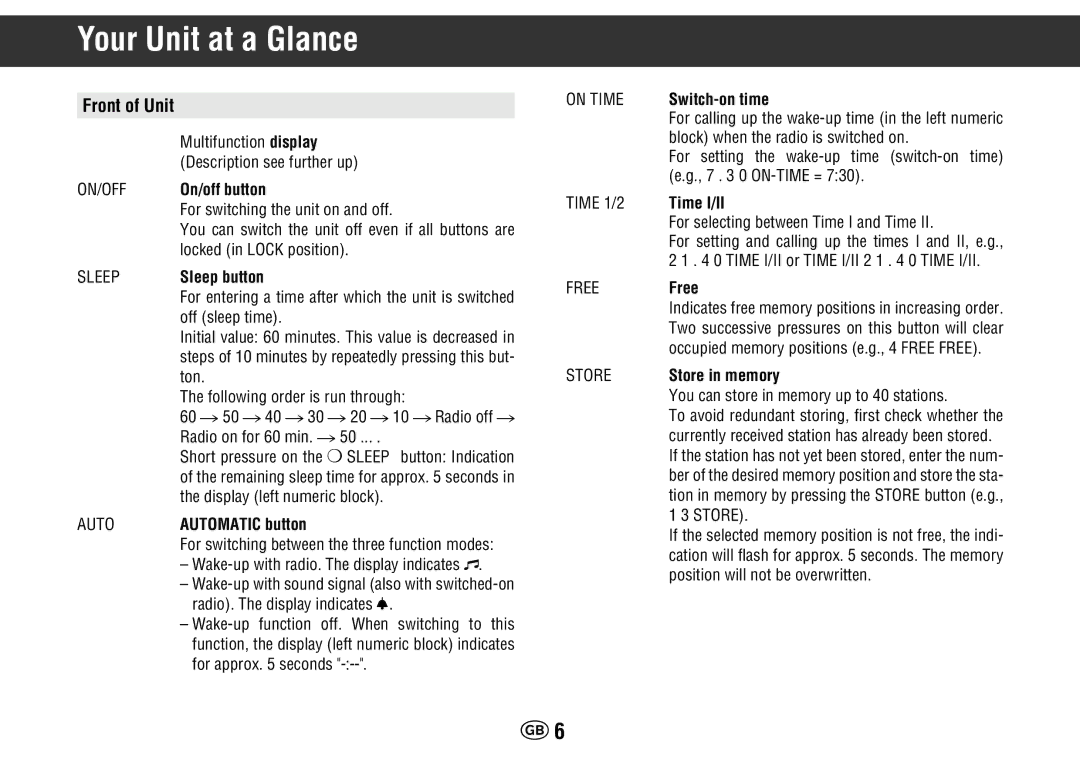Your Unit at a Glance
Front of Unit
| Multifunction display |
| (Description see further up) |
ON/OFF | On/off button |
| For switching the unit on and off. |
| You can switch the unit off even if all buttons are |
| locked (in LOCK position). |
SLEEP | Sleep button |
| For entering a time after which the unit is switched |
| off (sleep time). |
| Initial value: 60 minutes. This value is decreased in |
| steps of 10 minutes by repeatedly pressing this but- |
| ton. |
| The following order is run through: |
| 60 / 50 / 40 / 30 / 20 / 10 / Radio off / |
| Radio on for 60 min. / 50 ... . |
| Short pressure on the ¢ SLEEP button: Indication |
| of the remaining sleep time for approx. 5 seconds in |
| the display (left numeric block). |
AUTO | AUTOMATIC button |
| For switching between the three function modes: |
| – |
| – |
| radio). The display indicates â. |
| – |
| function, the display (left numeric block) indicates |
| for approx. 5 seconds |
ON TIME |
|
| For calling up the |
| block) when the radio is switched on. |
| For setting the |
| (e.g., 7 . 3 0 |
TIME 1/2 | Time I/II |
| For selecting between Time I and Time II. |
| For setting and calling up the times I and II, e.g., |
| 2 1 . 4 0 TIME I/II or TIME I/II 2 1 . 4 0 TIME I/II. |
FREE Free
Indicates free memory positions in increasing order. Two successive pressures on this button will clear occupied memory positions (e.g., 4 FREE FREE).
STORE | Store in memory |
| You can store in memory up to 40 stations. |
| To avoid redundant storing, first check whether the |
| currently received station has already been stored. |
| If the station has not yet been stored, enter the num- |
| ber of the desired memory position and store the sta- |
| tion in memory by pressing the STORE button (e.g., |
| 1 3 STORE). |
| If the selected memory position is not free, the indi- |
| cation will flash for approx. 5 seconds. The memory |
| position will not be overwritten. |
k6