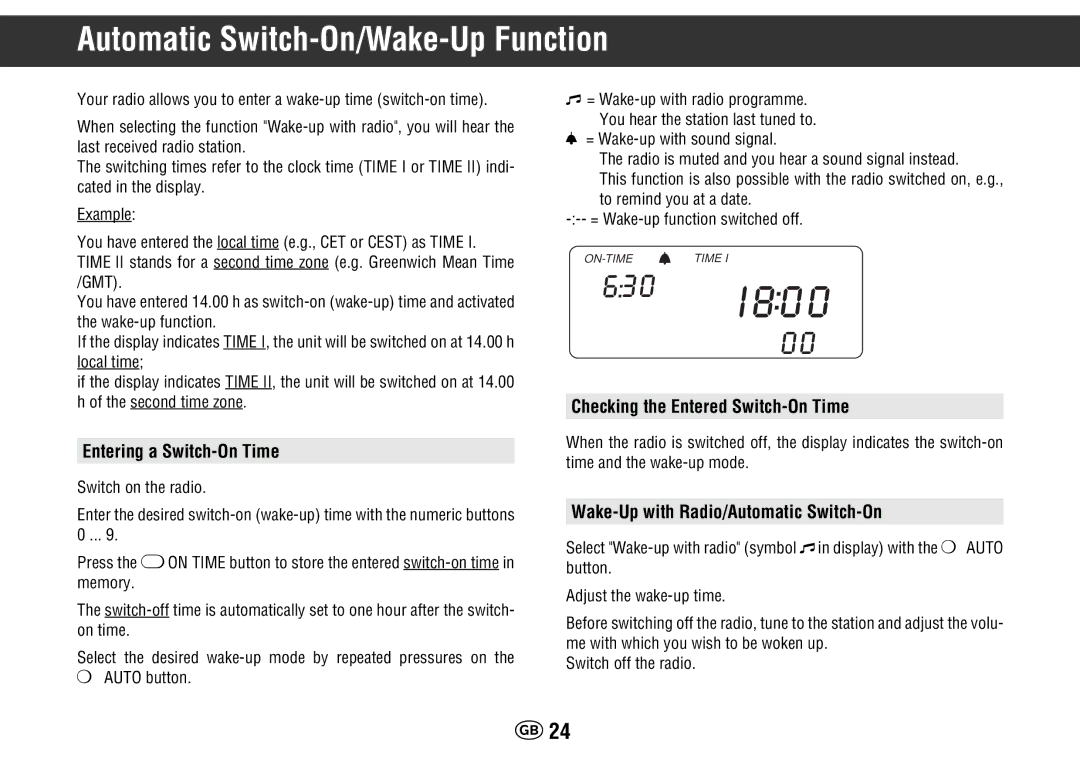Automatic Switch-On/Wake-Up Function
Your radio allows you to enter a
When selecting the function
The switching times refer to the clock time (TIME I or TIME II) indi- cated in the display.
Example:
You have entered the local time (e.g., CET or CEST) as TIME I. TIME II stands for a second time zone (e.g. Greenwich Mean Time /GMT).
You have entered 14.00 h as
If the display indicates TIME I, the unit will be switched on at 14.00 h local time;
if the display indicates TIME II, the unit will be switched on at 14.00 h of the second time zone.
Entering a Switch-On Time
Switch on the radio.
Enter the desired
Press the ¦ON TIME button to store the entered
The
Select the desired
¢AUTO button.
¤=
â=
The radio is muted and you hear a sound signal instead.
This function is also possible with the radio switched on, e.g., to remind you at a date.
| TIME I | |
8 6:3 | 0 | : |
|
| |
|
| 8.I.8.0.0 |
|
| 0 0 |
Checking the Entered Switch-On Time
When the radio is switched off, the display indicates the
Wake-Up with Radio/Automatic Switch-On
Select
Adjust the
Before switching off the radio, tune to the station and adjust the volu- me with which you wish to be woken up.
Switch off the radio.
k24