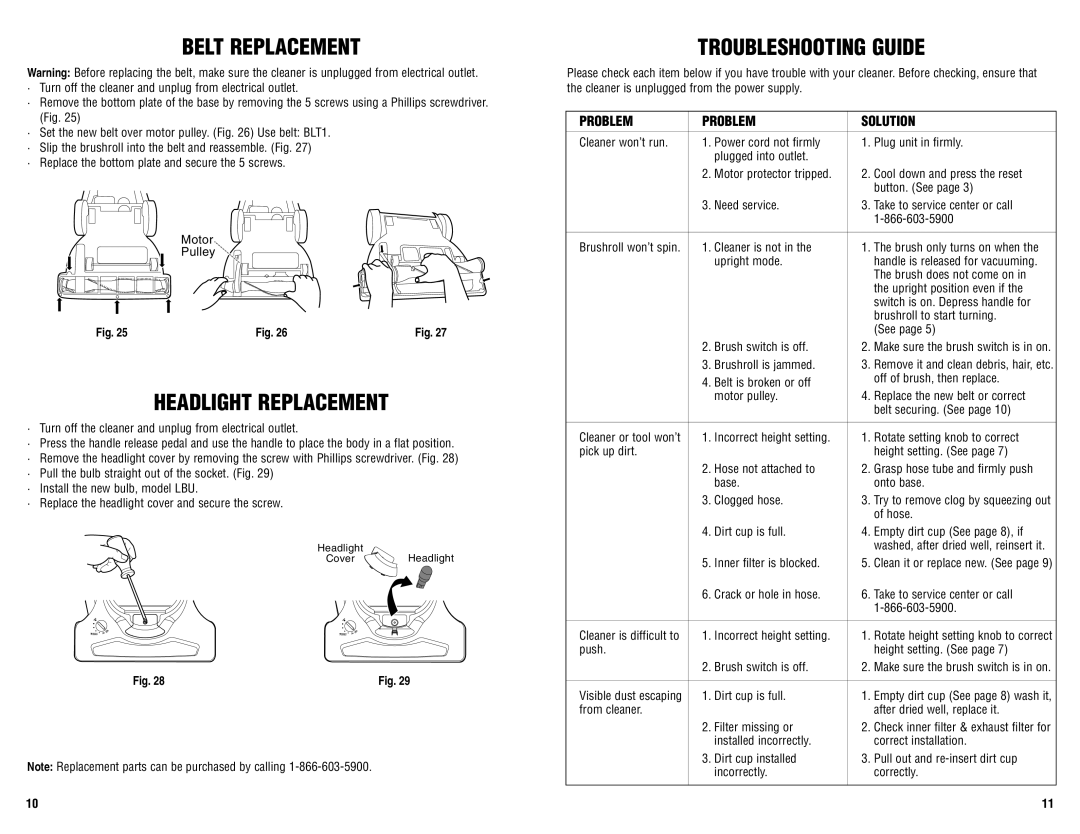GGU300 specifications
Guardian Technologies GGU300 is a state-of-the-art air purifying system designed to enhance the quality of indoor air by effectively capturing and eliminating harmful pollutants. This innovative device is engineered with advanced technologies aimed at creating a healthier living environment.One of the standout features of the GGU300 is its multi-layered filtration system. It employs a True HEPA filter that captures up to 99.97% of airborne particles as small as 0.3 microns. This includes dust, pollen, smoke, mold spores, and pet dander, making it ideal for allergy sufferers and those with respiratory issues. The GGU300 also includes an activated carbon filter that helps to eliminate unpleasant odors and volatile organic compounds (VOCs), ensuring that the air in your home is not only clean but also fresh.
In addition to its effective filtration, Guardian Technologies has incorporated UV-C light technology into the GGU300. This feature works to kill germs and bacteria in the air, further enhancing the purification process. The combination of the HEPA filter and UV-C light makes the GGU300 one of the most comprehensive air purifiers on the market.
The design of the GGU300 is both sleek and functional. Its compact size makes it easy to place in any room, whether it's a bedroom, living area, or office. Furthermore, the device operates quietly, allowing for uninterrupted relaxation or work while still delivering powerful air purification.
User convenience is at the forefront of the GGU300's design. It comes equipped with an intuitive control panel that allows users to easily adjust settings such as fan speed and timer functions. A filter replacement indicator is also included, ensuring that users are always aware of when it's time to change the filters for optimal performance.
In summary, the Guardian Technologies GGU300 air purifier combines advanced filtration and UV-C technology to effectively improve indoor air quality. With its multi-layer filtration system, user-friendly design, and sleek appearance, the GGU300 stands out as a leading choice for those seeking an efficient and reliable air purifying solution. Whether you're battling allergies or simply want to breathe cleaner air, the GGU300 is an excellent investment for any home or office.