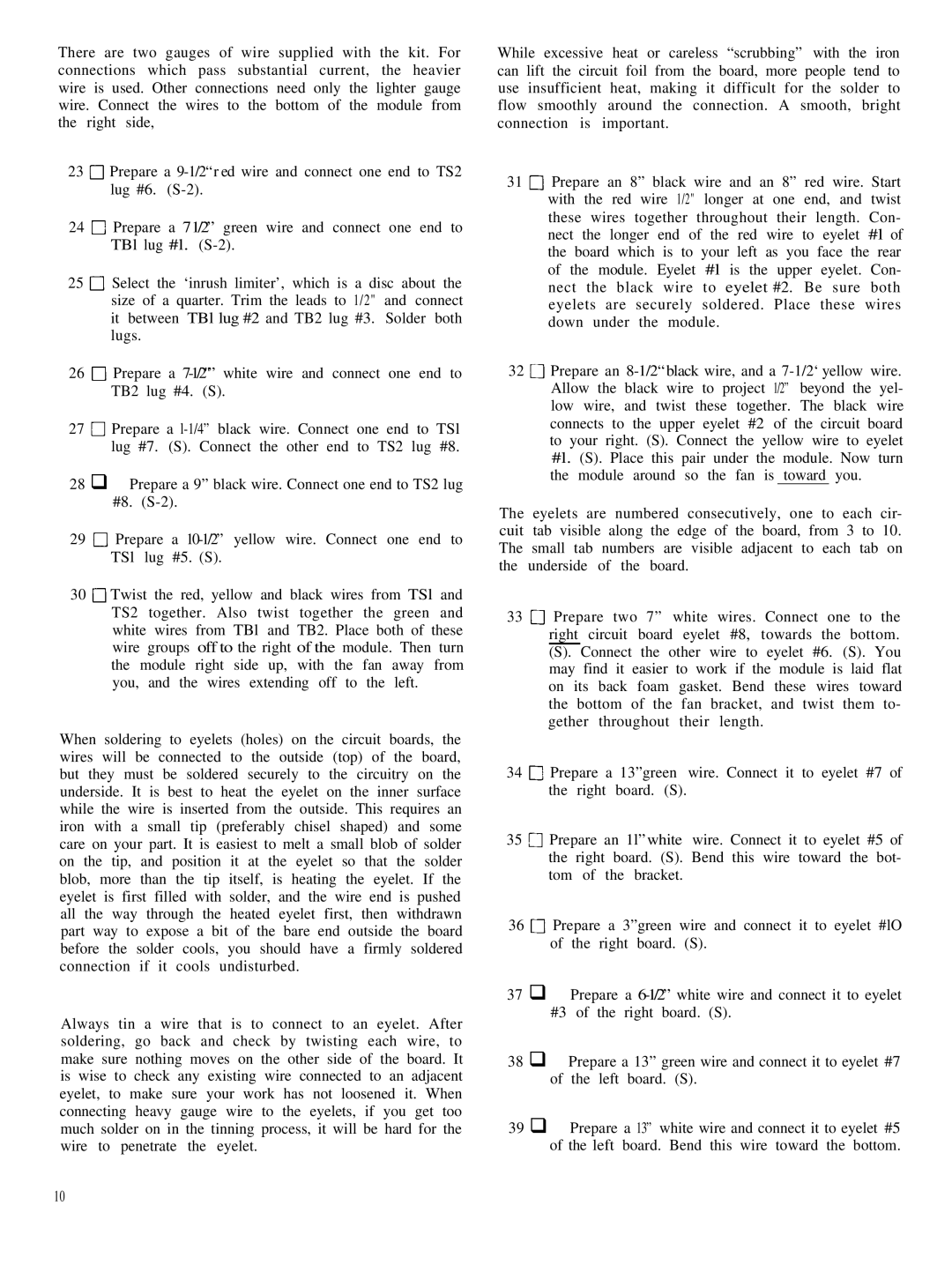There are two gauges of wire supplied with the kit. For connections which pass substantial current, the heavier wire is used. Other connections need only the lighter gauge wire. Connect the wires to the bottom of the module from the right side,
23 0 Prepare a
24 0 Prepare a 71/2” green wire and connect one end to TBl lug #l.
25 0 Select the ‘inrush limiter’, which is a disc about the size of a quarter. Trim the leads to 1/2" and connect it between TBl lug #2 and TB2 lug #3. Solder both lugs.
26 0 Prepare a
27 0 Prepare a
28 q Prepare a 9” black wire. Connect one end to TS2 lug #8.
29 0 Prepare a
30 0 Twist the red, yellow and black wires from TSl and TS2 together. Also twist together the green and white wires from TBl and TB2. Place both of these wire groups off to the right of the module. Then turn the module right side up, with the fan away from you, and the wires extending off to the left.
When soldering to eyelets (holes) on the circuit boards, the wires will be connected to the outside (top) of the board, but they must be soldered securely to the circuitry on the underside. It is best to heat the eyelet on the inner surface while the wire is inserted from the outside. This requires an iron with a small tip (preferably chisel shaped) and some care on your part. It is easiest to melt a small blob of solder on the tip, and position it at the eyelet so that the solder blob, more than the tip itself, is heating the eyelet. If the eyelet is first filled with solder, and the wire end is pushed all the way through the heated eyelet first, then withdrawn part way to expose a bit of the bare end outside the board before the solder cools, you should have a firmly soldered connection if it cools undisturbed.
Always tin a wire that is to connect to an eyelet. After soldering, go back and check by twisting each wire, to make sure nothing moves on the other side of the board. It is wise to check any existing wire connected to an adjacent eyelet, to make sure your work has not loosened it. When connecting heavy gauge wire to the eyelets, if you get too much solder on in the tinning process, it will be hard for the wire to penetrate the eyelet.
While excessive heat or careless “scrubbing” with the iron can lift the circuit foil from the board, more people tend to use insufficient heat, making it difficult for the solder to flow smoothly around the connection. A smooth, bright connection is important.
31 0 Prepare an 8” black wire and an 8” red wire. Start with the red wire 1/2" longer at one end, and twist these wires together throughout their length. Con- nect the longer end of the red wire to eyelet #l of the board which is to your left as you face the rear of the module. Eyelet #l is the upper eyelet. Con- nect the black wire to eyelet #2. Be sure both eyelets are securely soldered. Place these wires down under the module.
32 0 Prepare an
The eyelets are numbered consecutively, one to each cir- cuit tab visible along the edge of the board, from 3 to 10. The small tab numbers are visible adjacent to each tab on the underside of the board.
33 0 Prepare two 7” white wires. Connect one to the right circuit board eyelet #8, towards the bottom.
(S). Connect the other wire to eyelet #6. (S). You may find it easier to work if the module is laid flat on its back foam gasket. Bend these wires toward the bottom of the fan bracket, and twist them to- gether throughout their length.
34 0 Prepare a 13”green wire. Connect it to eyelet #7 of the right board. (S).
35 g Prepare an 1l”white wire. Connect it to eyelet #5 of the right board. (S). Bend this wire toward the bot- tom of the bracket.
36 0 Prepare a 3”green wire and connect it to eyelet #lO of the right board. (S).
37 q Prepare a
38 q Prepare a 13” green wire and connect it to eyelet #7 of the left board. (S).
39 q Prepare a 13” white wire and connect it to eyelet #5 of the left board. Bend this wire toward the bottom.
10