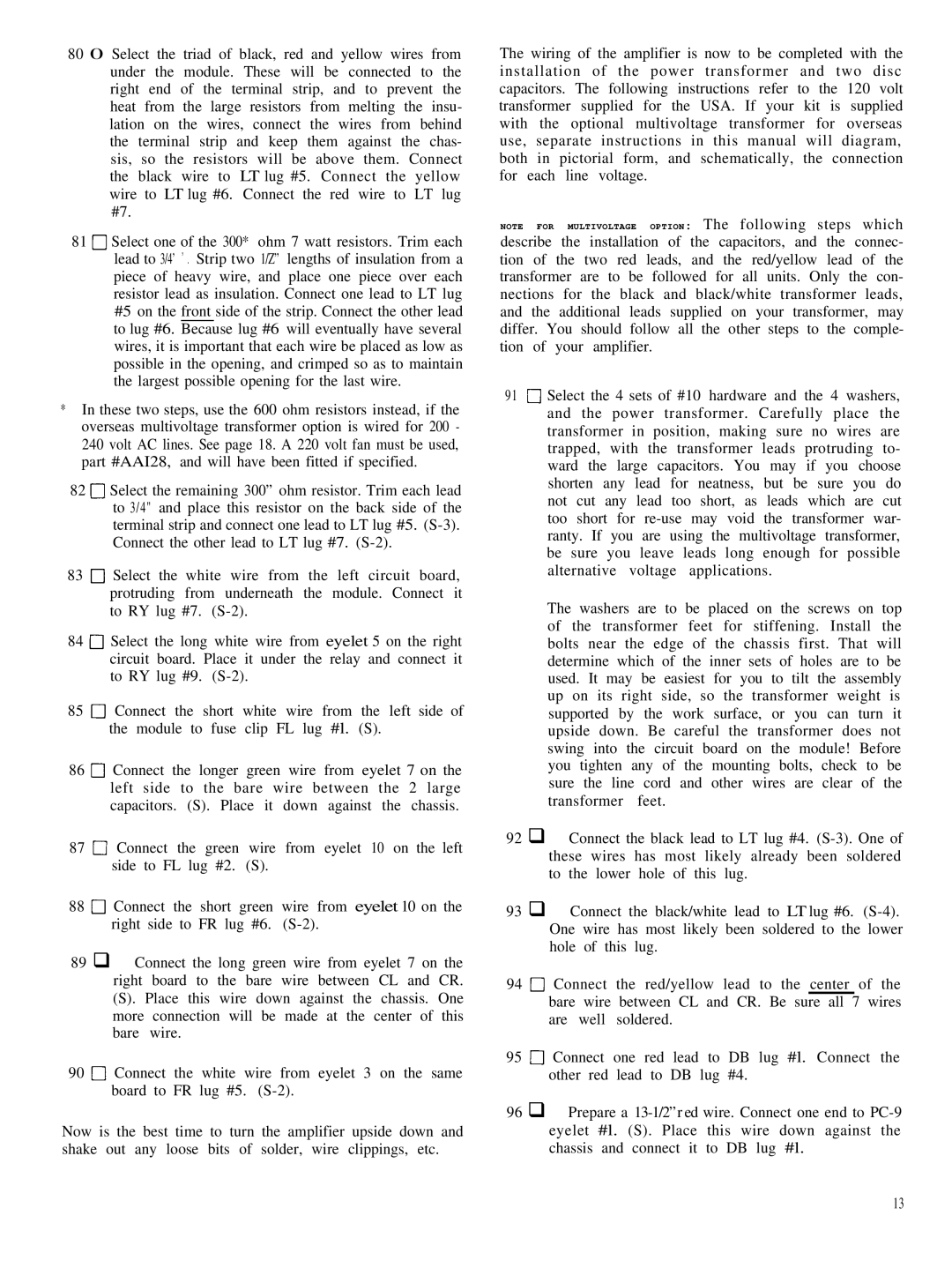80 0 Select the triad of black, red and yellow wires from under the module. These will be connected to the right end of the terminal strip, and to prevent the heat from the large resistors from melting the insu- lation on the wires, connect the wires from behind the terminal strip and keep them against the chas- sis, so the resistors will be above them. Connect the black wire to LT lug #5. Connect the yellow wire to LT lug #6. Connect the red wire to LT lug #7.
81 0 Select one of the 300* ohm 7 watt resistors. Trim each lead to 3/4’ ’ . Strip two 1/Z” lengths of insulation from a piece of heavy wire, and place one piece over each resistor lead as insulation. Connect one lead to LT lug #5 on the front side of the strip. Connect the other lead to lug #6. Because lug #6 will eventually have several wires, it is important that each wire be placed as low as possible in the opening, and crimped so as to maintain the largest possible opening for the last wire.
*In these two steps, use the 600 ohm resistors instead, if the overseas multivoltage transformer option is wired for 200 - 240 volt AC lines. See page 18. A 220 volt fan must be used, part #AAI28, and will have been fitted if specified.
82 0 Select the remaining 300” ohm resistor. Trim each lead to 3/4" and place this resistor on the back side of the terminal strip and connect one lead to LT lug #5.
83 0 Select the white wire from the left circuit board, protruding from underneath the module. Connect it to RY lug #7.
84 0 Select the long white wire from eyelet 5 on the right circuit board. Place it under the relay and connect it to RY lug #9.
85 0 Connect the short white wire from the left side of the module to fuse clip FL lug #l. (S).
86 0 Connect the longer green wire from eyelet 7 on the left side to the bare wire between the 2 large capacitors. (S). Place it down against the chassis.
87 0 Connect the green wire from eyelet 10 on the left side to FL lug #2. (S).
88 0 Connect the short green wire from eyelet 10 on the right side to FR lug #6.
89 q Connect the long green wire from eyelet 7 on the right board to the bare wire between CL and CR.
(S). Place this wire down against the chassis. One more connection will be made at the center of this bare wire.
90 0 Connect the white wire from eyelet 3 on the same board to FR lug #5.
Now is the best time to turn the amplifier upside down and shake out any loose bits of solder, wire clippings, etc.
The wiring of the amplifier is now to be completed with the installation of the power transformer and two disc capacitors. The following instructions refer to the 120 volt transformer supplied for the USA. If your kit is supplied with the optional multivoltage transformer for overseas use, separate instructions in this manual will diagram, both in pictorial form, and schematically, the connection for each line voltage.
NOTE FOR MULTIVOLTAGE OPTION: The following steps which
describe the installation of the capacitors, and the connec- tion of the two red leads, and the red/yellow lead of the transformer are to be followed for all units. Only the con- nections for the black and black/white transformer leads, and the additional leads supplied on your transformer, may differ. You should follow all the other steps to the comple- tion of your amplifier.
910 Select the 4 sets of #10 hardware and the 4 washers, and the power transformer. Carefully place the transformer in position, making sure no wires are trapped, with the transformer leads protruding to- ward the large capacitors. You may if you choose shorten any lead for neatness, but be sure you do not cut any lead too short, as leads which are cut too short for
The washers are to be placed on the screws on top of the transformer feet for stiffening. Install the bolts near the edge of the chassis first. That will determine which of the inner sets of holes are to be used. It may be easiest for you to tilt the assembly up on its right side, so the transformer weight is supported by the work surface, or you can turn it upside down. Be careful the transformer does not swing into the circuit board on the module! Before you tighten any of the mounting bolts, check to be sure the line cord and other wires are clear of the transformer feet.
92 q Connect the black lead to LT lug #4.
93 q Connect the black/white lead to LT lug #6.
94 0 Connect the red/yellow lead to the center of the bare wire between CL and CR. Be sure all 7 wires are well soldered.
95 0 Connect one red lead to DB lug #l. Connect the other red lead to DB lug #4.
96 q Prepare a
13