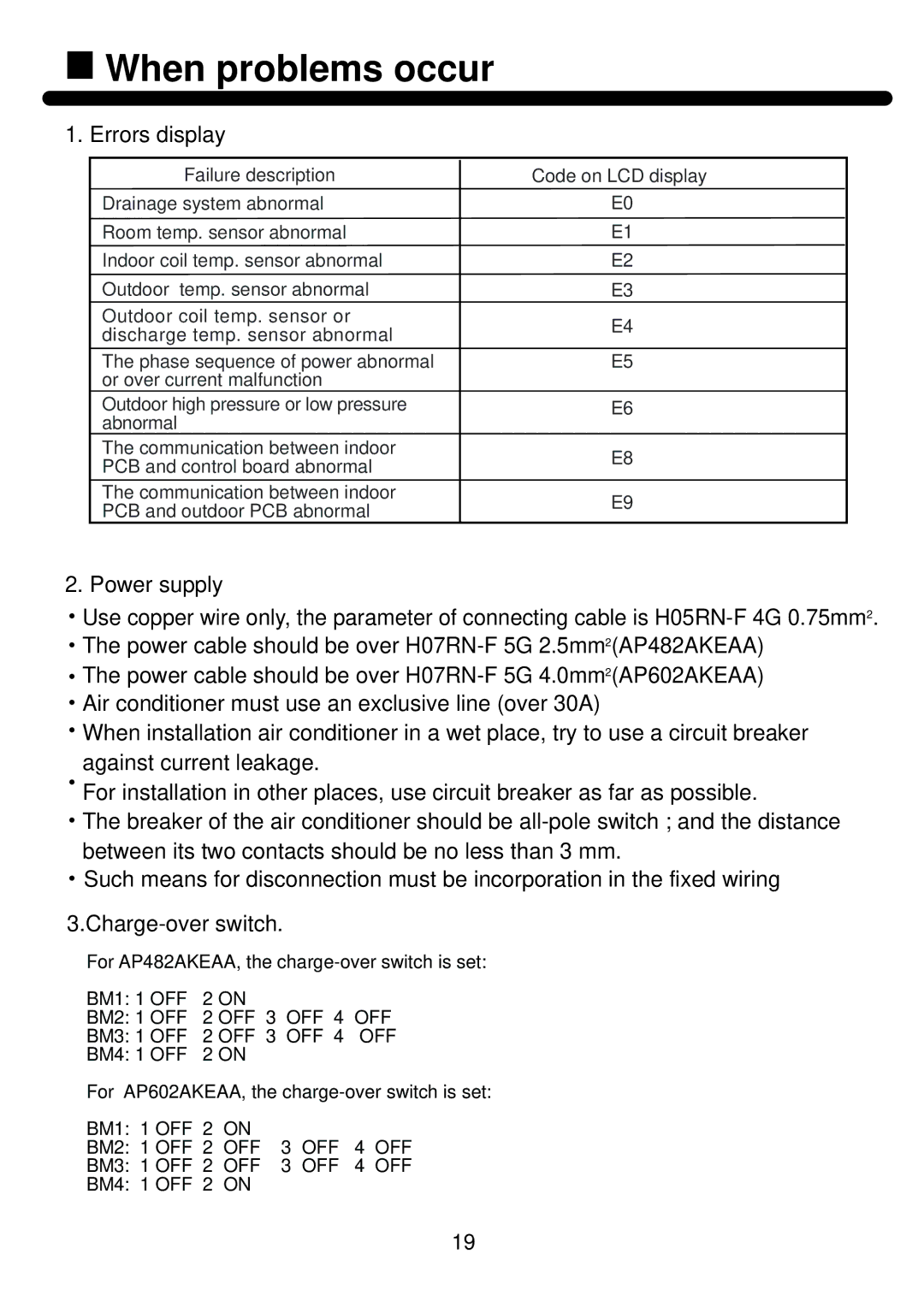AP482AKEAA, AP602AKEAA specifications
The Haier AP602AKEAA and AP482AKEAA are cutting-edge air conditioners designed to enhance indoor comfort through advanced cooling technologies and user-friendly features. Both models showcase Haier's commitment to energy efficiency and innovation, making them excellent choices for modern households.Starting with the AP602AKEAA, this model stands out with its impressive cooling capacity, ideal for larger rooms and open spaces. The inverter technology integrated within the unit helps maintain consistent temperatures while significantly reducing energy consumption. This feature not only lowers electricity bills but also minimizes wear and tear on the compressor, extending the lifespan of the unit. The air conditioner comes equipped with a sleek and stylish design that allows it to blend seamlessly with various interior styles.
The AP602AKEAA also boasts multiple cooling modes, including a turbo mode for quick cooling and a quiet mode for nighttime use, ensuring that users can customize their comfort based on personal preferences and circumstances. The intuitive remote control allows for easy operation from anywhere in the room, while the programmable timer lets users set the unit to turn on or off at specific times, further enhancing convenience.
On the other hand, the Haier AP482AKEAA is targeted towards smaller spaces without compromising on quality and performance. This model also incorporates inverter technology, offering efficient energy usage and reliable cooling. Its compact size makes it a perfect fit for bedrooms, home offices, or small living areas.
The AP482AKEAA comes with a variety of features, including a self-diagnosis function, which alerts users to any potential issues, ensuring timely maintenance and repair. It also includes a 24-hour timer and multiple fan speeds for tailored comfort. Additionally, the air filter in both models is user-replaceable, keeping the air clean and healthy while minimizing maintenance hassle.
Moreover, both the AP602AKEAA and AP482AKEAA are designed with user convenience in mind, integrating features such as a follow-me function that adjusts the temperature based on the remote's location, effectively providing individualized comfort.
In summary, the Haier AP602AKEAA and AP482AKEAA are exemplary air conditioning units that combine energy efficiency, advanced features, and stylish design. They cater to different space requirements while ensuring optimum indoor climate control, making them suitable for any modern home.