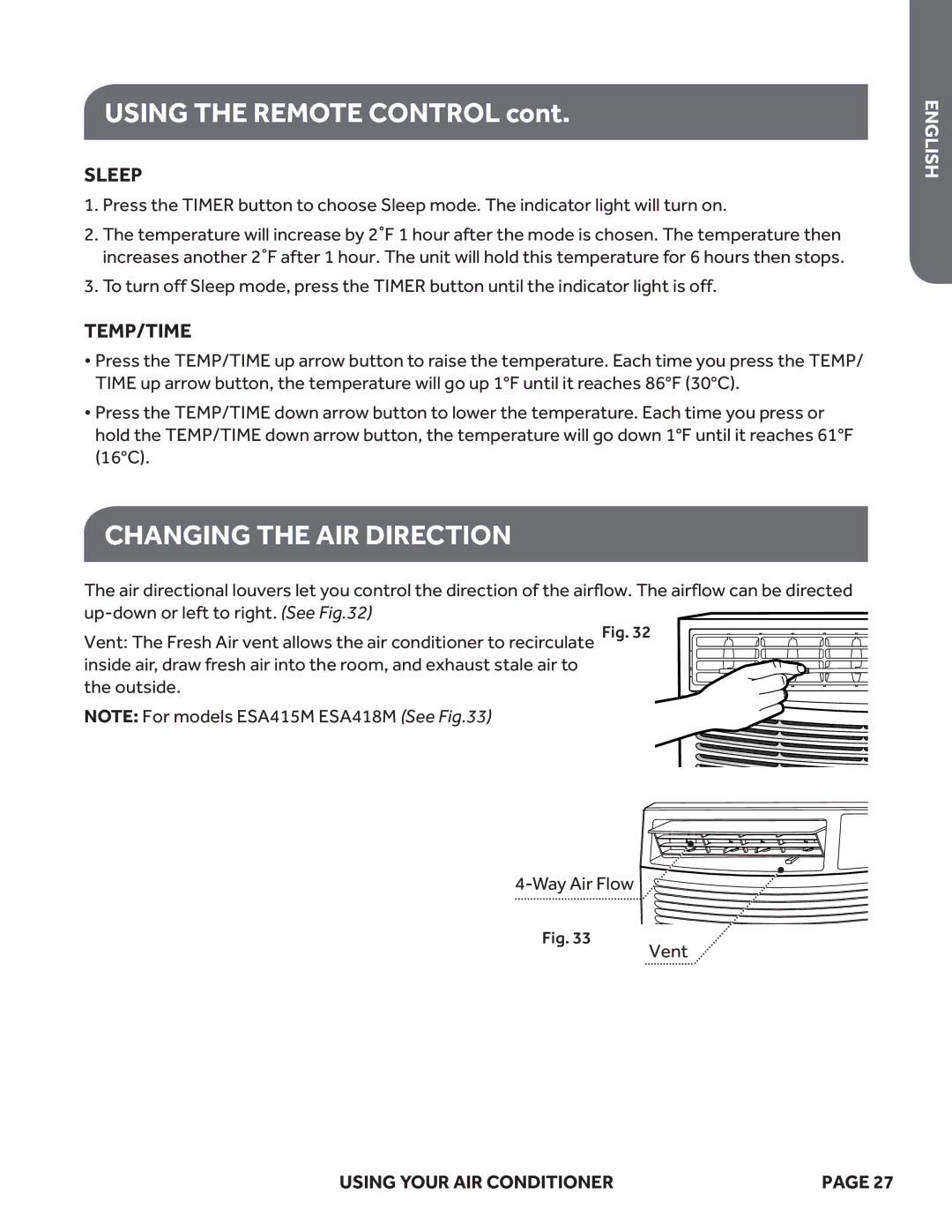ESA418M, ESA424K, ESA415M specifications
Haier, a renowned global leader in home appliances, has made waves in the air conditioning industry with its innovative products. Among their impressive lineup are the Haier ESA415M, ESA424K, and ESA418M window air conditioners. These models stand out not only for their aesthetic appeal but also for their superior technologies and features designed to enhance user comfort and energy efficiency.Starting with the Haier ESA415M, this model is tailored for smaller rooms, making it an excellent choice for bedrooms or home offices. One of its main features is the 15000 BTU cooling capacity, which allows it to quickly cool spaces up to 700 square feet. This air conditioner is equipped with a programmable thermostat that allows users to maintain their desired temperature with ease. Additionally, the ESA415M boasts three cooling speeds and three fan speeds, providing a range of options for personalized climate control. Its energy efficiency ratio (EER) ensures that it operates economically, helping to keep utility bills manageable.
Next, we have the Haier ESA424K, a versatile model ideal for larger spaces. With a powerful 24000 BTU rating, this unit is designed for rooms up to 1000 square feet. The ESA424K features a digital display and remote control functionality, allowing users to adjust settings from anywhere in the room. Its integrated air purification technology not only cools the air but also helps to filter out dust and allergens, ensuring a healthier living environment. Furthermore, this model includes a dehumidification mode, which effectively reduces moisture levels, enhancing overall comfort during humid months.
Lastly, the Haier ESA418M combines style and efficiency, making it a perfect fit for modern homes. With a cooling capacity of 18000 BTU, it effortlessly cools spaces up to 800 square feet. This model also emphasizes energy efficiency, featuring the ENERGY STAR certification. One of its standout characteristics is the quiet operation, making it suitable for use in bedrooms and study areas. The ESA418M offers a range of convenient features including a 24-hour timer, allowing users to automate the air conditioning schedule to fit their lifestyle.
In conclusion, the Haier ESA415M, ESA424K, and ESA418M represent the brand’s commitment to providing high-quality air conditioning solutions. Each model is equipped with advanced features and technologies that cater to various cooling needs, ensuring comfort while being mindful of energy consumption. Whether for a small bedroom, a large living area, or a home office, Haier has a window air conditioner to meet every requirement.