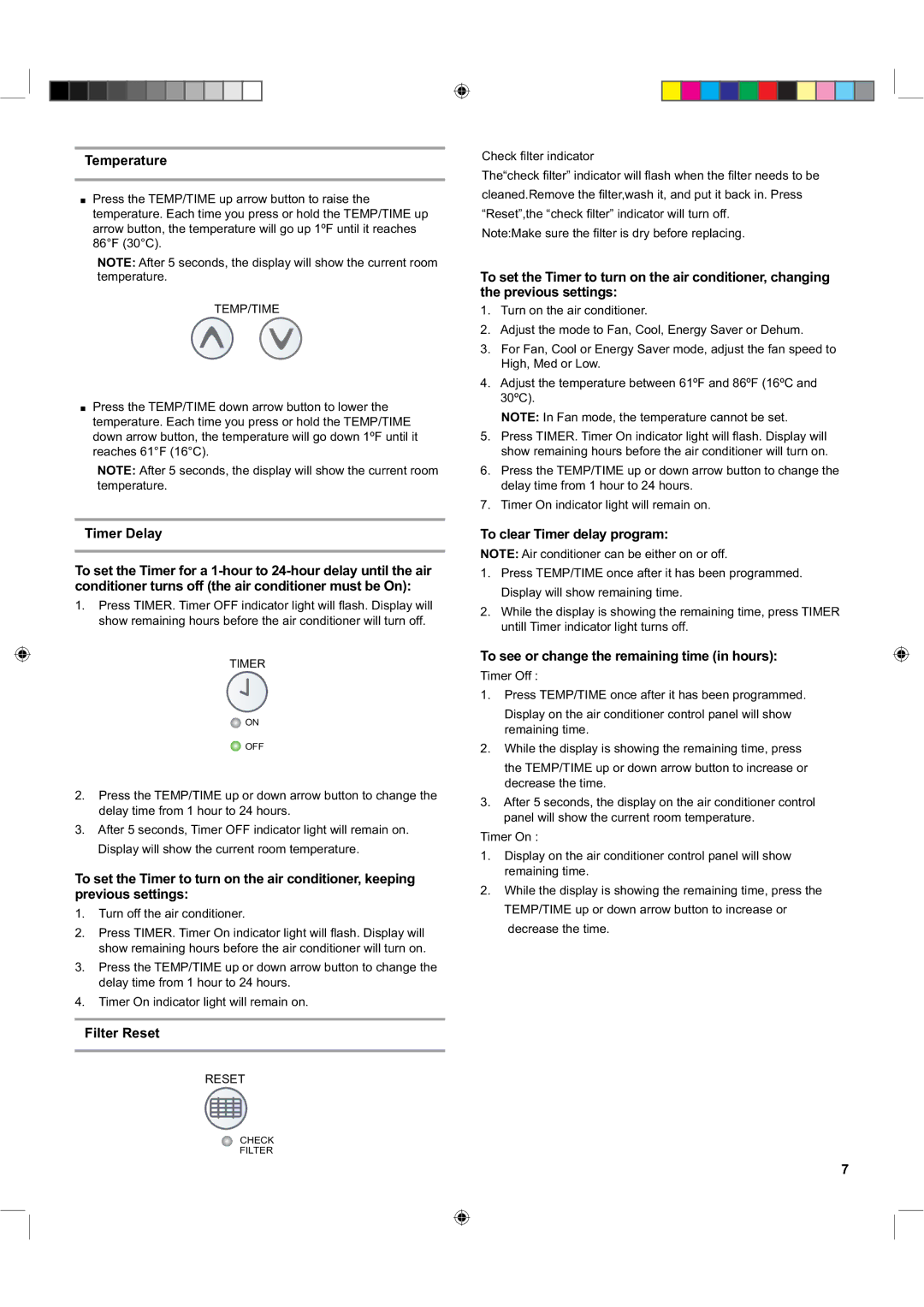HTWR10VCK, HTWR10XCK, HTWR12XCK, HTWR08XCK, HTWR12VCK specifications
The Haier HTWR series of washing machines—comprising models HTWR08XCK, HTWR10XCK, HTWR12VCK, HTWR12XCK, and HTWR10VCK—showcase advanced technology combined with innovative design aimed at providing efficient laundry solutions. These models stand out for their versatility, user-friendly features, and energy-efficient operations.One of the primary features across the HTWR line is the impressive capacity range. The HTWR08XCK, with its 8 kg capacity, is ideal for small households or individuals, while the HTWR10XCK and HTWR10VCK cater to medium-sized families with a 10 kg load capacity. For larger households, the HTWR12VCK and HTWR12XCK offer a robust 12 kg capacity, ensuring ample room for bulky items like bedding and towels.
Technologically, these models are equipped with Haier's cutting-edge Direct Motion Motor, which minimizes noise and vibration, making laundry days quieter. This technology enhances reliability and durability while providing efficient washing performance. Additionally, the inverter technology in these models optimizes energy consumption, making them environmentally friendly by reducing electricity bills without compromising on wash quality.
The HTWR series features various wash programs tailored to different fabric types and soil levels. Options like Quick Wash, Delicate, and Heavy Duty allow users to choose the best settings for their laundry needs. Moreover, the models include an intuitive control panel, often accompanied by a digital display, making it easy to program cycles and monitor progress.
Another notable characteristic is the inclusion of self-cleaning technology in certain models, which ensures that the washing drum remains fresh and free from detergent residues. This feature not only enhances the longevity of the machine but also ensures that clothes are washed in a hygienic environment.
Safety is also a priority for Haier, with models featuring child locks and overflow protection. These features provide peace of mind for families with young children and ensure safe operation during wash cycles.
In summary, the Haier HTWR08XCK, HTWR10XCK, HTWR12VCK, HTWR12XCK, and HTWR10VCK models combine capacity, advanced technology, and user-centric features to meet a variety of laundry needs. With their energy-efficient operations and robust design, these washing machines are well-suited for modern households looking for reliable and effective laundry solutions.