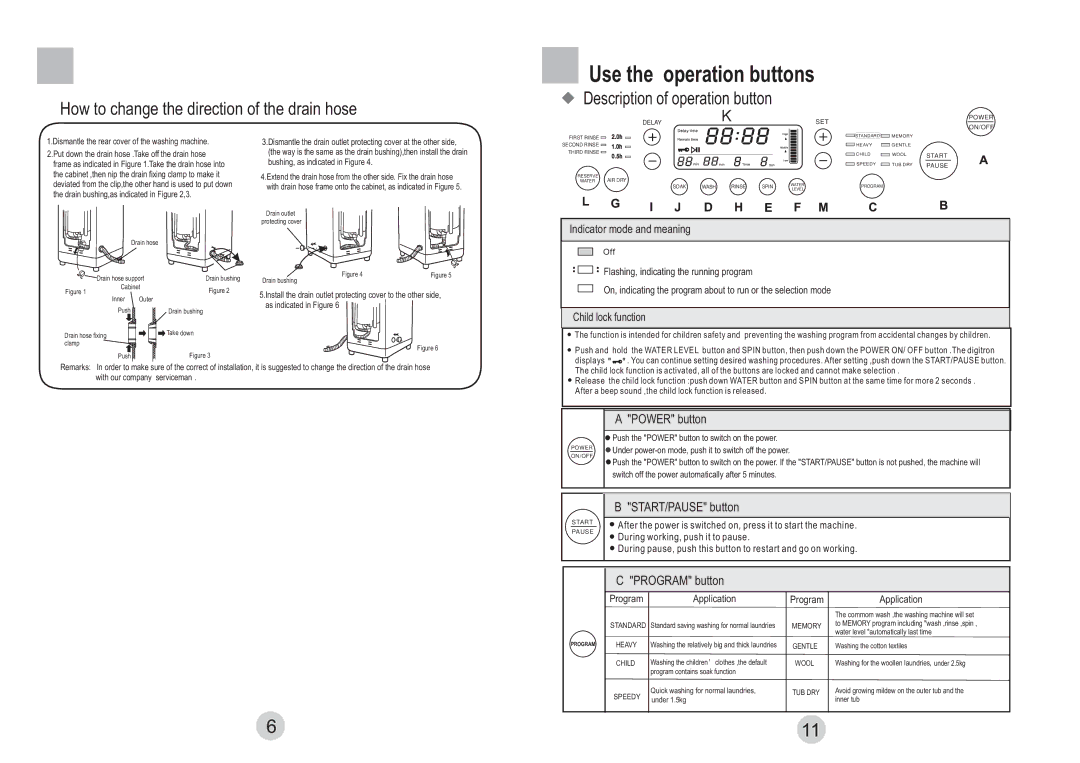How to change the direction of the drain hose
Use the operation buttons
Description of operation button
DELAY
K | POWER |
| SET |
| ON/OFF |
1.Dismantle the rear cover of the washing machine.
2.Put down the drain hose .Take off the drain hose frame as indicated in Figure 1.Take the drain hose into the cabinet ,then nip the drain fixing clamp to make it deviated from the clip,the other hand is used to put down the drain bushing,as indicated in Figure 2,3.
3.Dismantle the drain outlet protecting cover at the other side, (the way is the same as the drain bushing),then install the drain bushing, as indicated in Figure 4.
4.Extend the drain hose from the other side. Fix the drain hose with drain hose frame onto the cabinet, as indicated in Figure 5.
Drain outlet protecting cover
FIRST RINSE ![]()
![]()
SECOND RINSE ![]()
THIRD RINSE ![]()
RESERVE |
|
WATER | AIR DRY |
SOAK
|
|
|
| STANDARD | MEMORY |
|
|
|
|
| HEAVY | GENTLE |
|
|
|
|
| CHILD | WOOL | START |
|
|
|
|
| °TUB DRY | |
|
|
|
| SPEEDY | PAUSE | |
WASH | RINSE | SPIN | WATER | PROGRAM |
|
|
LEVEL |
|
| ||||
|
|
|
|
|
|
| Drain hose |
|
Drain hose support | Drain bushing | |
Cabinet | Figure 2 | |
Figure 1 |
| |
Inner | Outer |
|
Push |
| Drain bushing |
Drain hose fixing |
|
|
clamp |
|
|
Push |
| Figure 3 |
Figure 4 | Figure 5 |
Drain bushing
5.Install the drain outlet protecting cover to the other side, as indicated in Figure 6
Figure 6
Indicator mode and meaning
Off
Flashing, indicating the running program
On, indicating the program about to run or the selection mode
Child lock function
The function is intended for children safety and preventing the washing program from accidental changes by children.
Push and hold the WATER LEVEL button and SPIN button, then push down the POWER ON/ OFF button .The digitron displays " ![]() " . You can continue setting desired washing procedures. After setting ,push down the START/PAUSE button.
" . You can continue setting desired washing procedures. After setting ,push down the START/PAUSE button.
Remarks: In order to make sure of the correct of installation, it is suggested to change the direction of the drain hose with our company serviceman .
6
The child lock function is activated, all of the buttons are locked and cannot make selection .
Release the child lock function :push down WATER button and SPIN button at the same time for more 2 seconds . After a beep sound ,the child lock function is released.
|
|
|
|
|
|
|
|
| A "POWER" button |
|
|
| |
|
|
|
|
|
| |
|
| Push the "POWER" button to switch on the power. |
|
|
| |
| POWER | Under |
|
| ||
| ON/OFF |
|
| |||
|
|
|
|
|
| |
|
| Push the "POWER" button to switch on the power. If the "START/PAUSE" button is not pushed, the machine will | ||||
|
| switch off the power automatically after 5 minutes. |
|
|
| |
|
|
|
|
|
| |
|
|
|
|
|
|
|
|
| B "START/PAUSE" button |
|
|
| |
| START | After the power is switched on, press it to start the machine. |
| |||
| PAUSE |
| ||||
| During working, push it to pause. |
|
|
| ||
|
|
|
|
| ||
|
| During pause, push this button to restart and go on working. |
| |||
|
|
|
|
|
| |
|
|
|
|
|
|
|
|
| C "PROGRAM" button |
|
|
| |
|
| Program | Application | Program | Application |
|
|
|
|
|
| The commom wash ,the washing machine will set | |
|
| STANDARD | Standard saving washing for normal laundries | MEMORY | to MEMORY program including "wash ,rinse ,spin , | |
|
| water level "automatically last time |
| |||
|
|
|
|
|
| |
| PROGRAM | HEAVY | Washing the relatively big and thick laundries | GENTLE | Washing the cotton textiles |
|
|
|
|
|
|
| |
|
| CHILD | Washing the children clothes ,the default | WOOL | Washing for the woollen laundries, under 2.5kg | |
|
|
| program contains soak function |
|
|
|
|
|
| Quick washing for normal laundries, | TUB DRY | Avoid growing mildew on the outer tub and the | |
|
| SPEEDY |
|
| ° | |
|
| under 1.5kg | ° | inner tub | ||
|
|
|
|
|
|
|
11