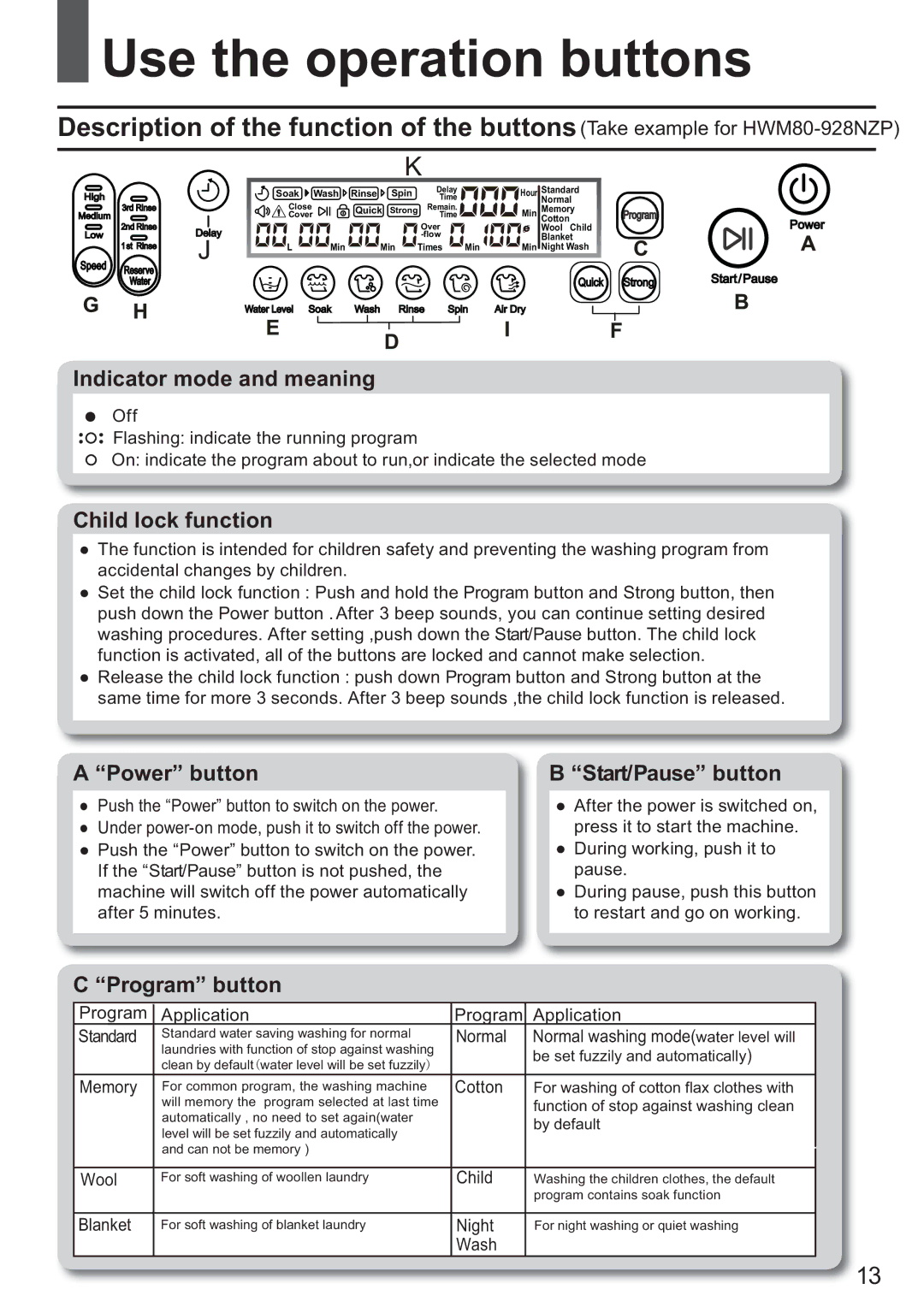Use the operation buttons
Use the operation buttons
Description of the function of the buttons(Take example for
K
High | Soak | Wash Rinse | Spin | Delay | Hour Standard |
| |
Close | Quick |
| Time |
| Normal |
| |
3rd Rinse | Strong | Remain. | Min | Memory | Program | ||
Medium | Cover |
|
| Time | Cotton | ||
2nd Rinse | Delay |
|
| Over |
| Wool Child | Power |
Low |
|
|
| Blanket |
| ||
1st Rinse | J | L | Min | Min | Times | Min | Min Night Wash |
|
|
|
|
| |||||||
Speed Reserve |
|
|
|
|
|
|
|
| Start/Pause |
Water |
|
|
|
|
|
| Quick | Strong | |
|
| Water Level | Soak | Wash | Rinse | Spin | Air Dry |
|
|
Indicator mode and meaning
Off
![]()
![]() Flashing: indicate the running program
Flashing: indicate the running program
On: indicate the program about to run,or indicate the selected mode
Child lock function
●The function is intended for children safety and preventing the washing program from accidental changes by children.
●Set the child lock function : Push and hold the Program button and Strong button, then push down the Power button . After 3 beep sounds, you can continue setting desired washing procedures. After setting ,push down the Start/Pause button. The child lock function is activated, all of the buttons are locked and cannot make selection.
●Release the child lock function : push down Program button and Strong button at the same time for more 3 seconds. After 3 beep sounds ,the child lock function is released.
A “Power” button |
|
|
|
|
| B “Start/Pause” button | |||
● | Push the “Power” button to switch on the power. |
|
|
|
|
| ● After the power is switched on, | ||
● | Under |
|
|
|
| press it to start the machine. | |||
● Push the “Power” button to switch on the power. |
|
|
|
| ● During working, push it to | ||||
| If the “Start/Pause” button is not pushed, the |
|
|
|
|
| pause. | ||
| machine will switch off the power automatically |
|
|
|
| ● During pause, push this button | |||
| after 5 minutes. |
|
|
|
|
| to restart and go on working. | ||
|
|
|
|
|
|
|
|
| |
C “Program” button |
|
|
|
|
|
|
| ||
|
|
|
|
|
|
| |||
Program | Application | Program | Application |
| |||||
Standard | Standard water saving washing for normal | Normal | Normal washing mode(water level will |
| |||||
|
| laundries with function of stop against washing |
|
| be set fuzzily and automatically) |
| |||
|
| clean by default water level will be set fuzzily |
|
|
| ||||
|
|
|
|
|
|
|
|
| |
Memory | For common program, the washing machine | Cotton | For washing of cotton flax clothes with |
| |||||
|
| will memory the program selected at last time |
|
| function of stop against washing clean |
| |||
|
| automatically , no need to set again(water |
|
| by default |
| |||
|
| level will be set fuzzily and automatically |
|
|
| ||||
|
|
|
|
|
|
|
|
| |
|
| and can not be memory ) |
|
|
|
|
|
|
|
|
|
|
|
|
|
|
|
| |
|
|
|
|
|
|
|
|
| |
|
|
|
|
|
|
| |||
Wool | For soft washing of woollen laundry | Child | Washing the children clothes, the default |
| |||||
|
|
|
|
| program contains soak function |
| |||
|
|
|
|
|
|
| |||
Blanket | For soft washing of blanket laundry | Night | For night washing or quiet washing |
| |||||
|
|
| Wash |
|
|
|
|
| |
1