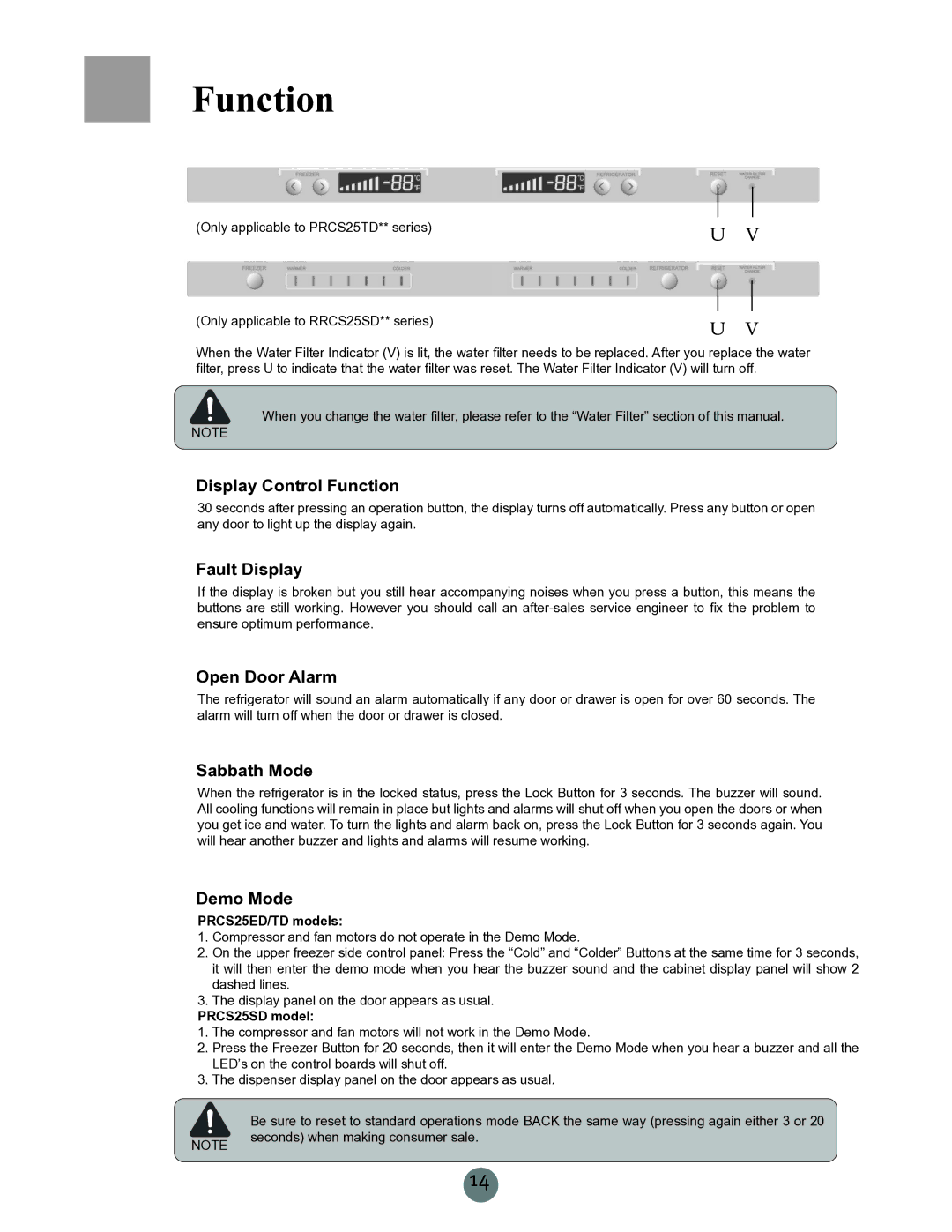RRCS25TD, PRCS25SD, PRCS25, PRCS25ED, RRCS25 specifications
The Haier RRCS25TD, PRCS25SD, RRCS25, PRCS25ED, and PRCS25 are part of Haier’s innovative line of refrigerators designed to cater to various consumer needs. These models exemplify modern refrigeration technology with a focus on efficiency, usability, and design.One of the standout features of these refrigerators is their energy efficiency. These models incorporate advanced cooling technologies that help reduce power consumption while maintaining optimal temperature levels. The inverter compressor system, for instance, intelligently adjusts its speed according to the refrigeration demands, leading to lower energy bills and a reduced carbon footprint.
Storage versatility is another hallmark of the Haier RRCS25 series. The spacious interiors are thoughtfully designed, offering adjustable shelving and ample door storage that allows users to customize their storage according to their needs. This includes dedicated compartments for fruits and vegetables, ensuring they remain fresh for longer periods. The humidity control features in the crisper drawers help maintain the right environment for perishables, enhancing food preservation.
Additionally, these refrigerators utilize advanced cooling technology that ensures even temperature distribution. This innovation minimizes temperature fluctuations, preventing spoilage and enhancing the quality of stored food. Some models are also equipped with a multi-air flow system that circulates cold air throughout the unit, ensuring consistent cooling regardless of the shelf location.
The user-friendly controls and features provide ease of operation. Many units come with LED displays that allow users to monitor temperature settings and other functionalities. Some models even feature smart connectivity options, enabling users to control and monitor their refrigerator remotely via smartphone applications.
Design-wise, Haier’s RRCS25 series boasts a sleek and modern aesthetic. The stainless steel finish provides a contemporary look that fits seamlessly into any kitchen décor. The interior lighting is LED-based, offering bright illumination that enhances visibility while consuming less energy.
In terms of safety, these refrigerators are designed with multiple layers of safety mechanisms including door alarms and child locks for peace of mind.
Overall, Haier’s RRCS25TD, PRCS25SD, RRCS25, PRCS25ED, and PRCS25 models combine efficiency, advanced technology, and stylish design, making them a smart choice for modern households looking to enhance their kitchen experience. Whether it's for a large family or a single occupant, these refrigerators are tailored to meet a variety of lifestyle needs while ensuring food safety and freshness.