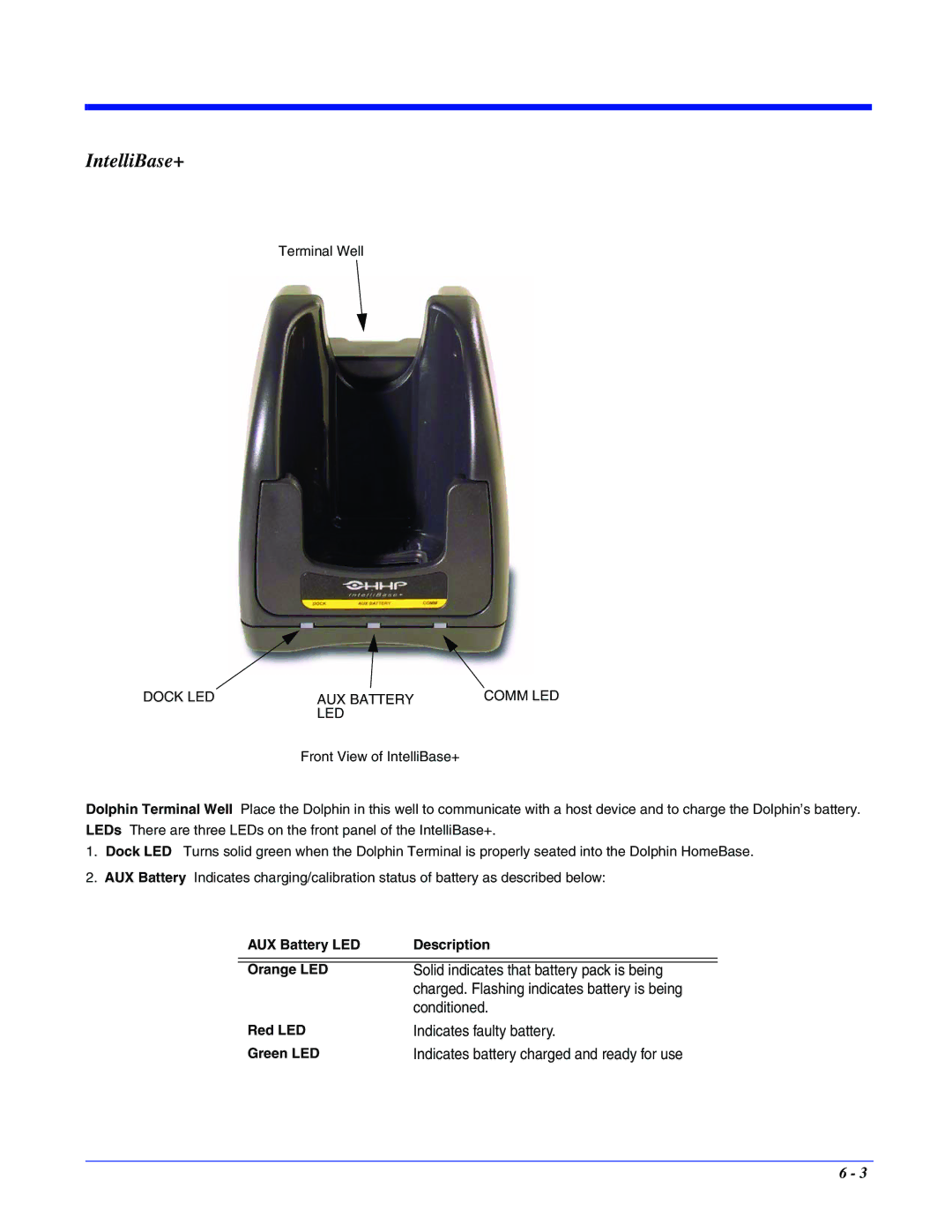IntelliBase+
Terminal Well
DOCK LED | AUX BATTERY | COMM LED |
| LED |
|
| Front View of IntelliBase+ |
|
Dolphin Terminal Well Place the Dolphin in this well to communicate with a host device and to charge the Dolphin’s battery. LEDs There are three LEDs on the front panel of the IntelliBase+.
1.Dock LED Turns solid green when the Dolphin Terminal is properly seated into the Dolphin HomeBase.
2.AUX Battery Indicates charging/calibration status of battery as described below:
AUX Battery LED | Description |
|
|
|
|
Orange LED | Solid indicates that battery pack is being |
| charged. Flashing indicates battery is being |
| conditioned. |
Red LED | Indicates faulty battery. |
Green LED | Indicates battery charged and ready for use |
6 - 3