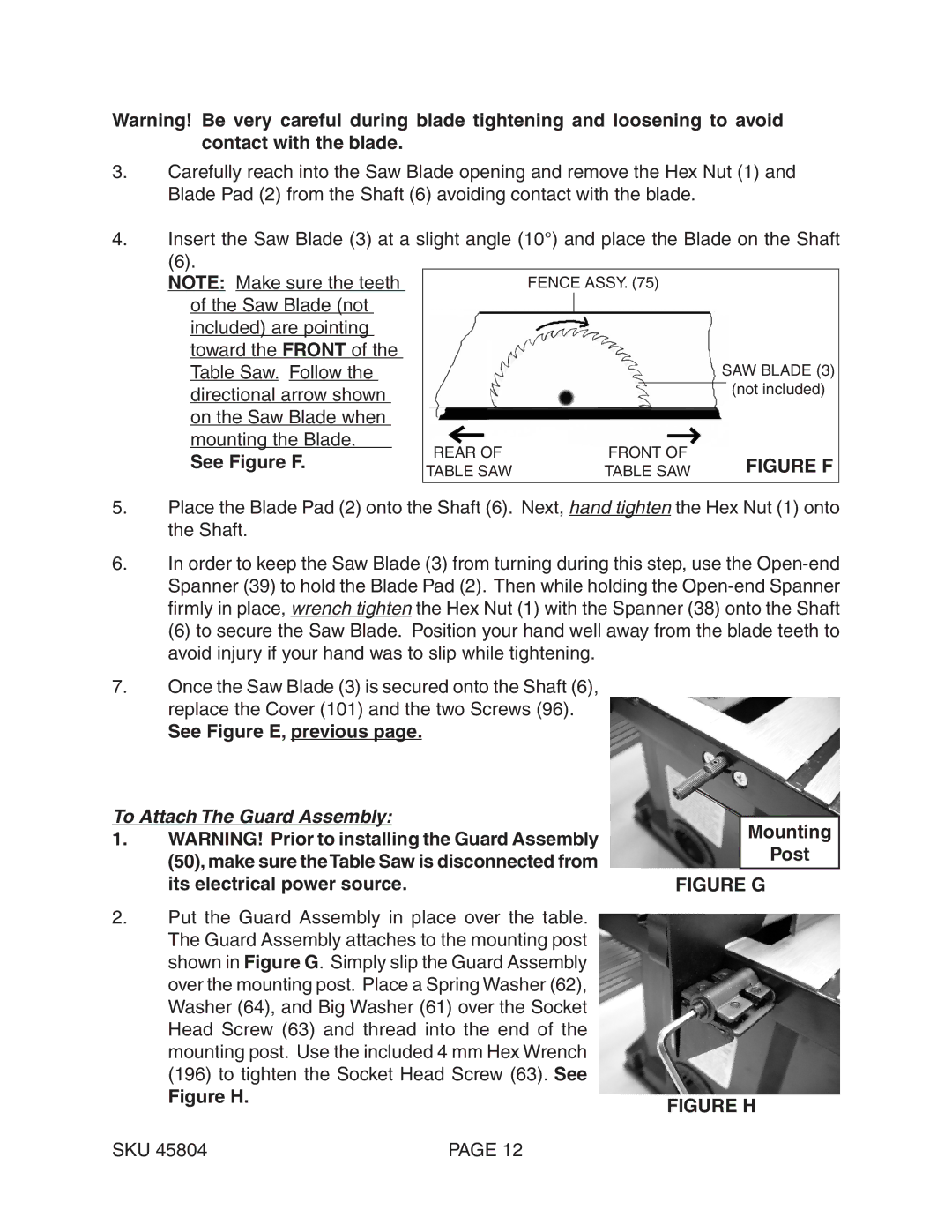Warning! Be very careful during blade tightening and loosening to avoid contact with the blade.
3.Carefully reach into the Saw Blade opening and remove the Hex Nut (1) and Blade Pad (2) from the Shaft (6) avoiding contact with the blade.
4.Insert the Saw Blade (3) at a slight angle (10°) and place the Blade on the Shaft
(6). |
|
|
|
|
|
|
| |
NOTE: Make sure the teeth |
| FENCE ASSY. (75) |
|
| ||||
| of the Saw Blade (not |
|
|
|
|
|
| |
| included) are pointing |
|
|
|
|
|
| |
| toward the FRONT of the |
|
|
|
|
|
| |
| Table Saw. Follow the |
|
|
|
| SAW BLADE (3) | ||
| directional arrow shown |
|
|
|
|
| (not included) | |
| on the Saw Blade when |
|
|
|
|
|
| |
| mounting the Blade. |
| REAR OF |
| FRONT OF |
|
| |
| See Figure F. |
|
| FIGURE F | ||||
| TABLE SAW |
| TABLE SAW |
| ||||
|
|
|
|
|
|
|
|
|
5.Place the Blade Pad (2) onto the Shaft (6). Next, hand tighten the Hex Nut (1) onto the Shaft.
6.In order to keep the Saw Blade (3) from turning during this step, use the
(6) to secure the Saw Blade. Position your hand well away from the blade teeth to avoid injury if your hand was to slip while tightening.
7.Once the Saw Blade (3) is secured onto the Shaft (6), replace the Cover (101) and the two Screws (96).
See Figure E, previous page.
To Attach The Guard Assembly:
1.WARNING! Prior to installing the Guard Assembly (50), make sure theTable Saw is disconnected from its electrical power source.
2.Put the Guard Assembly in place over the table. The Guard Assembly attaches to the mounting post shown in Figure G. Simply slip the Guard Assembly over the mounting post. Place a Spring Washer (62), Washer (64), and Big Washer (61) over the Socket Head Screw (63) and thread into the end of the mounting post. Use the included 4 mm Hex Wrench
(196)to tighten the Socket Head Screw (63). See
Figure H.
SKU 45804 | PAGE 12 |