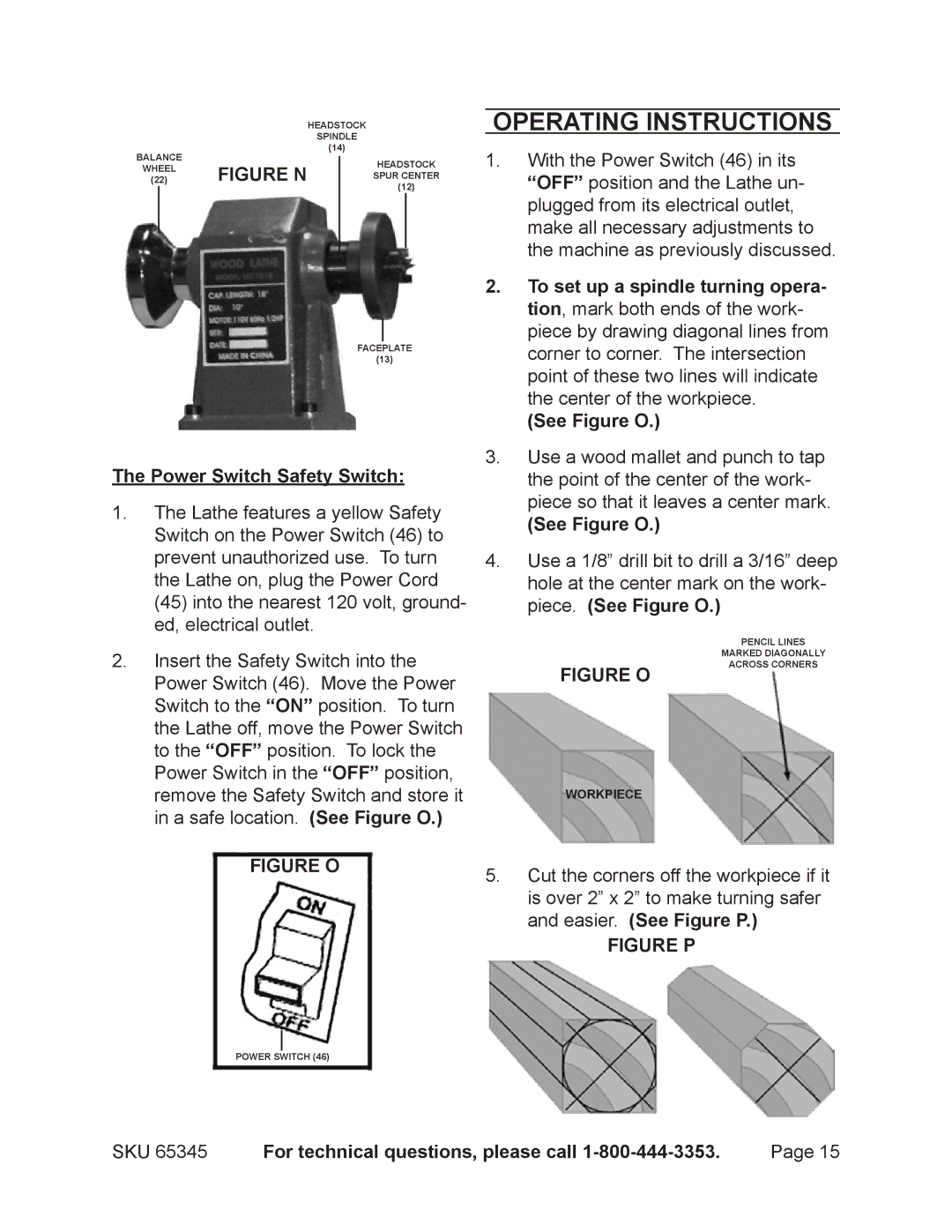HEADSTOCK
SPINDLE
(14)
BALANCE | FIGURE N |
| HEADSTOCK | ||
| |||||
(22) |
| ||||
| SPUR CENTER | ||||
WHEEL |
|
|
|
| |
|
|
|
| (12) | |
|
|
|
| ||
|
|
|
|
|
|
|
|
|
|
|
|
|
|
|
|
|
|
FACEPLATE
(13)
The Power Switch Safety Switch:
1.The Lathe features a yellow Safety Switch on the Power Switch (46) to prevent unauthorized use. To turn the Lathe on, plug the Power Cord (45) into the nearest 120 volt, ground- ed, electrical outlet.
2.Insert the Safety Switch into the Power Switch (46). Move the Power Switch to the “ON” position. To turn the Lathe off, move the Power Switch to the “OFF” position. To lock the Power Switch in the “OFF” position, remove the Safety Switch and store it in a safe location. (See Figure O.)
OPERATING INSTRUCTIONS
1.With the Power Switch (46) in its “OFF” position and the Lathe un- plugged from its electrical outlet, make all necessary adjustments to the machine as previously discussed.
2.To set up a spindle turning opera- tion, mark both ends of the work- piece by drawing diagonal lines from corner to corner. The intersection point of these two lines will indicate the center of the workpiece.
(See Figure O.)
3.Use a wood mallet and punch to tap the point of the center of the work- piece so that it leaves a center mark.
(See Figure O.)
4.Use a 1/8” drill bit to drill a 3/16” deep hole at the center mark on the work- piece. (See Figure O.)
| PENCIL LINES |
| MARKED DIAGONALLY |
FIGURE O | ACROSS CORNERS |
|
WORKPIECE
FIGURE O
POWER SWITCH (46)
5.Cut the corners off the workpiece if it is over 2” x 2” to make turning safer and easier. (See Figure P.)
FIGURE P
SKU 65345 | For technical questions, please call | Page 15 |