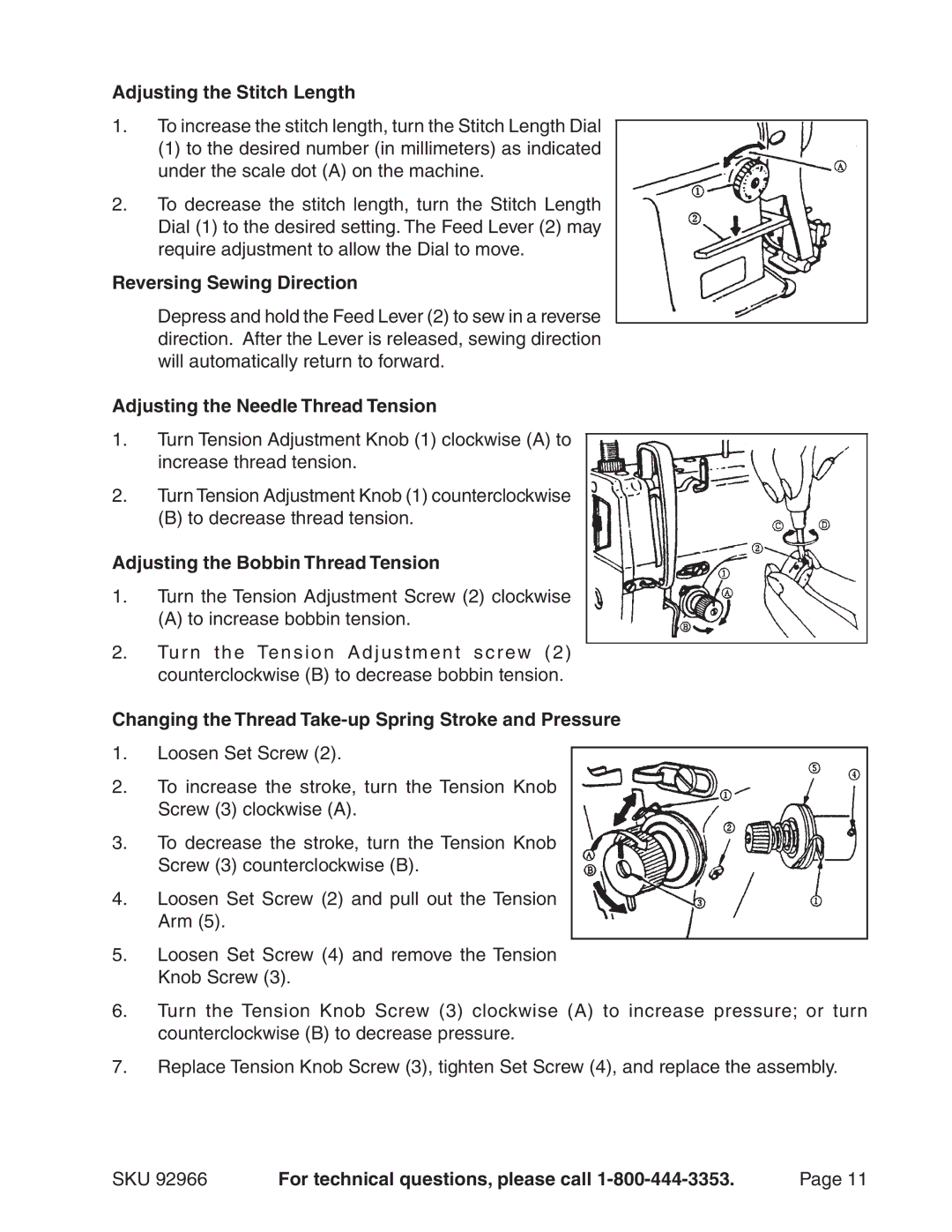Adjusting the Stitch Length
1.To increase the stitch length, turn the Stitch Length Dial
(1) to the desired number (in millimeters) as indicated under the scale dot (A) on the machine.
2.To decrease the stitch length, turn the Stitch Length Dial (1) to the desired setting. The Feed Lever (2) may require adjustment to allow the Dial to move.
Reversing Sewing Direction
Depress and hold the Feed Lever (2) to sew in a reverse direction. After the Lever is released, sewing direction will automatically return to forward.
Adjusting the Needle Thread Tension
1.Turn Tension Adjustment Knob (1) clockwise (A) to increase thread tension.
2.Turn Tension Adjustment Knob (1) counterclockwise
(B) to decrease thread tension.
Adjusting the Bobbin Thread Tension
1.Turn the Tension Adjustment Screw (2) clockwise
(A) to increase bobbin tension.
2.Tur n the Tension Adjustment screw (2) counterclockwise (B) to decrease bobbin tension.
Changing the Thread Take-up Spring Stroke and Pressure
1.Loosen Set Screw (2).
2.To increase the stroke, turn the Tension Knob Screw (3) clockwise (A).
3.To decrease the stroke, turn the Tension Knob Screw (3) counterclockwise (B).
4.Loosen Set Screw (2) and pull out the Tension Arm (5).
5.Loosen Set Screw (4) and remove the Tension Knob Screw (3).
6.Turn the Tension Knob Screw (3) clockwise (A) to increase pressure; or turn counterclockwise (B) to decrease pressure.
7.Replace Tension Knob Screw (3), tighten Set Screw (4), and replace the assembly.
SKU 92966 | For technical questions, please call | Page 11 |