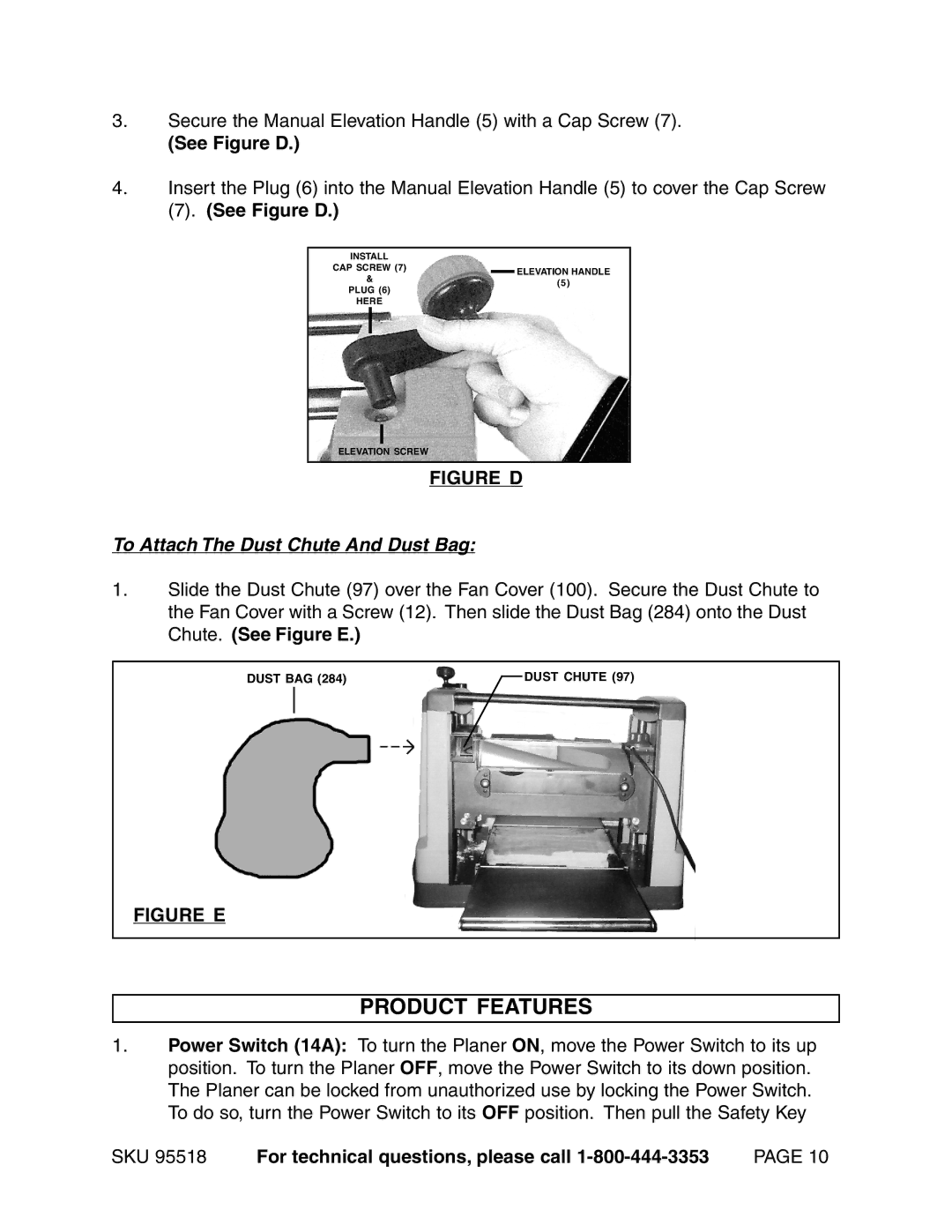3.Secure the Manual Elevation Handle (5) with a Cap Screw (7).
(See Figure D.)
4.Insert the Plug (6) into the Manual Elevation Handle (5) to cover the Cap Screw
(7). (See Figure D.)
INSTALL |
|
| |
CAP SCREW (7) |
| ELEVATION HANDLE | |
& |
| ||
(5) | |||
PLUG (6) | |||
|
| ||
HERE |
|
| |
ELEVATION SCREW
FIGURE D
To Attach The Dust Chute And Dust Bag:
1.Slide the Dust Chute (97) over the Fan Cover (100). Secure the Dust Chute to the Fan Cover with a Screw (12). Then slide the Dust Bag (284) onto the Dust Chute. (See Figure E.)
DUST BAG (284) | DUST CHUTE (97) |
FIGURE E
PRODUCT FEATURES
1.Power Switch (14A): To turn the Planer ON, move the Power Switch to its up position. To turn the Planer OFF, move the Power Switch to its down position. The Planer can be locked from unauthorized use by locking the Power Switch. To do so, turn the Power Switch to its OFF position. Then pull the Safety Key
SKU 95518 | For technical questions, please call | PAGE 10 |