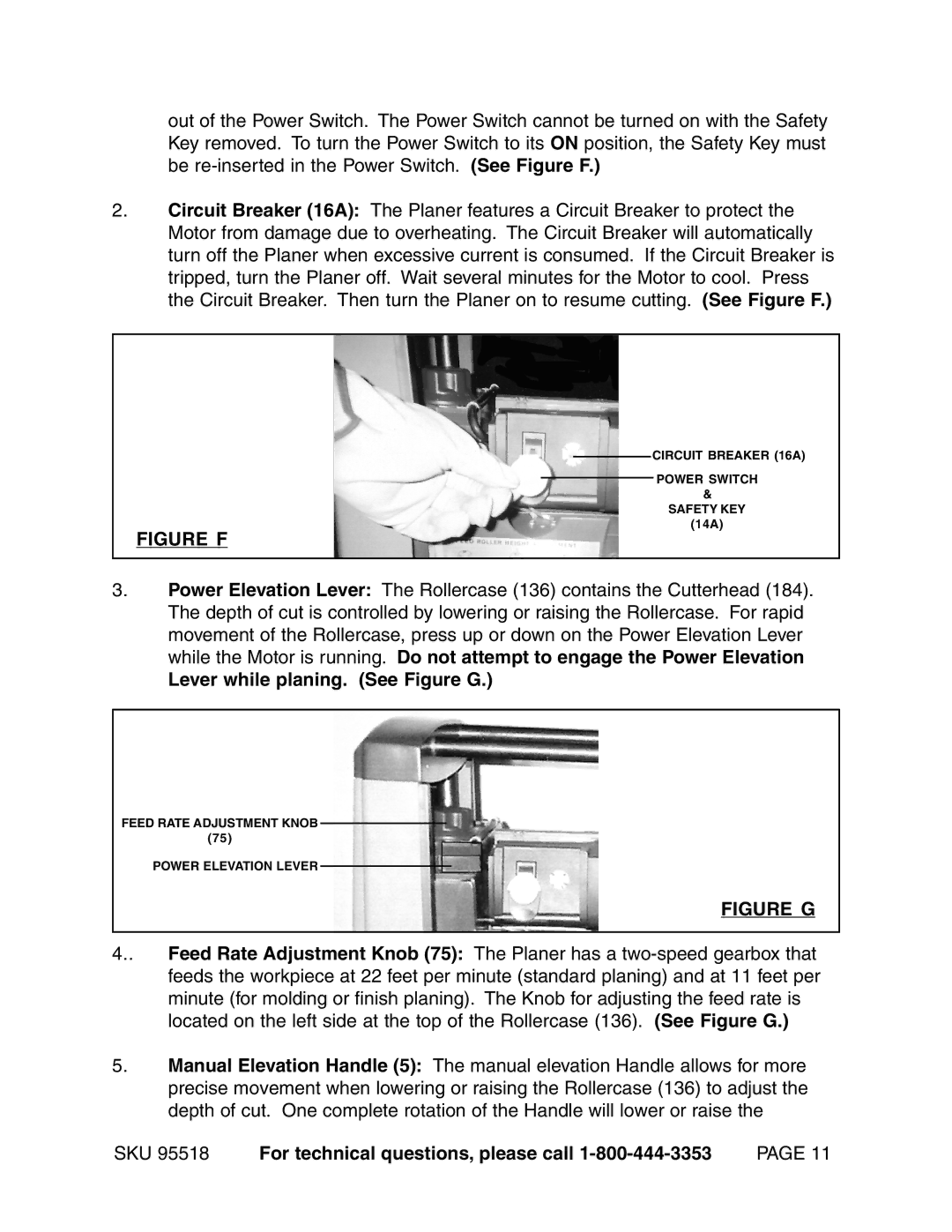out of the Power Switch. The Power Switch cannot be turned on with the Safety Key removed. To turn the Power Switch to its ON position, the Safety Key must be
2.Circuit Breaker (16A): The Planer features a Circuit Breaker to protect the Motor from damage due to overheating. The Circuit Breaker will automatically turn off the Planer when excessive current is consumed. If the Circuit Breaker is tripped, turn the Planer off. Wait several minutes for the Motor to cool. Press the Circuit Breaker. Then turn the Planer on to resume cutting. (See Figure F.)
CIRCUIT BREAKER (16A)
POWER SWITCH
&
SAFETY KEY
(14A)
FIGURE F
3.Power Elevation Lever: The Rollercase (136) contains the Cutterhead (184). The depth of cut is controlled by lowering or raising the Rollercase. For rapid movement of the Rollercase, press up or down on the Power Elevation Lever while the Motor is running. Do not attempt to engage the Power Elevation
Lever while planing. (See Figure G.)
FEED RATE ADJUSTMENT KNOB
(75)
POWER ELEVATION LEVER
FIGURE G
4..Feed Rate Adjustment Knob (75): The Planer has a
5.Manual Elevation Handle (5): The manual elevation Handle allows for more precise movement when lowering or raising the Rollercase (136) to adjust the depth of cut. One complete rotation of the Handle will lower or raise the
SKU 95518 | For technical questions, please call | PAGE 11 |