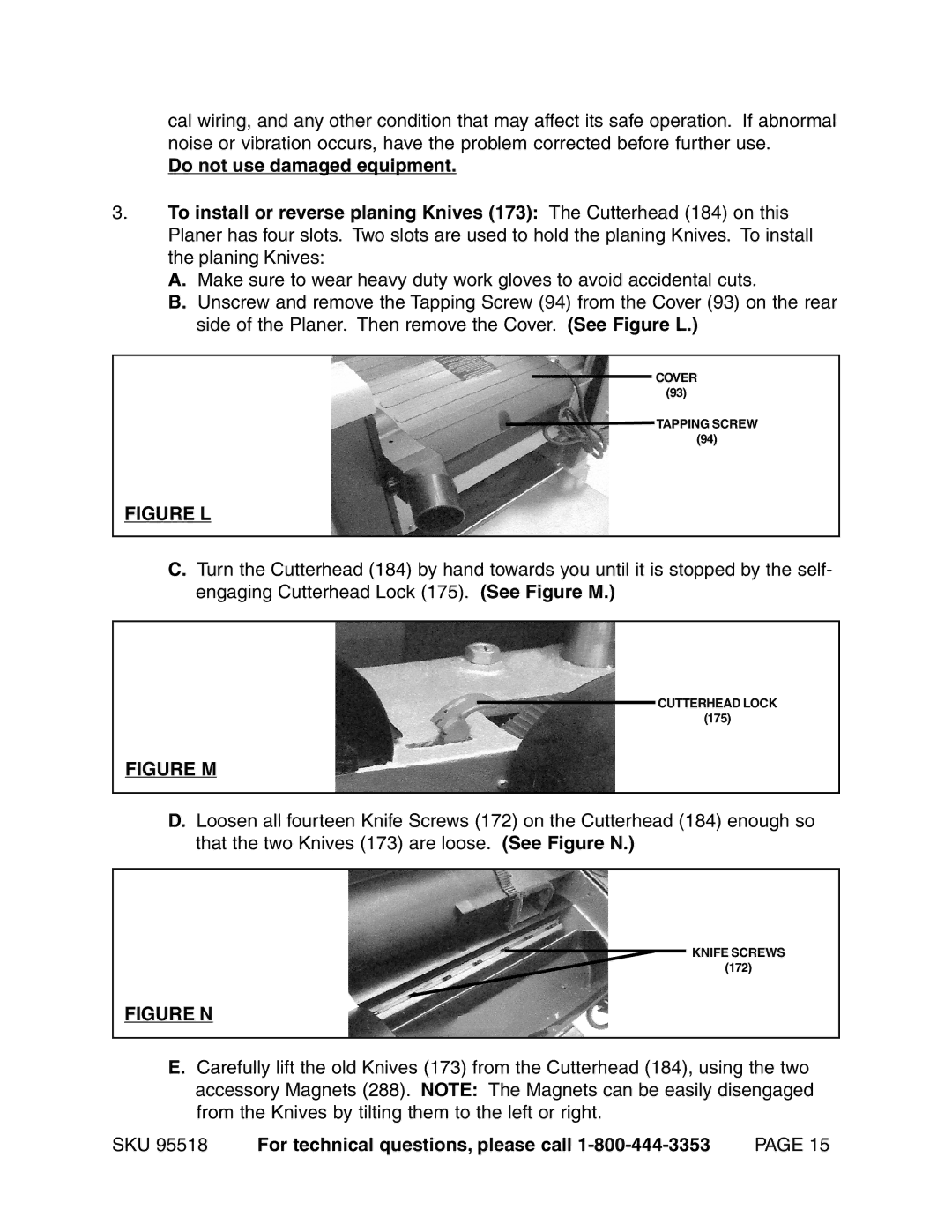cal wiring, and any other condition that may affect its safe operation. If abnormal noise or vibration occurs, have the problem corrected before further use.
Do not use damaged equipment.
3.To install or reverse planing Knives (173): The Cutterhead (184) on this Planer has four slots. Two slots are used to hold the planing Knives. To install the planing Knives:
A.Make sure to wear heavy duty work gloves to avoid accidental cuts.
B.Unscrew and remove the Tapping Screw (94) from the Cover (93) on the rear side of the Planer. Then remove the Cover. (See Figure L.)
COVER
(93)
![]() TAPPING SCREW (94)
TAPPING SCREW (94)
FIGURE L
C.Turn the Cutterhead (184) by hand towards you until it is stopped by the self- engaging Cutterhead Lock (175). (See Figure M.)
CUTTERHEAD LOCK
(175)
FIGURE M
D.Loosen all fourteen Knife Screws (172) on the Cutterhead (184) enough so that the two Knives (173) are loose. (See Figure N.)
KNIFE SCREWS
(172)
FIGURE N
E.Carefully lift the old Knives (173) from the Cutterhead (184), using the two accessory Magnets (288). NOTE: The Magnets can be easily disengaged from the Knives by tilting them to the left or right.
SKU 95518 | For technical questions, please call | PAGE 15 |