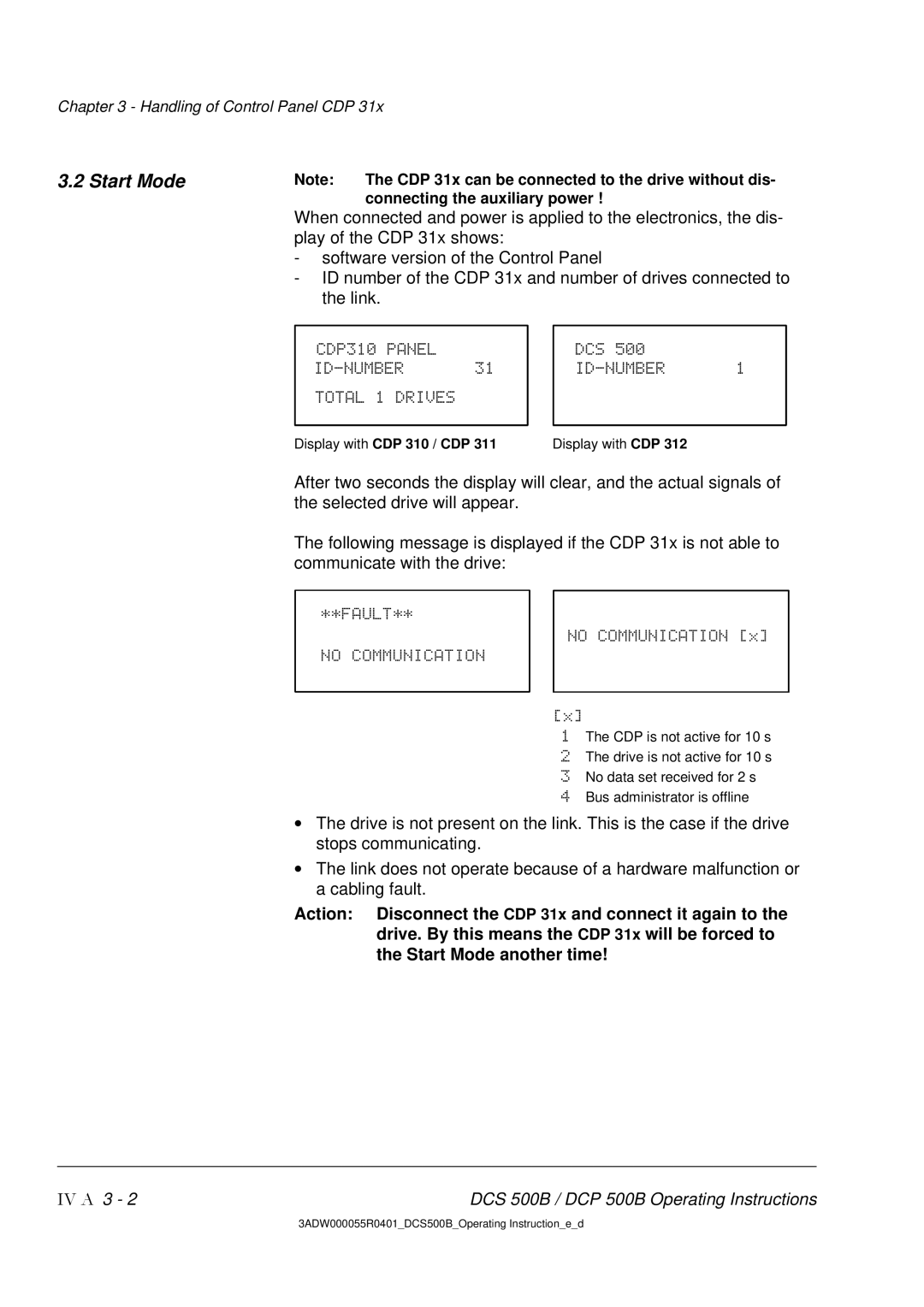Chapter 3 - Handling of Control Panel CDP 31x
3.2 Start Mode | Note: | The CDP 31x can be connected to the drive without dis- | |||
|
| connecting the auxiliary power ! |
| ||
| When connected and power is applied to the electronics, the dis- | ||||
| play of the CDP 31x shows: |
|
| ||
| - software version of the Control Panel |
| |||
| - ID number of the CDP 31x and number of drives connected to | ||||
| the link. |
|
|
| |
| CDP310 PANEL |
| DCS 500 |
| |
|
| 31 | 1 | ||
| TOTAL 1 DRIVES |
|
|
| |
| Display with CDP 310 / CDP 311 | Display with CDP 312 |
| ||
| After two seconds the display will clear, and the actual signals of | ||||
| the selected drive will appear. |
|
| ||
The following message is displayed if the CDP 31x is not able to communicate with the drive:
**FAULT**
NO COMMUNICATION [x]
NO COMMUNICATION
[x]
1 The CDP is not active for 10 s
2 The drive is not active for 10 s
3 No data set received for 2 s
4 Bus administrator is offline
•The drive is not present on the link. This is the case if the drive stops communicating.
•The link does not operate because of a hardware malfunction or a cabling fault.
Action: Disconnect the CDP 31x and connect it again to the drive. By this means the CDP 31x will be forced to the Start Mode another time!
IV A 3 - 2 | DCS 500B / DCP 500B Operating Instructions |
3ADW000055R0401_DCS500B_Operating Instruction_e_d