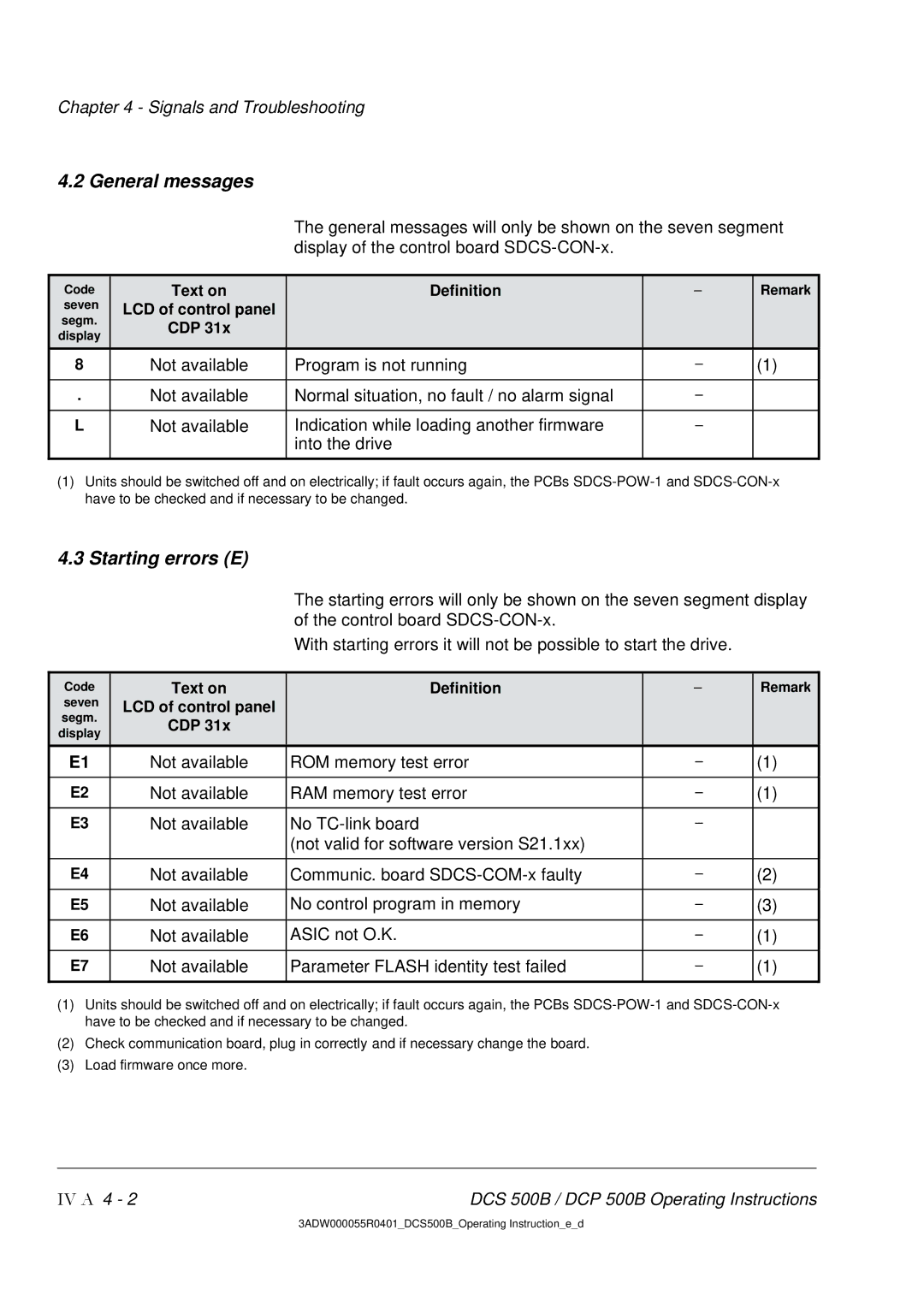Chapter 4 - Signals and Troubleshooting
4.2 General messages
The general messages will only be shown on the seven segment display of the control board
| Code |
|
| Text on |
| Definition | – | Remark |
| seven |
|
| LCD of control panel |
|
|
|
|
| segm. |
|
| CDP 31x |
|
|
|
|
| display |
|
|
|
|
|
| |
|
|
|
|
|
|
|
| |
|
|
|
|
|
|
|
|
|
| 8 |
|
| Not available |
| Program is not running | – | (1) |
|
|
|
|
|
|
|
|
|
| . |
|
| Not available |
| Normal situation, no fault / no alarm signal | – |
|
|
|
|
|
|
|
|
|
|
| L |
|
| Not available |
| Indication while loading another firmware | – |
|
|
|
|
|
|
| into the drive |
|
|
|
|
|
|
|
|
|
|
|
(1)Units should be switched off and on electrically; if fault occurs again, the PCBs
4.3 Starting errors (E)
The starting errors will only be shown on the seven segment display of the control board
With starting errors it will not be possible to start the drive.
| Code |
|
| Text on |
| Definition | – | Remark |
| seven |
|
| LCD of control panel |
|
|
|
|
| segm. |
|
|
|
| |||
|
|
| CDP 31x |
|
|
|
| |
| display |
|
|
|
|
|
| |
|
|
|
|
|
|
|
| |
|
|
|
|
|
|
|
|
|
| E1 |
|
| Not available |
| ROM memory test error | – | (1) |
|
|
|
|
|
|
|
|
|
| E2 |
|
| Not available |
| RAM memory test error | – | (1) |
|
|
|
|
|
|
|
|
|
| E3 |
|
| Not available |
| No | – |
|
|
|
|
|
|
| (not valid for software version S21.1xx) |
|
|
|
|
|
|
|
|
|
|
|
| E4 |
|
| Not available |
| Communic. board | – | (2) |
|
|
|
|
|
|
|
|
|
| E5 |
|
| Not available |
| No control program in memory | – | (3) |
|
|
|
|
|
|
|
|
|
| E6 |
|
| Not available |
| ASIC not O.K. | – | (1) |
|
|
|
|
|
|
|
|
|
| E7 |
|
| Not available |
| Parameter FLASH identity test failed | – | (1) |
|
|
|
|
|
|
|
|
|
(1)Units should be switched off and on electrically; if fault occurs again, the PCBs
(2)Check communication board, plug in correctly and if necessary change the board.
(3)Load firmware once more.
IV A 4 - 2 | DCS 500B / DCP 500B Operating Instructions |
3ADW000055R0401_DCS500B_Operating Instruction_e_d