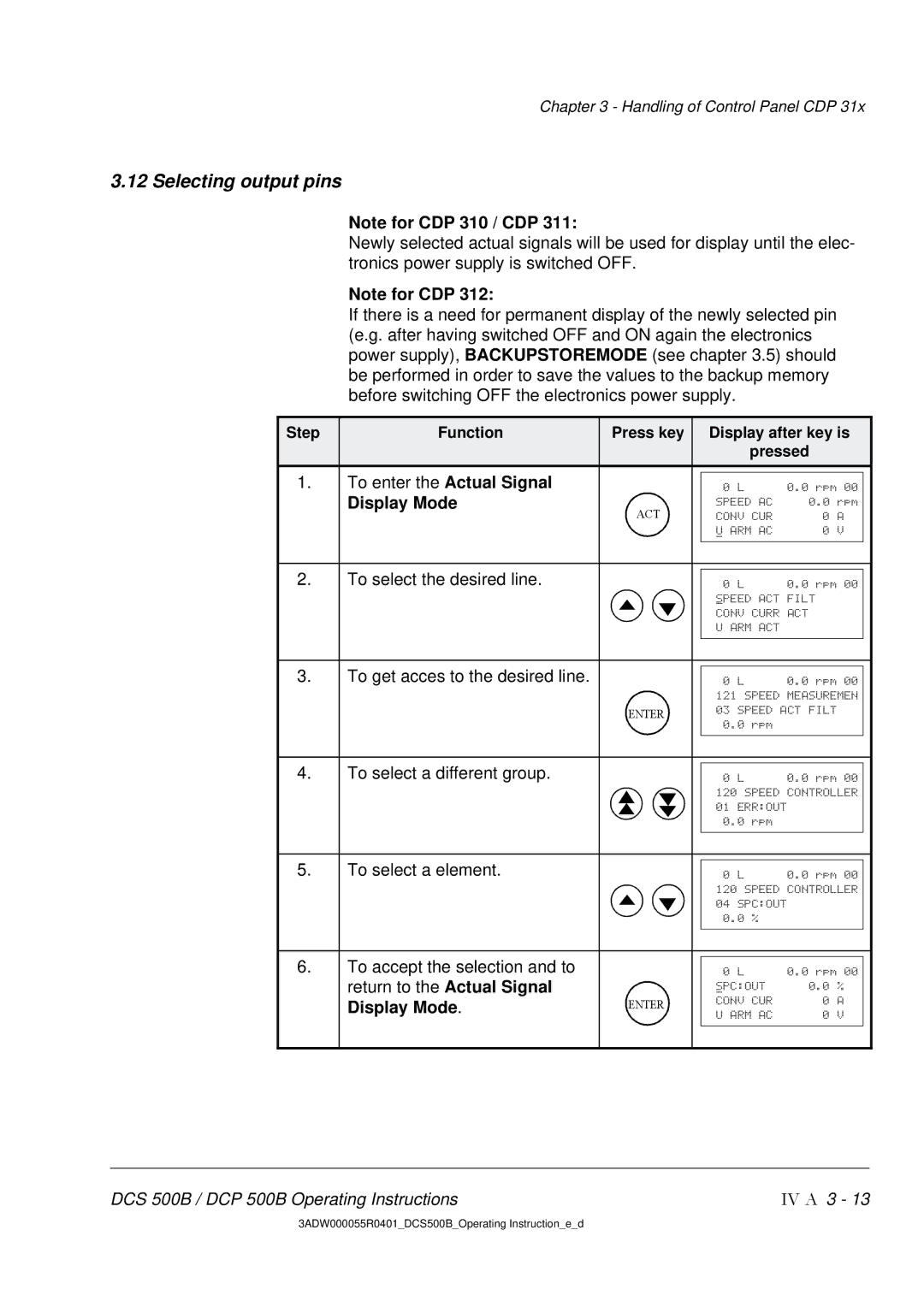Chapter 3 - Handling of Control Panel CDP 31x
3.12 Selecting output pins
Note for CDP 310 / CDP 311:
Newly selected actual signals will be used for display until the elec- tronics power supply is switched OFF.
Note for CDP 312:
If there is a need for permanent display of the newly selected pin (e.g. after having switched OFF and ON again the electronics power supply), BACKUPSTOREMODE (see chapter 3.5) should be performed in order to save the values to the backup memory before switching OFF the electronics power supply.
Step | Function | Press key | Display after key is |
|
|
| pressed |
|
|
|
|
1. | To enter the Actual Signal |
| 0 | L | 0.0 | rpm 00 | |
| Display Mode | ACT | SPEED AC |
| 0.0 | rpm | |
|
| CONV CUR |
| 0 | A | ||
|
|
| U ARM AC |
| 0 | V | |
|
|
| _ |
|
|
|
|
|
|
|
|
|
|
| |
2. | To select the desired line. |
| 0 | L | 0.0 | rpm 00 | |
|
|
| SPEED ACT FILT |
| |||
|
|
| CONV CURR ACT |
|
| ||
|
|
| U ARM ACT |
|
|
| |
|
|
|
|
|
|
| |
3. | To get acces to the desired line. |
| 0 | L | 0.0 | rpm 00 | |
|
|
| 121 SPEED MEASUREMEN | ||||
|
| ENTER | 03 | SPEED ACT FILT | |||
|
|
| 0.0 rpm |
|
|
| |
|
|
|
|
|
|
| |
4. | To select a different group. |
| 0 | L | 0.0 | rpm 00 | |
|
|
| 120 SPEED CONTROLLER | ||||
|
|
| 01 | ERR:OUT |
|
|
|
|
|
| 0.0 rpm |
|
|
| |
|
|
|
|
|
|
| |
5. | To select a element. |
| 0 | L | 0.0 | rpm 00 | |
|
|
| 120 SPEED CONTROLLER | ||||
|
|
| 04 | SPC:OUT |
|
|
|
|
|
| 0.0 % |
|
|
| |
|
|
|
|
|
|
| |
6. | To accept the selection and to |
| 0 | L | 0.0 | rpm 00 | |
| return to the Actual Signal |
| SPC:OUT |
| 0.0 | % | |
| ENTER | _ |
|
|
|
| |
| Display Mode. | CONV CUR |
| 0 | A | ||
| U ARM AC |
| 0 | V | |||
|
|
|
| ||||
DCS 500B / DCP 500B Operating Instructions | IV A 3 - 13 |
3ADW000055R0401_DCS500B_Operating Instruction_e_d