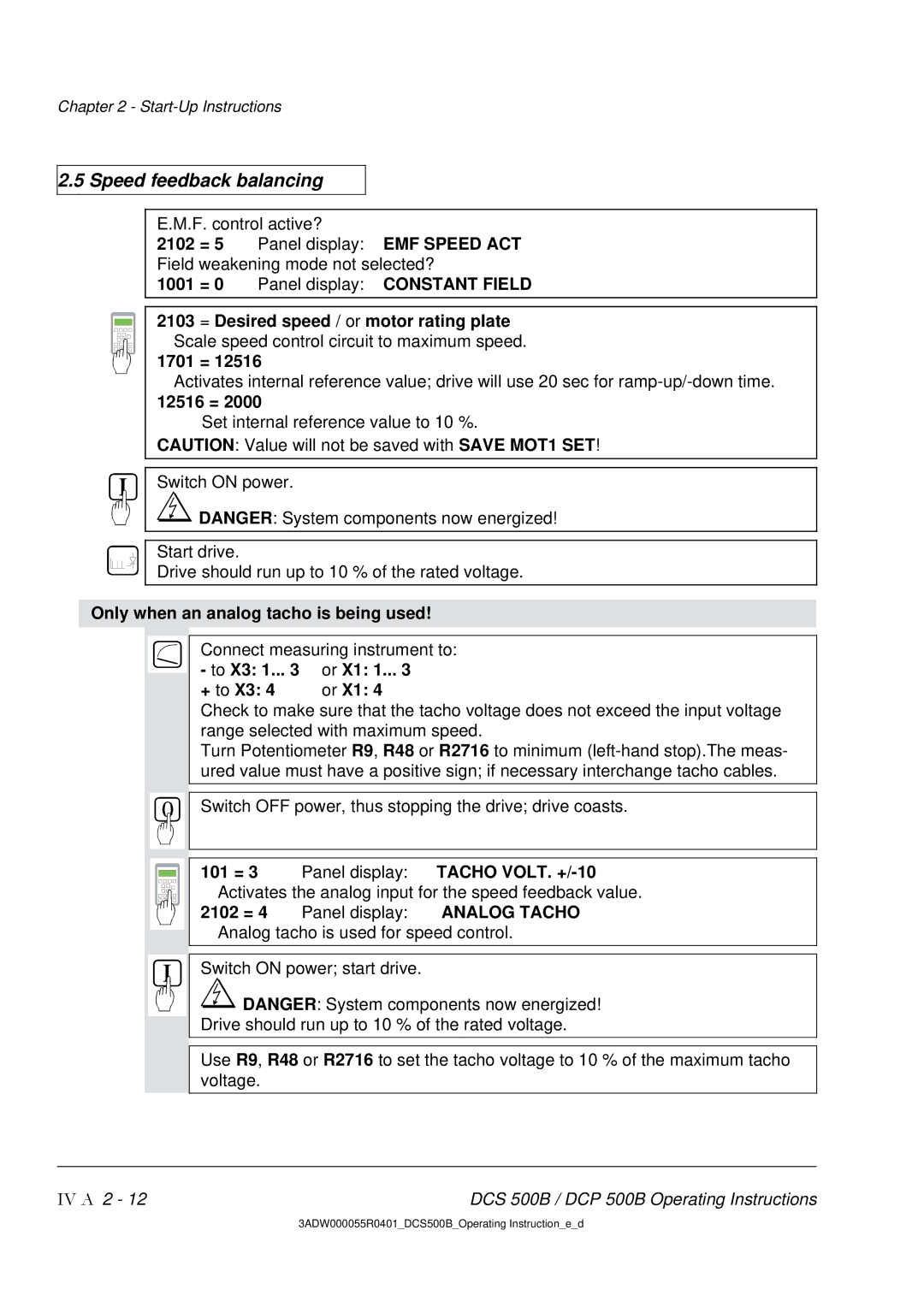Chapter 2 -
2.5 Speed feedback balancing
E.M.F. control active?
2102 = 5 Panel display: EMF SPEED ACT Field weakening mode not selected?
1001 = 0 Panel display: CONSTANT FIELD
2103 = Desired speed / or motor rating plate Scale speed control circuit to maximum speed.
1701 = 12516
Activates internal reference value; drive will use 20 sec for
12516 = 2000
Set internal reference value to 10 %.
CAUTION: Value will not be saved with SAVE MOT1 SET!
Switch ON power.
![]() DANGER: System components now energized!
DANGER: System components now energized!
Start drive.
Drive should run up to 10 % of the rated voltage.
Only when an analog tacho is being used!
Connect measuring instrument to:
- to X3: 1... 3 | or X1: | 1... 3 |
+ to X3: 4 | or X1: | 4 |
Check to make sure that the tacho voltage does not exceed the input voltage range selected with maximum speed.
Turn Potentiometer R9, R48 or R2716 to minimum
Switch OFF power, thus stopping the drive; drive coasts.
101 = 3 Panel display: TACHO VOLT.
2102 = 4 Panel display: ANALOG TACHO Analog tacho is used for speed control.
Switch ON power; start drive.
![]() DANGER: System components now energized!
DANGER: System components now energized!
Drive should run up to 10 % of the rated voltage.
Use R9, R48 or R2716 to set the tacho voltage to 10 % of the maximum tacho voltage.
IV A 2 - 12 | DCS 500B / DCP 500B Operating Instructions |
3ADW000055R0401_DCS500B_Operating Instruction_e_d