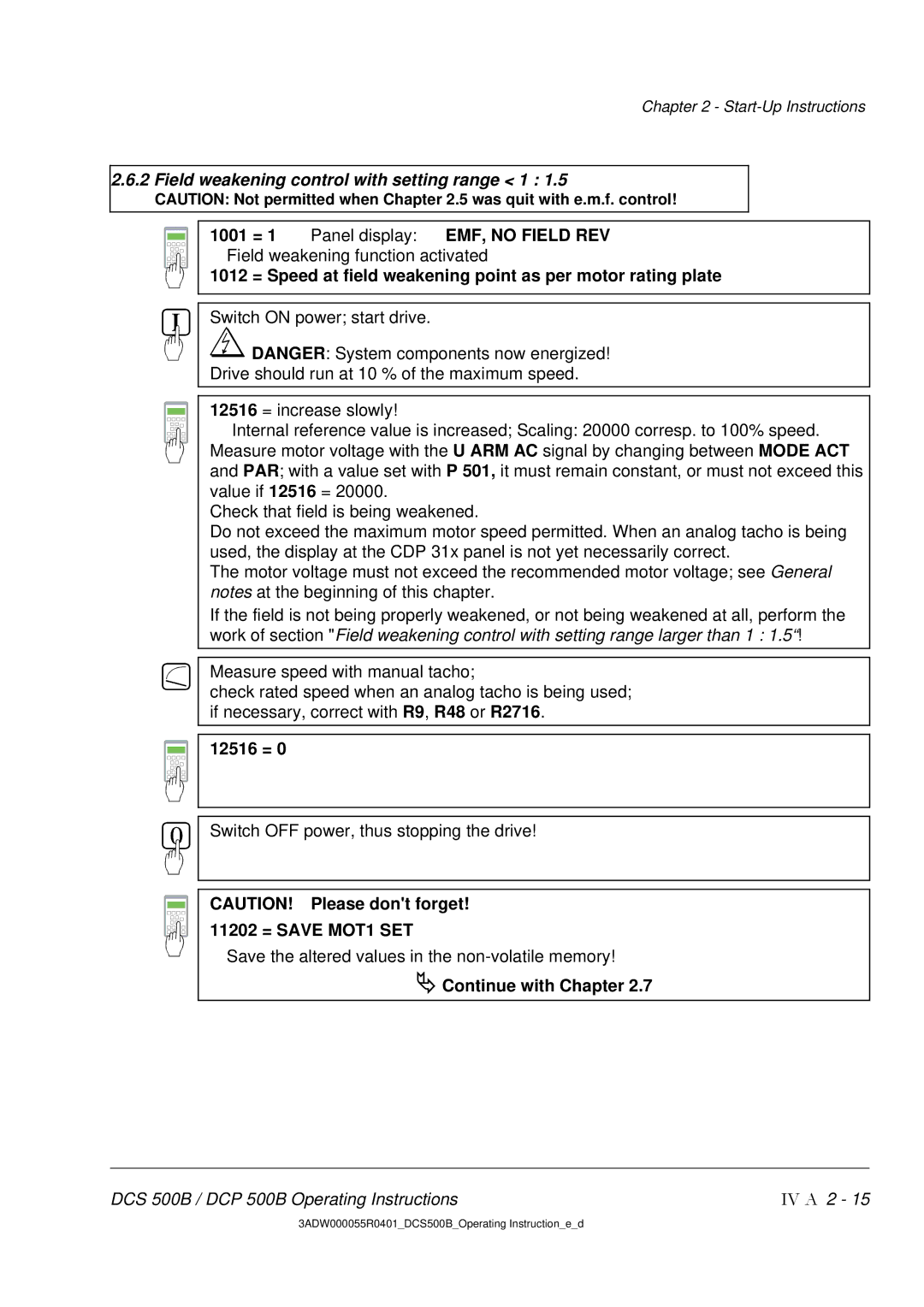Chapter 2 -
2.6.2Field weakening control with setting range < 1 : 1.5
CAUTION: Not permitted when Chapter 2.5 was quit with e.m.f. control!
1001 = 1 Panel display: EMF, NO FIELD REV Field weakening function activated
1012 = Speed at field weakening point as per motor rating plate
Switch ON power; start drive.
![]() DANGER: System components now energized!
DANGER: System components now energized!
Drive should run at 10 % of the maximum speed.
12516 = increase slowly!
Internal reference value is increased; Scaling: 20000 corresp. to 100% speed. Measure motor voltage with the U ARM AC signal by changing between MODE ACT and PAR; with a value set with P 501, it must remain constant, or must not exceed this value if 12516 = 20000.
Check that field is being weakened.
Do not exceed the maximum motor speed permitted. When an analog tacho is being used, the display at the CDP 31x panel is not yet necessarily correct.
The motor voltage must not exceed the recommended motor voltage; see General notes at the beginning of this chapter.
If the field is not being properly weakened, or not being weakened at all, perform the work of section "Field weakening control with setting range larger than 1 : 1.5“!
Measure speed with manual tacho;
check rated speed when an analog tacho is being used; if necessary, correct with R9, R48 or R2716.
12516 = 0
Switch OFF power, thus stopping the drive!
CAUTION! Please don't forget!
11202 = SAVE MOT1 SET
Save the altered values in the
Continue with Chapter 2.7
DCS 500B / DCP 500B Operating Instructions | IV A 2 - 15 |
3ADW000055R0401_DCS500B_Operating Instruction_e_d