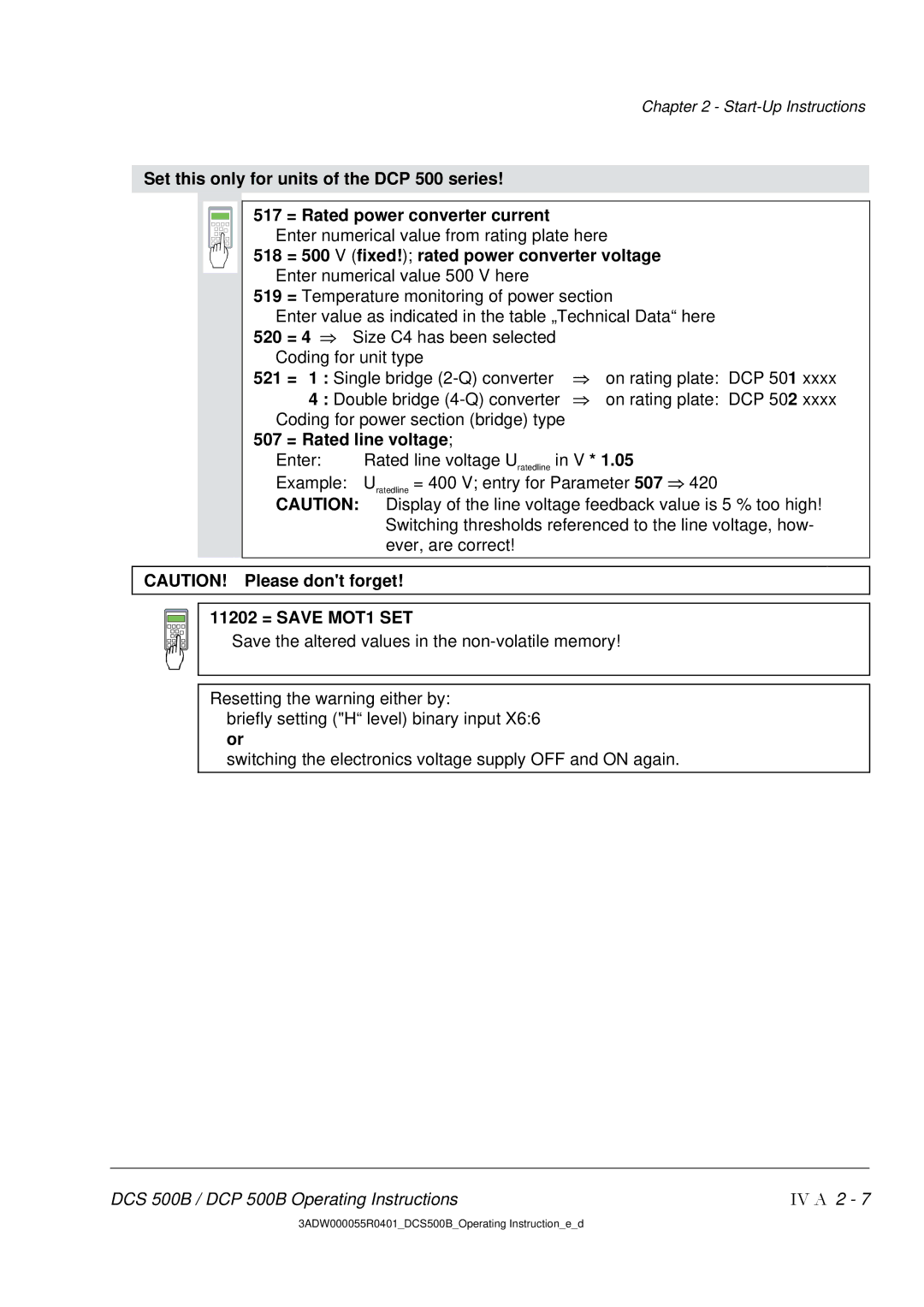Chapter 2 -
Set this only for units of the DCP 500 series!
517 = Rated power converter current Enter numerical value from rating plate here
518 | = 500 V (fixed!); rated power converter voltage | ||
Enter numerical value 500 V here |
| ||
519 | = Temperature monitoring of power section | ||
Enter value as indicated in the table „Technical Data“ here | |||
520 | = 4 ⇒ Size C4 has been selected |
| |
Coding for unit type |
| ||
521 | = 1 : Single bridge | ⇒ on rating plate: DCP 501 xxxx | |
| 4 : Double bridge | ⇒ on rating plate: DCP 502 xxxx | |
Coding for power section (bridge) type |
| ||
507 | = Rated line voltage; |
| |
Enter: | Rated line voltage Uratedline in V * 1.05 | ||
Example: Uratedline = 400 V; entry for Parameter 507 ⇒ 420 | |||
CAUTION: | Display of the line voltage feedback value is 5 % too high! | ||
|
| Switching thresholds referenced to the line voltage, how- | |
|
| ever, are correct! |
|
CAUTION! Please don't forget!
11202 = SAVE MOT1 SET
Save the altered values in the
Resetting the warning either by:
briefly setting ("H“ level) binary input X6:6 or
switching the electronics voltage supply OFF and ON again.
DCS 500B / DCP 500B Operating Instructions | IV A 2 - 7 |
3ADW000055R0401_DCS500B_Operating Instruction_e_d