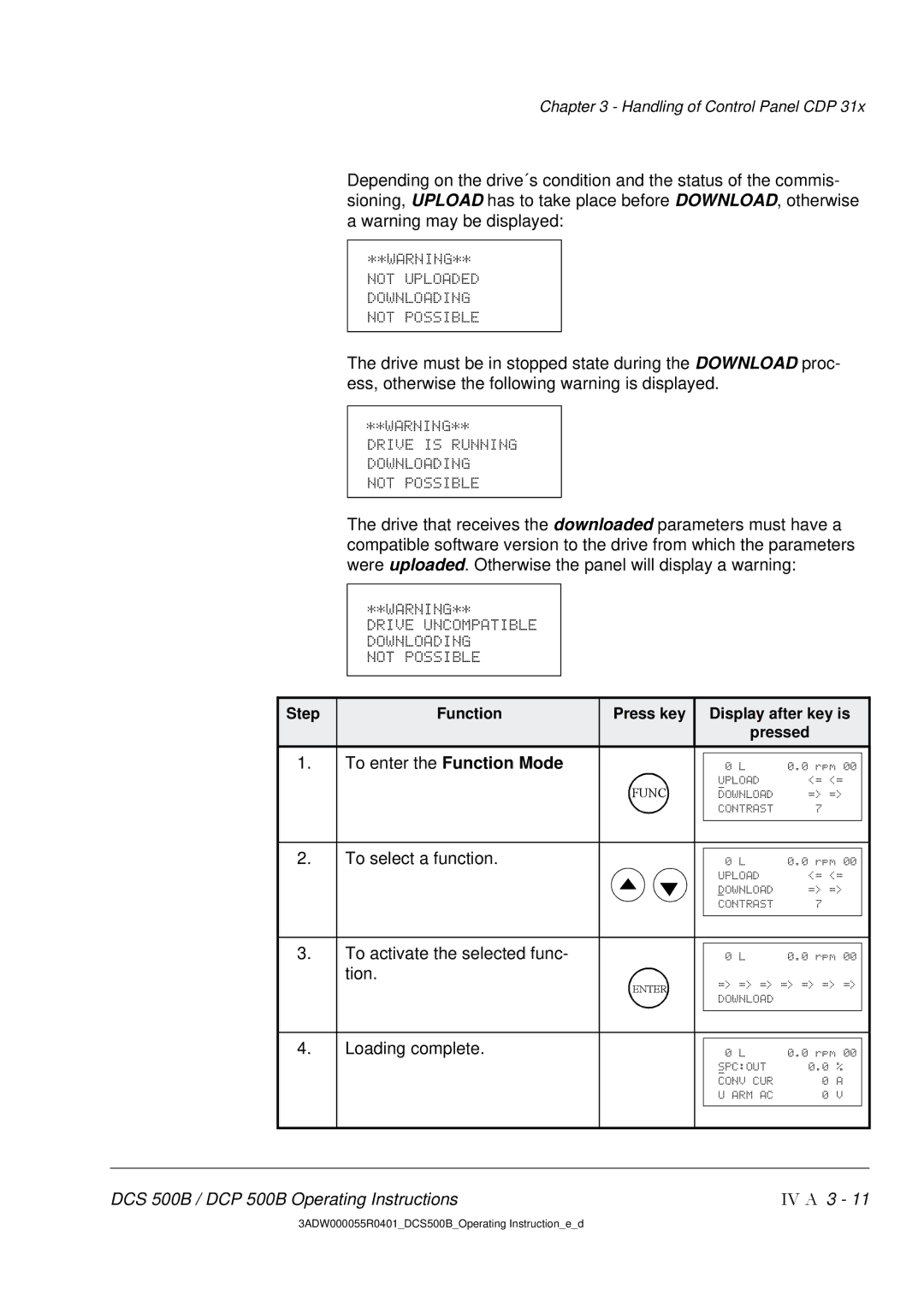Chapter 3 - Handling of Control Panel CDP 31x
Depending on the drive´s condition and the status of the commis- sioning, UPLOAD has to take place before DOWNLOAD, otherwise a warning may be displayed:
**WARNING**
NOT UPLOADED DOWNLOADING NOT POSSIBLE
The drive must be in stopped state during the DOWNLOAD proc- ess, otherwise the following warning is displayed.
**WARNING**
DRIVE IS RUNNING DOWNLOADING
NOT POSSIBLE
The drive that receives the downloaded parameters must have a compatible software version to the drive from which the parameters were uploaded. Otherwise the panel will display a warning:
**WARNING**
DRIVE UNCOMPATIBLE DOWNLOADING
NOT POSSIBLE
| Step | Function | Press key | Display after key is |
|
|
|
|
| pressed |
|
|
|
|
|
|
|
1. | To enter the Function Mode | 0 L | 0.0 | rpm 00 |
| FUNC | UPLOAD | <= <= | |
| DOWNLOAD | => => | ||
|
| CONTRAST |
| 7 |
|
|
|
|
|
2. | To select a function. | 0 L | 0.0 | rpm 00 |
|
| UPLOAD | <= <= | |
|
| DOWNLOAD | => => | |
|
| CONTRAST |
| 7 |
|
|
|
|
|
3. | To activate the selected func- | 0 L | 0.0 | rpm 00 |
| tion. | => => => => => => => | ||
| ENTER | |||
|
| DOWNLOAD |
|
|
|
|
|
|
|
4. | Loading complete. | 0 L | 0.0 | rpm 00 |
|
| SPC:OUT | 0.0 % | |
|
| _ |
|
|
|
| CONV CUR |
| 0 A |
|
| U ARM AC |
| 0 V |
DCS 500B / DCP 500B Operating Instructions | IV A 3 - 11 |
3ADW000055R0401_DCS500B_Operating Instruction_e_d