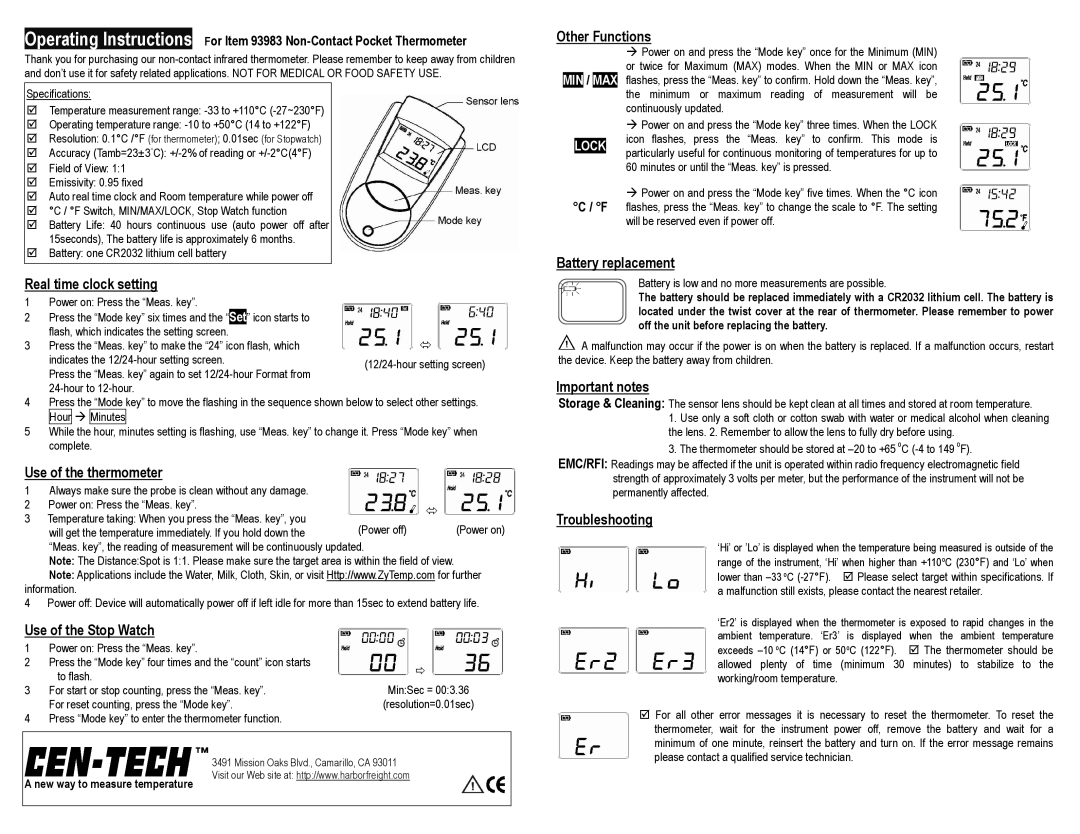Operating Instructions For Item 93983
Thank you for purchasing our
Specifications:
Temperature measurement range:
Operating temperature range:
Resolution: 0.1°C /°F (for thermometer); 0.01sec (for Stopwatch)
Accuracy (Tamb=23±3°C):
Field of View: 1:1
Emissivity: 0.95 fixed
Auto real time clock and Room temperature while power off °C / °F Switch, MIN/MAX/LOCK, Stop Watch function Battery Life: 40 hours continuous use (auto power off after 15seconds), The battery life is approximately 6 months. Battery: one CR2032 lithium cell battery
Real time clock setting
1Power on: Press the “Meas. key”.
2Press the “Mode key” six times and the “Set” icon starts to flash, which indicates the setting screen.
3Press the “Meas. key” to make the “24” icon flash, which
indicates the
Press the “Meas. key” again to set
4Press the “Mode key” to move the flashing in the sequence shown below to select other settings. Hour![]()
![]() Minutes
Minutes
5While the hour, minutes setting is flashing, use “Meas. key” to change it. Press “Mode key” when complete.
Use of the thermometer
1 | Always make sure the probe is clean without any damage. |
|
|
2 | Power on: Press the “Meas. key”. |
|
|
3 | Temperature taking: When you press the “Meas. key”, you | (Power off) | (Power on) |
| will get the temperature immediately. If you hold down the | ||
| “Meas. key”, the reading of measurement will be continuously updated. |
| |
| Note: The Distance:Spot is 1:1. Please make sure the target area is within the field of view. |
| |
| Note: Applications include the Water, Milk, Cloth, Skin, or visit Http://www.ZyTemp.com for further | ||
information. |
|
| |
4 | Power off: Device will automatically power off if left idle for more than 15sec to extend battery life. | ||
Use of the Stop Watch
1Power on: Press the “Meas. key”.
2Press the “Mode key” four times and the “count” icon starts
| to flash. | Min:Sec = 00:3.36 |
3 | For start or stop counting, press the “Meas. key”. | |
| For reset counting, press the “Mode key”. | (resolution=0.01sec) |
4 | Press “Mode key” to enter the thermometer function. |
|
Other Functions
Power on and press the “Mode key” once for the Minimum (MIN) or twice for Maximum (MAX) modes. When the MIN or MAX icon MIN / MAX flashes, press the “Meas. key” to confirm. Hold down the “Meas. key”, the minimum or maximum reading of measurement will be
continuously updated.
Power on and press the “Mode key” three times. When the LOCK LOCK icon flashes, press the “Meas. key” to confirm. This mode is particularly useful for continuous monitoring of temperatures for up to
60 minutes or until the “Meas. key” is pressed.
Power on and press the “Mode key” five times. When the °C icon °C / °F flashes, press the “Meas. key” to change the scale to °F. The setting
will be reserved even if power off.
Battery replacement
Battery is low and no more measurements are possible.
The battery should be replaced immediately with a CR2032 lithium cell. The battery is located under the twist cover at the rear of thermometer. Please remember to power off the unit before replacing the battery.
![]() A malfunction may occur if the power is on when the battery is replaced. If a malfunction occurs, restart the device. Keep the battery away from children.
A malfunction may occur if the power is on when the battery is replaced. If a malfunction occurs, restart the device. Keep the battery away from children.
Important notes
Storage & Cleaning: The sensor lens should be kept clean at all times and stored at room temperature.
1.Use only a soft cloth or cotton swab with water or medical alcohol when cleaning the lens. 2. Remember to allow the lens to fully dry before using.
3.The thermometer should be stored at
EMC/RFI: Readings may be affected if the unit is operated within radio frequency electromagnetic field strength of approximately 3 volts per meter, but the performance of the instrument will not be permanently affected.
Troubleshooting
‘Hi’ or ’Lo’ is displayed when the temperature being measured is outside of the range of the instrument, ‘Hi’ when higher than +110oC (230°F) and ‘Lo’ when
lower than
‘Er2’ is displayed when the thermometer is exposed to rapid changes in the ambient temperature. ‘Er3’ is displayed when the ambient temperature
exceeds
allowed plenty of time (minimum 30 minutes) to stabilize to the working/room temperature.
For all other error messages it is necessary to reset the thermometer. To reset the thermometer, wait for the instrument power off, remove the battery and wait for a minimum of one minute, reinsert the battery and turn on. If the error message remains please contact a qualified service technician.
A new way to measure temperature
3491 Mission Oaks Blvd., Camarillo, CA 93011 Visit our Web site at: http://www.harborfreight.com