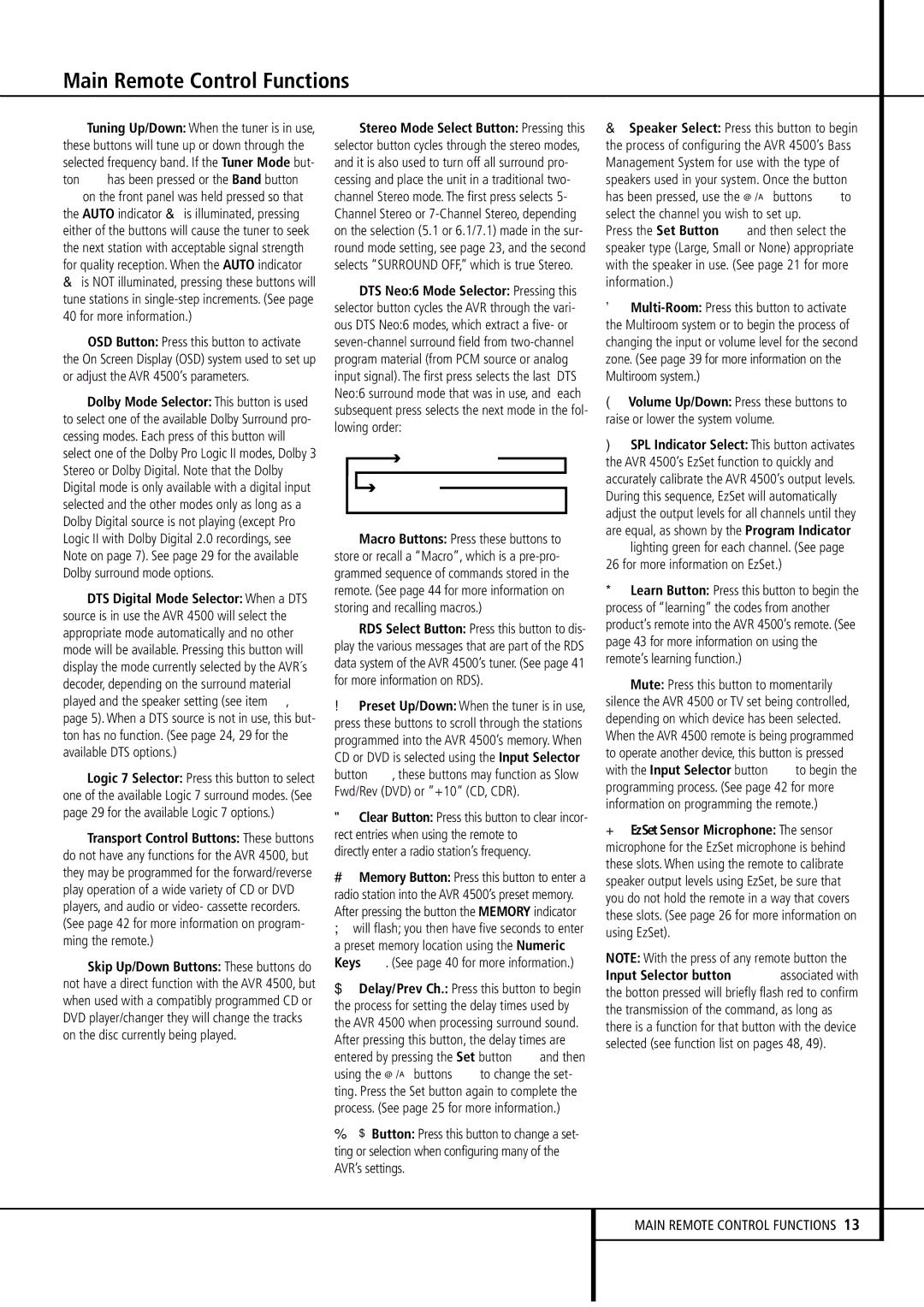KTuning Up/Down: When the tuner is in use, these buttons will tune up or down through the selected frequency band. If the Tuner Mode but- ton Ihas been pressed or the Band button
@on the front panel was held pressed so that the AUTO indicator X is illuminated, pressing either of the buttons will cause the tuner to seek the next station with acceptable signal strength for quality reception. When the AUTO indicator X is NOT illuminated, pressing these buttons will tune stations in single-step increments. (See page 40 for more information.)
LOSD Button: Press this button to activate the On Screen Display (OSD) system used to set up or adjust the AVR 4500’s parameters.
MDolby Mode Selector: This button is used to select one of the available Dolby Surround pro- cessing modes. Each press of this button will select one of the Dolby Pro Logic II modes, Dolby 3 Stereo or Dolby Digital. Note that the Dolby Digital mode is only available with a digital input selected and the other modes only as long as a Dolby Digital source is not playing (except Pro Logic II with Dolby Digital 2.0 recordings, see Note on page 7). See page 29 for the available Dolby surround mode options.
NDTS Digital Mode Selector: When a DTS source is in use the AVR 4500 will select the appropriate mode automatically and no other mode will be available. Pressing this button will display the mode currently selected by the AVR´s decoder, depending on the surround material played and the speaker setting (see item 6, page 5). When a DTS source is not in use, this but- ton has no function. (See page 24, 29 for the available DTS options.)
OLogic 7 Selector: Press this button to select one of the available Logic 7 surround modes. (See page 29 for the available Logic 7 options.)
PTransport Control Buttons: These buttons do not have any functions for the AVR 4500, but they may be programmed for the forward/reverse play operation of a wide variety of CD or DVD players, and audio or video- cassette recorders. (See page 42 for more information on program- ming the remote.)
QSkip Up/Down Buttons: These buttons do not have a direct function with the AVR 4500, but when used with a compatibly programmed CD or DVD player/changer they will change the tracks on the disc currently being played.
Stereo Mode Select Button: Pressing this selector button cycles through the stereo modes, and it is also used to turn off all surround pro- cessing and place the unit in a traditional two- channel Stereo mode. The first press selects 5- Channel Stereo or 7-Channel Stereo, depending on the selection (5.1 or 6.1/7.1) made in the sur- round mode setting, see page 23, and the second selects “SURROUND OFF,” which is true Stereo.
DTS Neo:6 Mode Selector: Pressing this selector button cycles the AVR through the vari- ous DTS Neo:6 modes, which extract a five- or seven-channel surround field from two-channel program material (from PCM source or analog input signal). The first press selects the last DTS Neo:6 surround mode that was in use, and each subsequent press selects the next mode in the fol- lowing order:

 DTS Neo:6 MUSIC
DTS Neo:6 MUSIC 
 DTS Neo:6
DTS Neo:6
MOVIES
Macro Buttons: Press these buttons to store or recall a “Macro”, which is a pre-pro- grammed sequence of commands stored in the remote. (See page 44 for more information on storing and recalling macros.)
RDS Select Button: Press this button to dis- play the various messages that are part of the RDS data system of the AVR 4500’s tuner. (See page 41 for more information on RDS).
Preset Up/Down: When the tuner is in use, press these buttons to scroll through the stations programmed into the AVR 4500’s memory. When CD or DVD is selected using the Input Selector button 4, these buttons may function as Slow Fwd/Rev (DVD) or ”+10” (CD, CDR).
Clear Button: Press this button to clear incor- rect entries when using the remote to
directly enter a radio station’s frequency.
Memory Button: Press this button to enter a radio station into the AVR 4500’s preset memory. After pressing the button the MEMORY indicator U will flash; you then have five seconds to enter a preset memory location using the Numeric Keys H. (See page 40 for more information.)
Delay/Prev Ch.: Press this button to begin the process for setting the delay times used by the AVR 4500 when processing surround sound. After pressing this button, the delay times are entered by pressing the Set button Fand then using the ⁄/¤ buttons Dto change the set- ting. Press the Set button again to complete the process. (See page 25 for more information.)
›Button: Press this button to change a set- ting or selection when configuring many of the AVR’s settings.
Speaker Select: Press this button to begin the process of configuring the AVR 4500’s Bass Management System for use with the type of speakers used in your system. Once the button has been pressed, use the ⁄/¤ buttons Dto select the channel you wish to set up.
Press the Set Button Fand then select the speaker type (Large, Small or None) appropriate with the speaker in use. (See page 21 for more information.)
Multi-Room:Press this button to activate the Multiroom system or to begin the process of changing the input or volume level for the second zone. (See page 39 for more information on the Multiroom system.)
Volume Up/Down: Press these buttons to raise or lower the system volume.
SPL Indicator Select: This button activates the AVR 4500’s EzSet function to quickly and accurately calibrate the AVR 4500’s output levels. During this sequence, EzSet will automatically adjust the output levels for all channels until they are equal, as shown by the Program Indicator 2lighting green for each channel. (See page 26 for more information on EzSet.)
Learn Button: Press this button to begin the process of “learning” the codes from another product’s remote into the AVR 4500’s remote. (See page 43 for more information on using the remote’s learning function.)
Mute: Press this button to momentarily silence the AVR 4500 or TV set being controlled, depending on which device has been selected. When the AVR 4500 remote is being programmed to operate another device, this button is pressed with the Input Selector button 4to begin the programming process. (See page 42 for more information on programming the remote.)
EzSet Sensor Microphone: The sensor microphone for the EzSet microphone is behind these slots. When using the remote to calibrate speaker output levels using EzSet, be sure that you do not hold the remote in a way that covers these slots. (See page 26 for more information on using EzSet).
NOTE: With the press of any remote button the Input Selector button 45associated with the botton pressed will briefly flash red to confirm the transmission of the command, as long as there is a function for that button with the device selected (see function list on pages 48, 49).