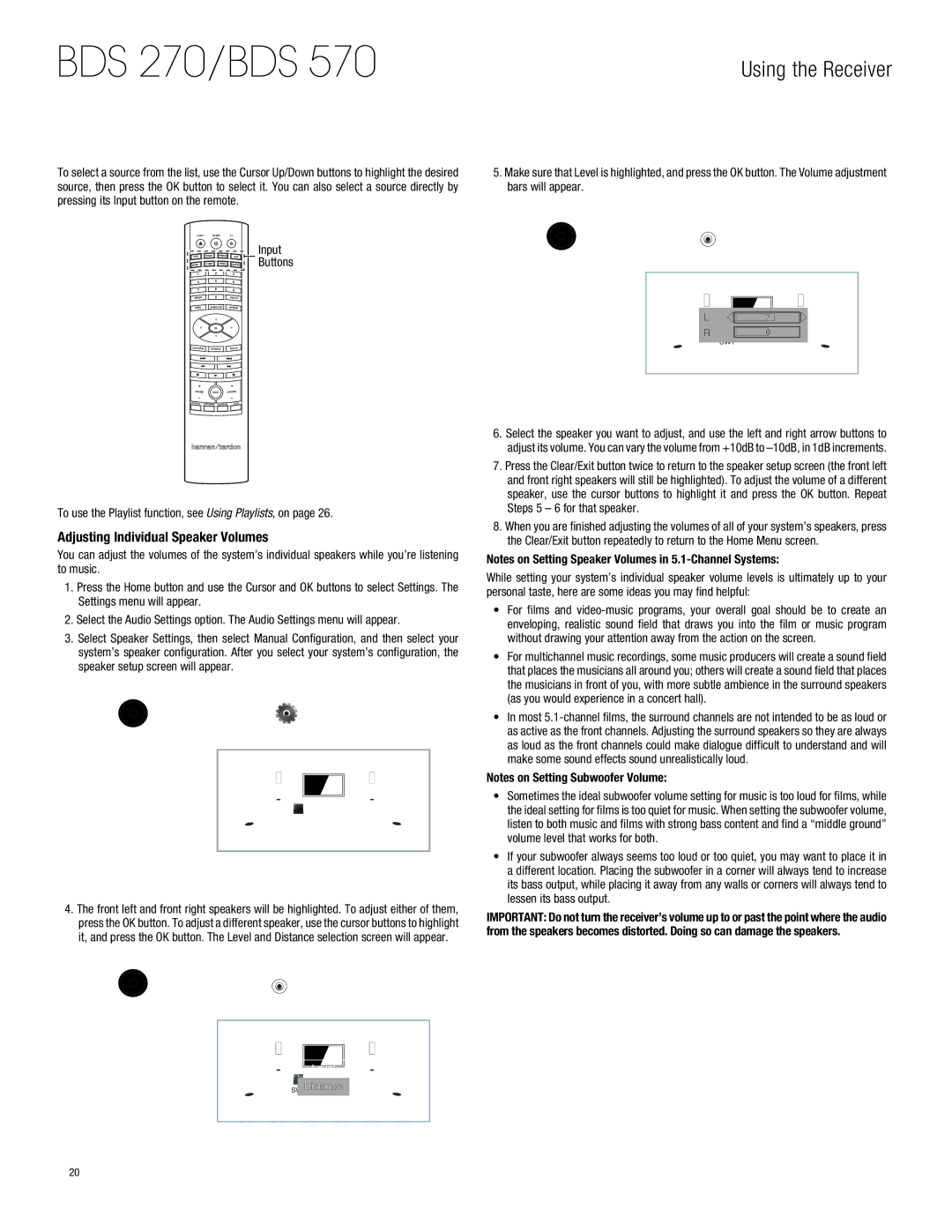BDS 270/BDS 570
Using the Receiver
To select a source from the list, use the Cursor Up/Down buttons to highlight the desired source, then press the OK button to select it. You can also select a source directly by pressing its Input button on the remote.
5.Make sure that Level is highlighted, and press the OK button. The Volume adjustment bars will appear.
EJECT |
| POWER | TV |
| |
DISC |
| RADIO | BRIDGE | AUX | Input |
HDMI1 |
| HDMI2 | HDMI3 | COMPONENT | Buttons |
1 |
| 2 |
| 3 |
|
4 |
| 5 |
| 6 |
|
7 |
| 8 |
| 9 |
|
REPEAT |
| 0 |
| DISPLAY |
|
HOME |
| SURROUND | OPTIONS |
| |
|
| OK |
|
|
|
CLEAR/EXIT | TOP MENU |
| |||
+ |
|
|
| + |
|
VOLUME |
| MUTE | CHANNEL |
| |
– |
|
|
| – |
|
PROGRAM | BOOKMARK | THUMBNAIL | ZOOM |
| |
To use the Playlist function, see Using Playlists, on page 26.
Adjusting Individual Speaker Volumes
You can adjust the volumes of the system’s individual speakers while you’re listening to music.
1.Press the Home button and use the Cursor and OK buttons to select Settings. The Settings menu will appear.
2.Select the Audio Settings option. The Audio Settings menu will appear.
3.Select Speaker Settings, then select Manual Configuration, and then select your system’s speaker configuration. After you select your system’s configuration, the speaker setup screen will appear.
Audio Settings
Tone Controls |
|
|
| C |
|
| L |
|
| R | |
Audio Output |
|
|
| ||
|
|
|
|
| |
Speaker Settings | LS |
|
|
| RS |
|
|
|
|
|
|
|
| SUB |
| ||
L (0.0 dB, 0.9m/3 ft)
R (0.0 dB, 0.9m/3 ft)
4.The front left and front right speakers will be highlighted. To adjust either of them, press the OK button. To adjust a different speaker, use the cursor buttons to highlight
it, and press the OK button. The Level and Distance selection screen will appear.
Audio Settings
Tone Controls |
|
|
|
|
| C |
|
|
| L |
|
| R | ||
Audio Output |
|
|
|
| |||
|
|
|
|
|
|
| |
Speaker Settings | LS |
| L | 2 | RS | ||
|
|
|
|
| |||
|
| R |
|
| 0 |
| |
|
|
|
|
|
| ||
|
|
|
| ||||
|
|
|
| SW1 |
| ||
L (0.0 dB, 3.0m/10 ft)
R (0.0 dB, 2.4m/8 ft)
6.Select the speaker you want to adjust, and use the left and right arrow buttons to adjust its volume. You can vary the volume from +10dB to
7.Press the Clear/Exit button twice to return to the speaker setup screen (the front left and front right speakers will still be highlighted). To adjust the volume of a different speaker, use the cursor buttons to highlight it and press the OK button. Repeat Steps 5 – 6 for that speaker.
8.When you are finished adjusting the volumes of all of your system’s speakers, press the Clear/Exit button repeatedly to return to the Home Menu screen.
Notes on Setting Speaker Volumes in
While setting your system’s individual speaker volume levels is ultimately up to your personal taste, here are some ideas you may find helpful:
•• For films and
•• For multichannel music recordings, some music producers will create a sound field that places the musicians all around you; others will create a sound field that places the musicians in front of you, with more subtle ambience in the surround speakers (as you would experience in a concert hall).
•• In most
Notes on Setting Subwoofer Volume:
•• Sometimes the ideal subwoofer volume setting for music is too loud for films, while the ideal setting for films is too quiet for music. When setting the subwoofer volume, listen to both music and films with strong bass content and find a “middle ground” volume level that works for both.
•• If your subwoofer always seems too loud or too quiet, you may want to place it in a different location. Placing the subwoofer in a corner will always tend to increase its bass output, while placing it away from any walls or corners will always tend to lessen its bass output.
IMPORTANT: Do not turn the receiver’s volume up to or past the point where the audio from the speakers becomes distorted. Doing so can damage the speakers.
Audio Settings
Tone Controls |
| C |
|
| L | R | |
Audio Output |
| ||
|
|
| |
Speaker Settings | LS | Level | RS |
|
| SW Distance |
|
L (0.0 dB, 0.9m/3 ft)
R (0.0 dB, 0.9m/3 ft)
20