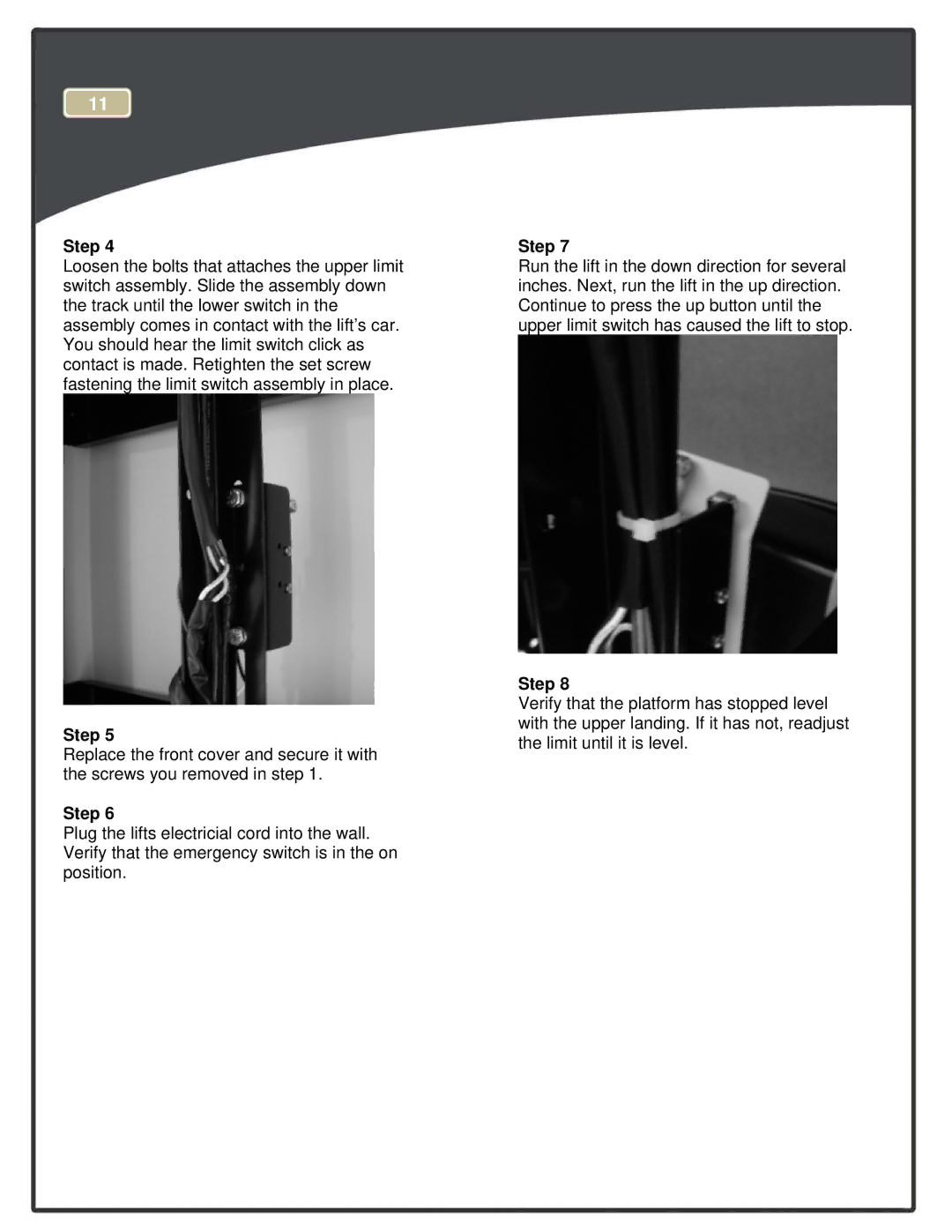11
Step 4
Loosen the bolts that attaches the upper limit switch assembly. Slide the assembly down the track until the lower switch in the assembly comes in contact with the lift’s car. You should hear the limit switch click as contact is made. Retighten the set screw fastening the limit switch assembly in place.
Step 5
Replace the front cover and secure it with the screws you removed in step 1.
Step 6
Plug the lifts electricial cord into the wall. Verify that the emergency switch is in the on position.
Step 7
Run the lift in the down direction for several inches. Next, run the lift in the up direction. Continue to press the up button until the upper limit switch has caused the lift to stop.
Step 8
Verify that the platform has stopped level with the upper landing. If it has not, readjust the limit until it is level.