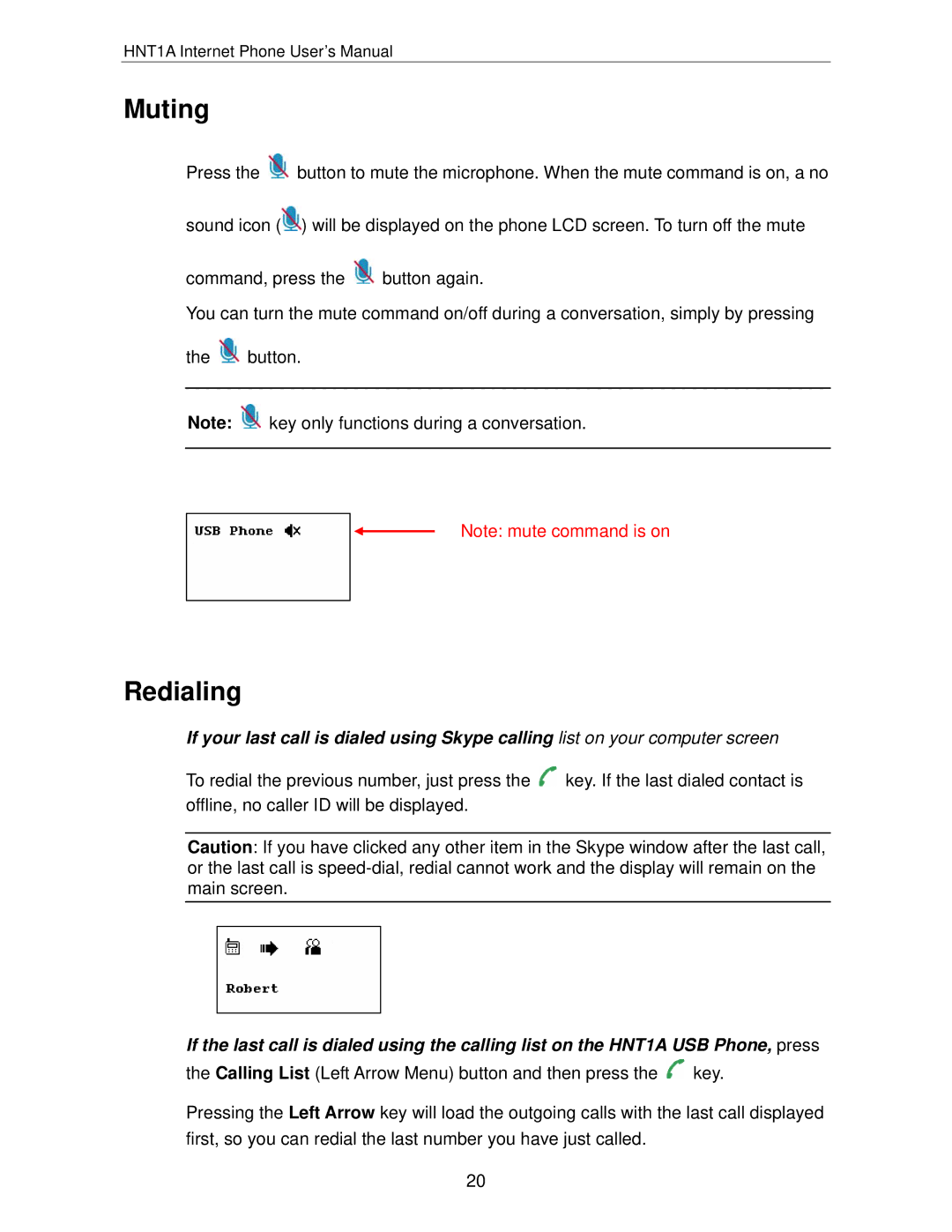HNT1A Internet Phone User’s Manual
Muting
Press the ![]() button to mute the microphone. When the mute command is on, a no
button to mute the microphone. When the mute command is on, a no
sound icon (![]() ) will be displayed on the phone LCD screen. To turn off the mute
) will be displayed on the phone LCD screen. To turn off the mute
command, press the ![]() button again.
button again.
You can turn the mute command on/off during a conversation, simply by pressing
the ![]() button.
button.
Note: ![]() key only functions during a conversation.
key only functions during a conversation.
Note: mute command is on
Redialing
If your last call is dialed using Skype calling list on your computer screen
To redial the previous number, just press the ![]() key. If the last dialed contact is offline, no caller ID will be displayed.
key. If the last dialed contact is offline, no caller ID will be displayed.
Caution: If you have clicked any other item in the Skype window after the last call, or the last call is
If the last call is dialed using the calling list on the HNT1A USB Phone, press the Calling List (Left Arrow Menu) button and then press the ![]() key.
key.
Pressing the Left Arrow key will load the outgoing calls with the last call displayed first, so you can redial the last number you have just called.
20