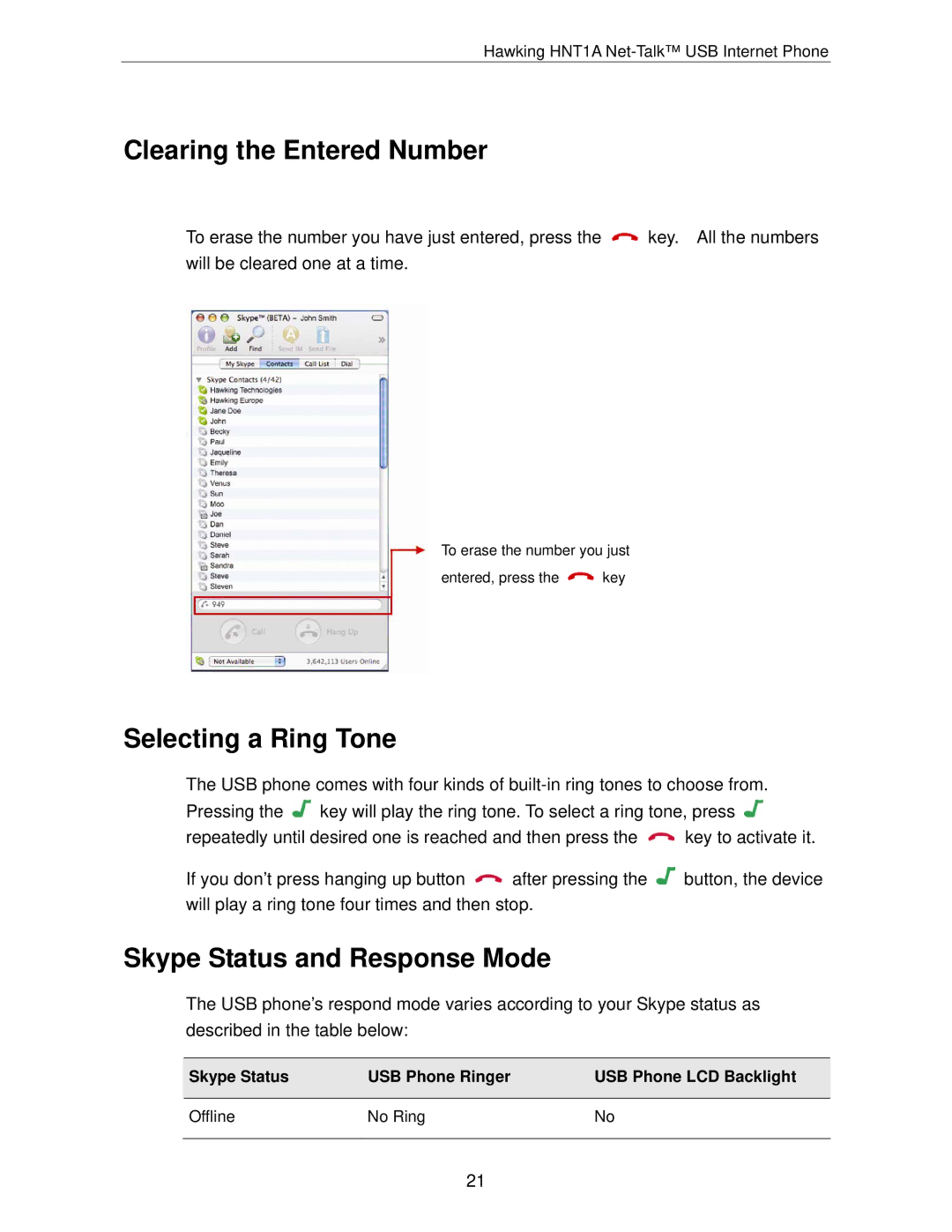Hawking HNT1A Net-Talk™ USB Internet Phone
Clearing the Entered Number
To erase the number you have just entered, press the ![]() key. All the numbers will be cleared one at a time.
key. All the numbers will be cleared one at a time.
To erase the number you just
entered, press the ![]() key
key
Selecting a Ring Tone
The USB phone comes with four kinds of ![]() key will play the ring tone. To select a ring tone, press
key will play the ring tone. To select a ring tone, press ![]()
repeatedly until desired one is reached and then press the ![]() key to activate it.
key to activate it.
If you don’t press hanging up button ![]() after pressing the
after pressing the ![]() button, the device will play a ring tone four times and then stop.
button, the device will play a ring tone four times and then stop.
Skype Status and Response Mode
The USB phone’s respond mode varies according to your Skype status as described in the table below:
Skype Status | USB Phone Ringer | USB Phone LCD Backlight |
|
|
|
Offline | No Ring | No |
|
|
|
21