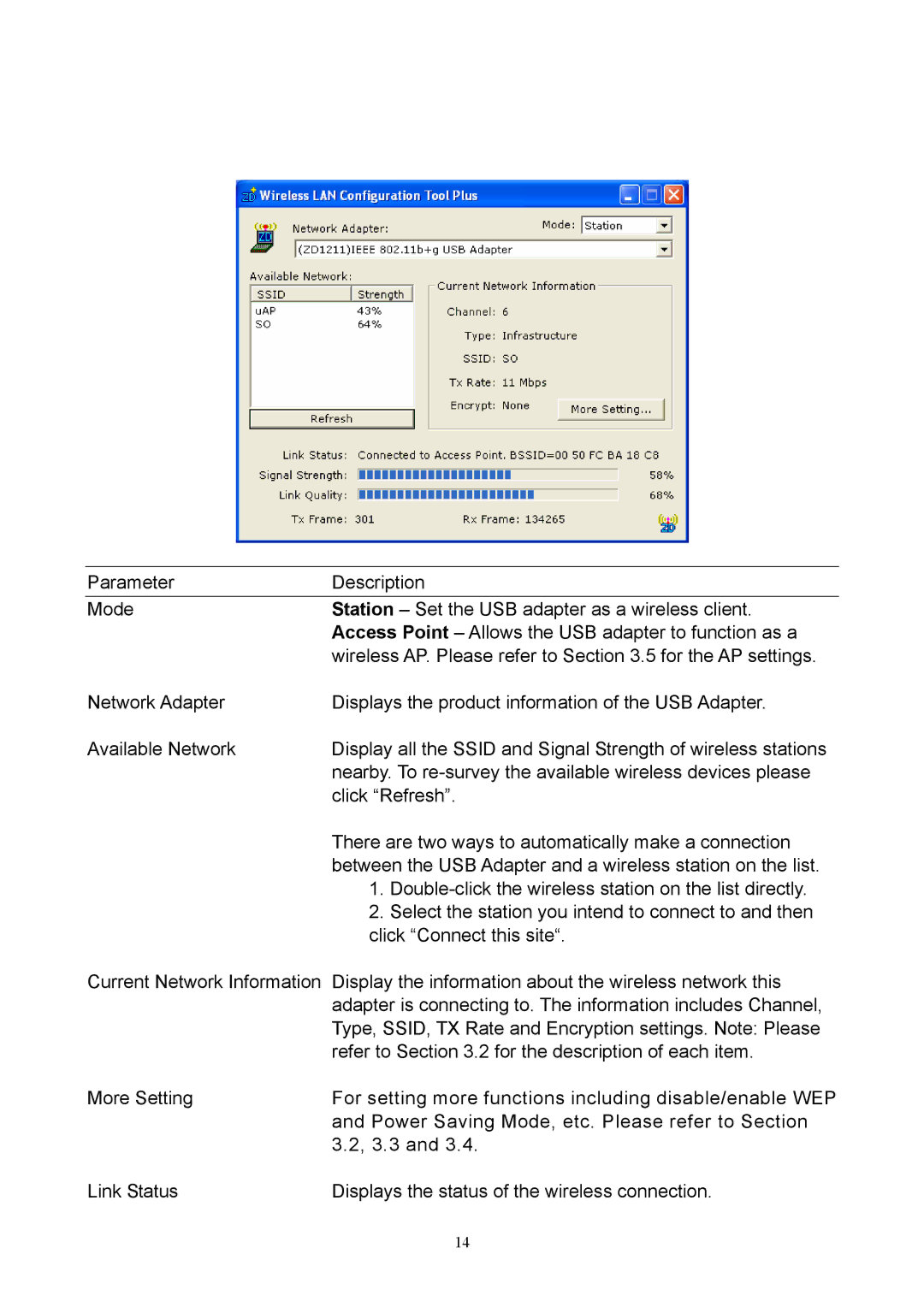Parameter | Description |
Mode | Station – Set the USB adapter as a wireless client. |
| Access Point – Allows the USB adapter to function as a |
| wireless AP. Please refer to Section 3.5 for the AP settings. |
Network Adapter | Displays the product information of the USB Adapter. |
Available Network | Display all the SSID and Signal Strength of wireless stations |
| nearby. To |
| click “Refresh”. |
| There are two ways to automatically make a connection |
| between the USB Adapter and a wireless station on the list. |
| 1. |
| 2. Select the station you intend to connect to and then |
| click “Connect this site“. |
Current Network Information Display the information about the wireless network this adapter is connecting to. The information includes Channel, Type, SSID, TX Rate and Encryption settings. Note: Please refer to Section 3.2 for the description of each item.
More Setting | For setting more functions including disable/enable WEP |
| and Power Saving Mode, etc. Please refer to Section |
| 3.2, 3.3 and 3.4. |
Link Status | Displays the status of the wireless connection. |
| 14 |