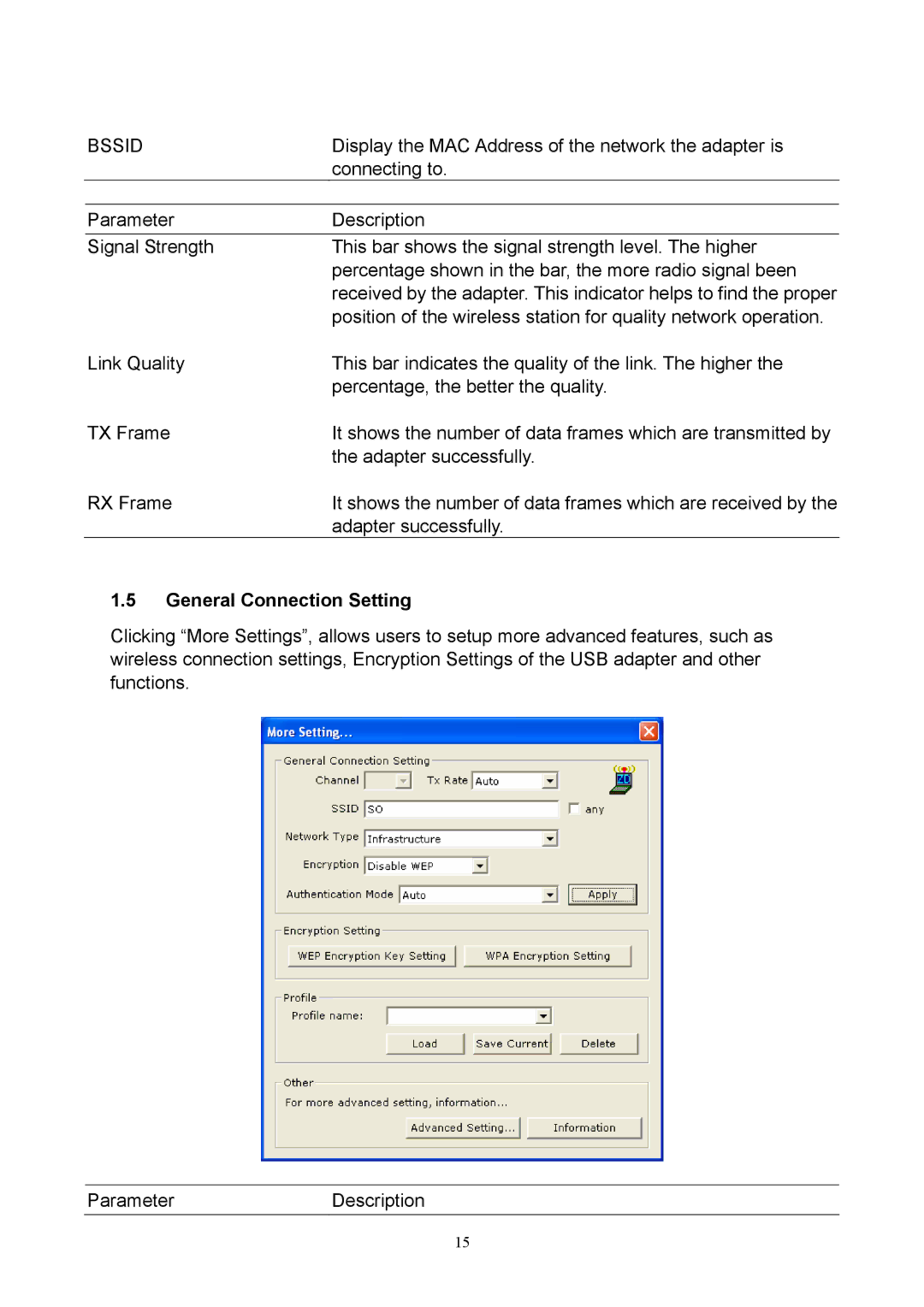BSSID | Display the MAC Address of the network the adapter is | |
| connecting to. | |
|
|
|
Parameter | Description | |
Signal Strength | This bar shows the signal strength level. The higher |
|
| percentage shown in the bar, the more radio signal been | |
| received by the adapter. This indicator helps to find the proper | |
| position of the wireless station for quality network operation. | |
Link Quality | This bar indicates the quality of the link. The higher the | |
| percentage, the better the quality. | |
TX Frame | It shows the number of data frames which are transmitted by | |
| the adapter successfully. | |
RX Frame | It shows the number of data frames which are received by the | |
| adapter successfully. | |
1.5General Connection Setting
Clicking “More Settings”, allows users to setup more advanced features, such as wireless connection settings, Encryption Settings of the USB adapter and other functions.
ParameterDescription
15