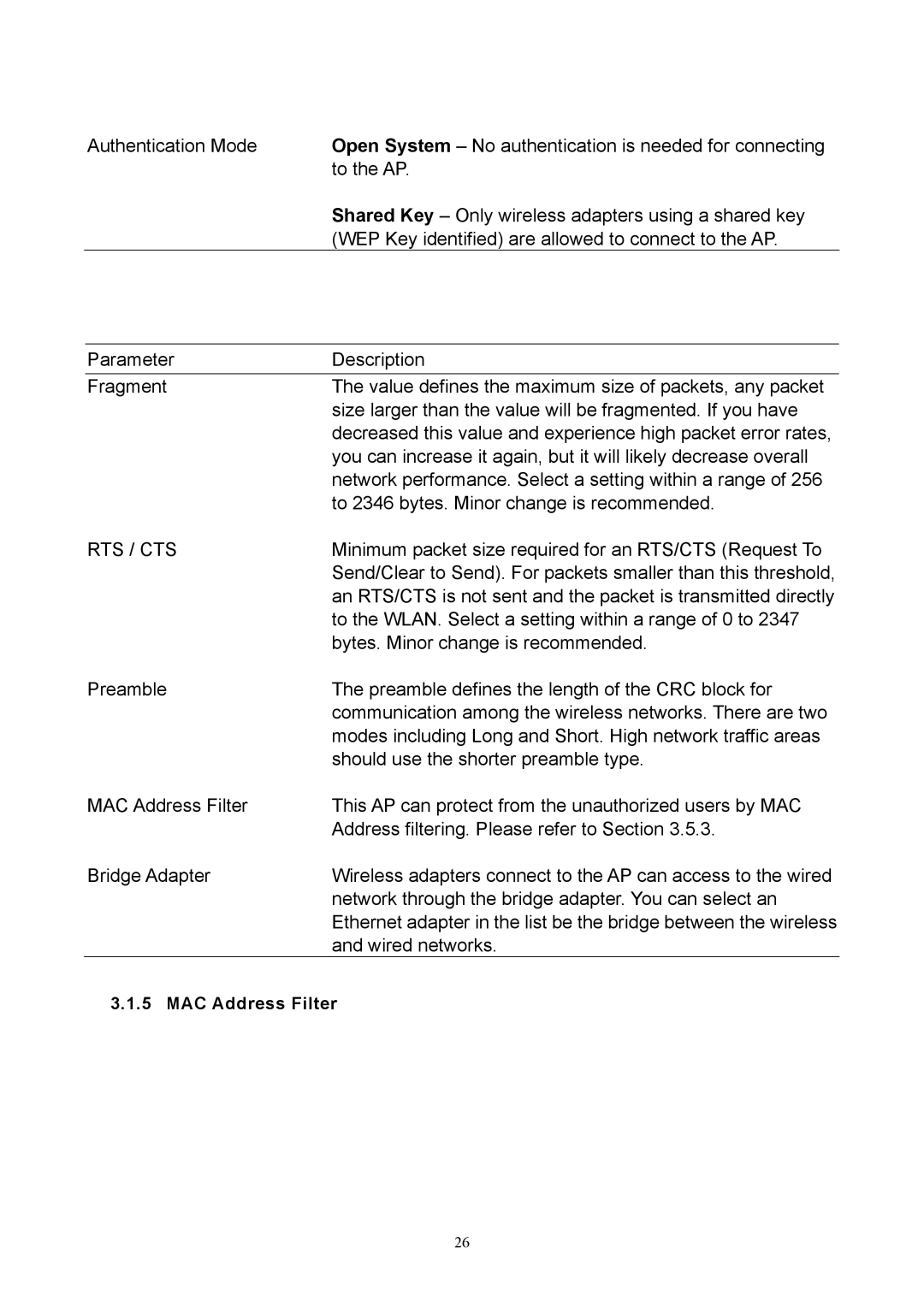Authentication Mode | Open System – No authentication is needed for connecting |
| to the AP. |
| Shared Key – Only wireless adapters using a shared key |
| (WEP Key identified) are allowed to connect to the AP. |
Parameter | Description |
Fragment | The value defines the maximum size of packets, any packet |
| size larger than the value will be fragmented. If you have |
| decreased this value and experience high packet error rates, |
| you can increase it again, but it will likely decrease overall |
| network performance. Select a setting within a range of 256 |
| to 2346 bytes. Minor change is recommended. |
RTS / CTS | Minimum packet size required for an RTS/CTS (Request To |
| Send/Clear to Send). For packets smaller than this threshold, |
| an RTS/CTS is not sent and the packet is transmitted directly |
| to the WLAN. Select a setting within a range of 0 to 2347 |
| bytes. Minor change is recommended. |
Preamble | The preamble defines the length of the CRC block for |
| communication among the wireless networks. There are two |
| modes including Long and Short. High network traffic areas |
| should use the shorter preamble type. |
MAC Address Filter | This AP can protect from the unauthorized users by MAC |
| Address filtering. Please refer to Section 3.5.3. |
Bridge Adapter | Wireless adapters connect to the AP can access to the wired |
| network through the bridge adapter. You can select an |
| Ethernet adapter in the list be the bridge between the wireless |
| and wired networks. |
3.1.5 MAC Address Filter
26