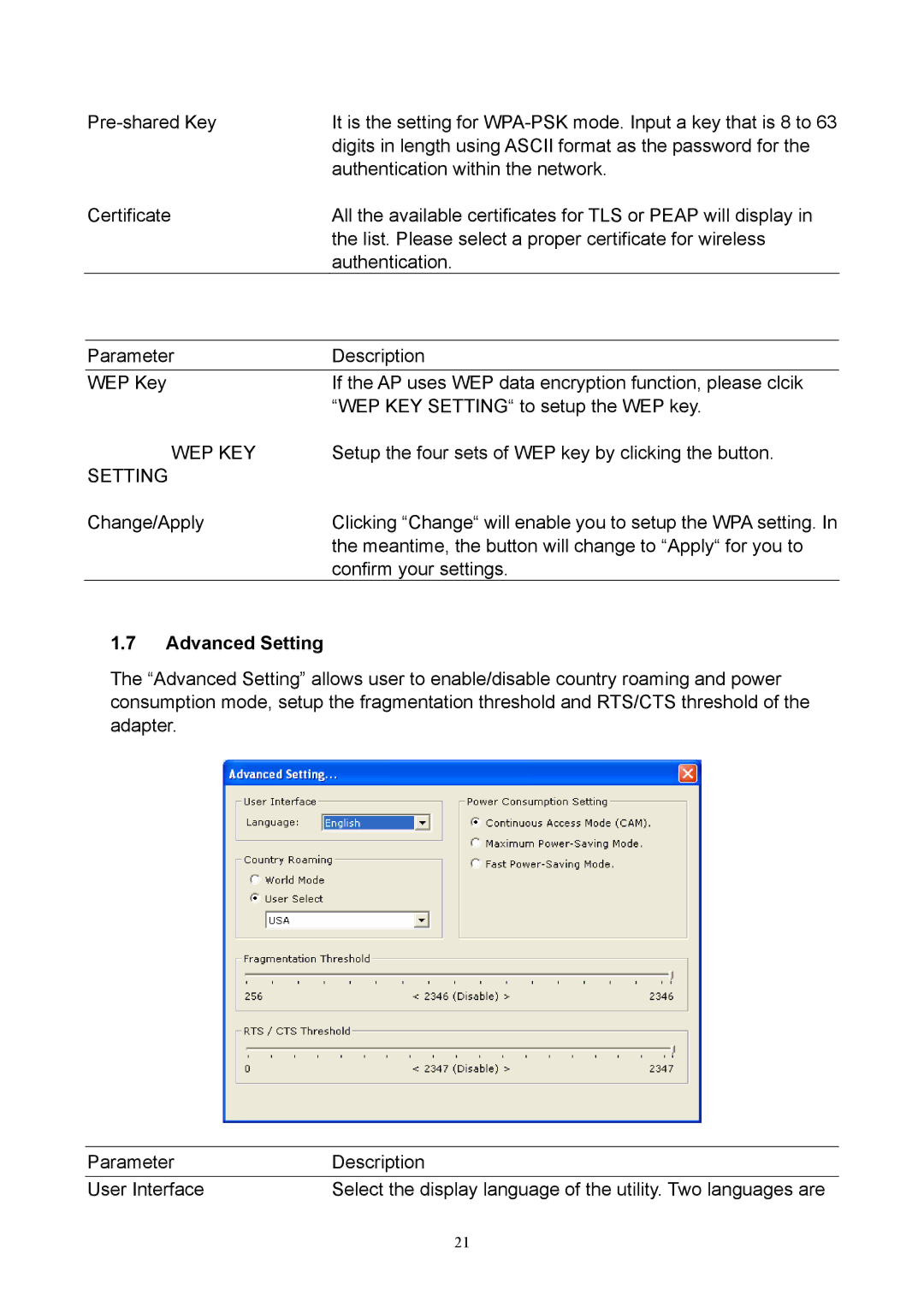It is the setting for | |
| digits in length using ASCII format as the password for the |
| authentication within the network. |
Certificate | All the available certificates for TLS or PEAP will display in |
| the list. Please select a proper certificate for wireless |
| authentication. |
Parameter | Description |
WEP Key | If the AP uses WEP data encryption function, please clcik |
| “WEP KEY SETTING“ to setup the WEP key. |
WEP KEY | Setup the four sets of WEP key by clicking the button. |
SETTING |
|
Change/Apply | Clicking “Change“ will enable you to setup the WPA setting. In |
| the meantime, the button will change to “Apply“ for you to |
| confirm your settings. |
1.7Advanced Setting
The “Advanced Setting” allows user to enable/disable country roaming and power consumption mode, setup the fragmentation threshold and RTS/CTS threshold of the adapter.
Parameter | Description |
User Interface | Select the display language of the utility. Two languages are |
| 21 |