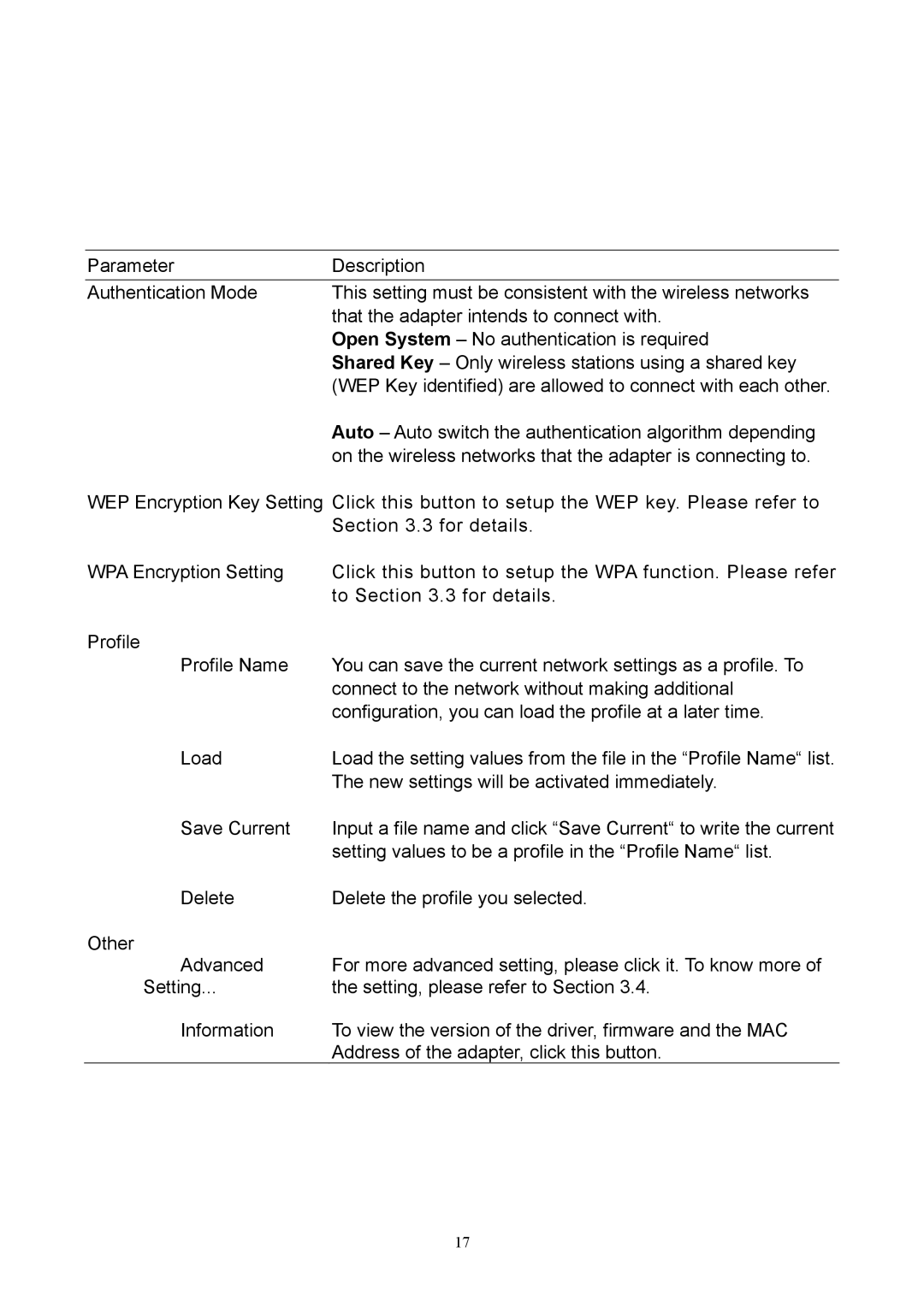Parameter | Description |
Authentication Mode | This setting must be consistent with the wireless networks |
| that the adapter intends to connect with. |
| Open System – No authentication is required |
| Shared Key – Only wireless stations using a shared key |
| (WEP Key identified) are allowed to connect with each other. |
| Auto – Auto switch the authentication algorithm depending |
| on the wireless networks that the adapter is connecting to. |
WEP Encryption Key Setting Click this button to setup the WEP key. Please refer to Section 3.3 for details.
WPA Encryption Setting | Click this button to setup the WPA function. Please refer |
| to Section 3.3 for details. |
Profile |
|
Profile Name | You can save the current network settings as a profile. To |
| connect to the network without making additional |
| configuration, you can load the profile at a later time. |
Load | Load the setting values from the file in the “Profile Name“ list. |
| The new settings will be activated immediately. |
Save Current | Input a file name and click “Save Current“ to write the current |
| setting values to be a profile in the “Profile Name“ list. |
Delete | Delete the profile you selected. |
Other |
|
Advanced | For more advanced setting, please click it. To know more of |
Setting... | the setting, please refer to Section 3.4. |
Information | To view the version of the driver, firmware and the MAC |
| Address of the adapter, click this button. |
17