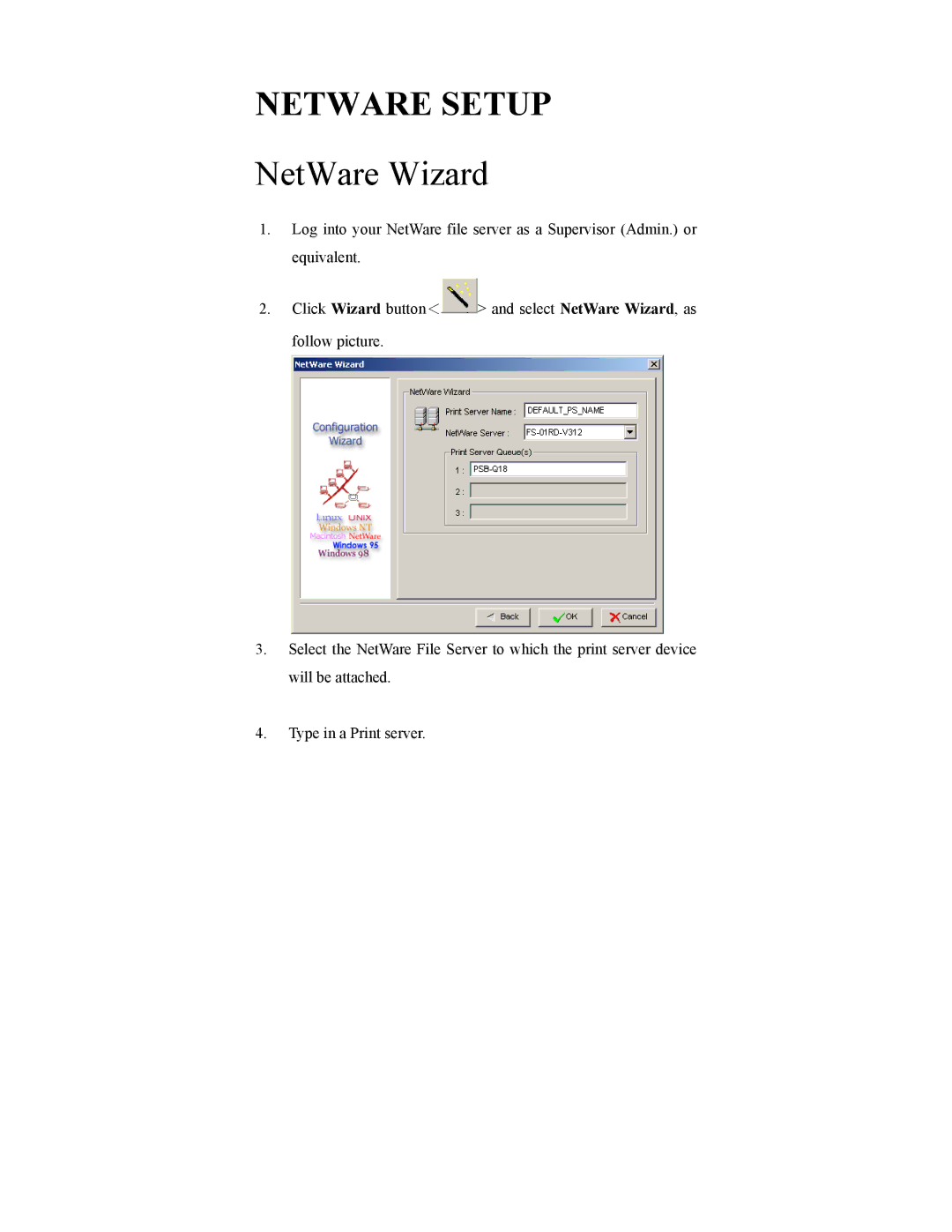NETWARE SETUP
NetWare Wizard
1.Log into your NetWare file server as a Supervisor (Admin.) or equivalent.
2.Click Wizard button<![]() > and select NetWare Wizard, as follow picture.
> and select NetWare Wizard, as follow picture.
3.Select the NetWare File Server to which the print server device will be attached.
4.Type in a Print server.