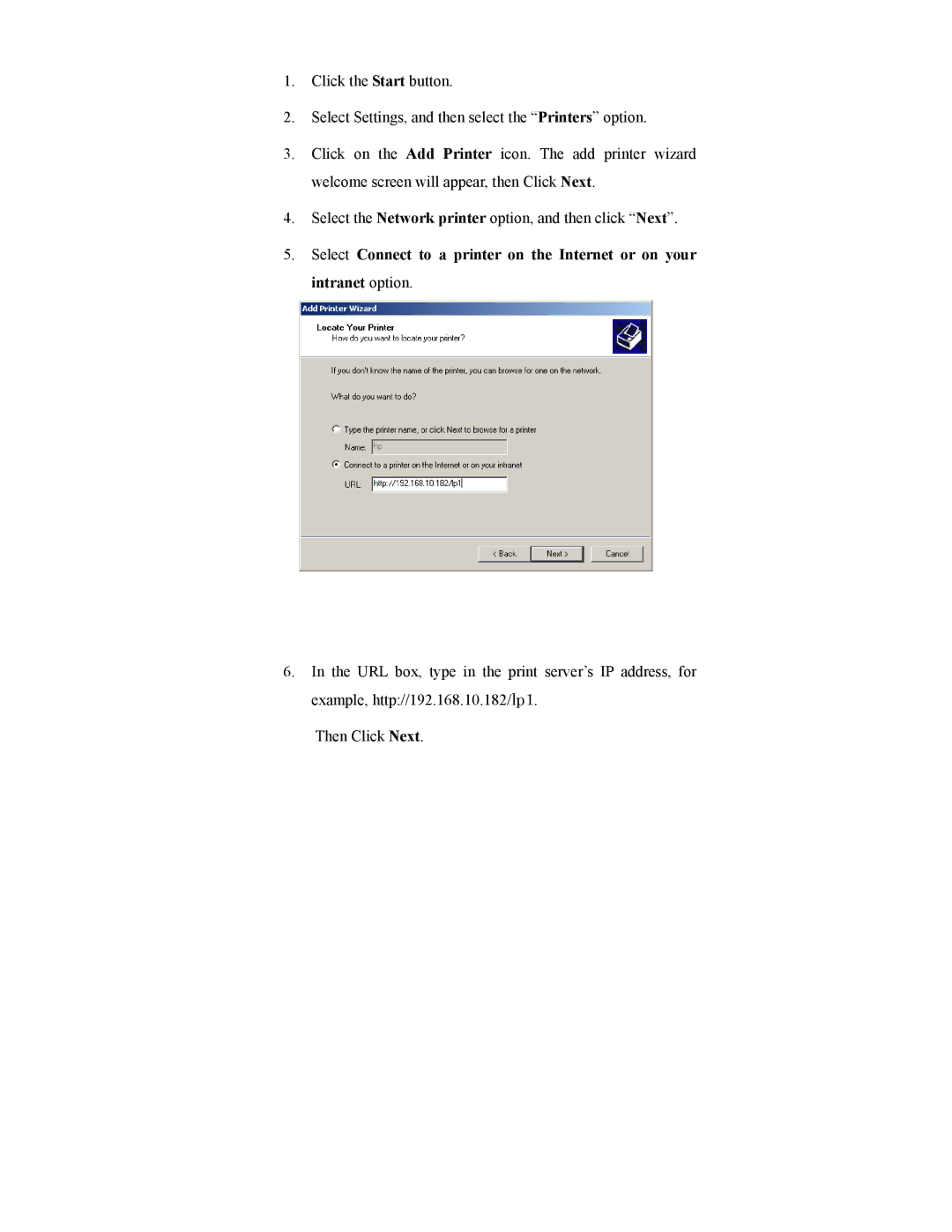1.Click the Start button.
2.Select Settings, and then select the “Printers” option.
3.Click on the Add Printer icon. The add printer wizard welcome screen will appear, then Click Next.
4.Select the Network printer option, and then click “Next”.
5.Select Connect to a printer on the Internet or on your intranet option.
6.In the URL box, type in the print server’s IP address, for example, http://192.168.10.182/lp1.
Then Click Next.